-
Content Count
2370 -
Joined
-
Last visited
Posts posted by Ane
-
-
Energy Exposed - 15/12/2015
PLEASE NOTE: Because we did some changes to the game controls, we had to reset the game controls scheme. Those of you who have reconfigured the default control scheme in some way will need to do it again. The most noticeable changes are:
- The default keys for opening the Character panel are now [Tab] and [I]
- Placing mode change (building in grid vs. free placement mode) is now toggled via [P]
- Interaction with entities in the scene (other than looting) is now (as indicated with a hint) done via [E]
- Energy just came to your ylands. With the first devices available (and more to come soon) you can create both simple and sophisticated energy setups
- Added Ambient Occlusion effect - in addition to basic SSAO, players can now enjoy state-of-the-art HBAO+ developed and licensed by NVIDIA as part of NVIDIA GameWorks™
- Added particle effect shown when objects are destroyed
- Added another way of creating a campfire - by using a light with a small piece of wood lying on the ground
- Items that can't be broken down into small fragments can now be destroyed
- Added the ability to set count of affected objects when performing an action with stacked items
- Added bears (normal and polar)
- Newly created ylands now contain more interesting landscape shapes (players can still select to have the ylands created based on the previous algorithm by selecting "Hillside" terrain type in the advanced yland creation panel)
- When the player's character is hit, it affects the currently playing animation
- Water now doesn't flow through the building blocks, which allows the creation of dams and pools
- "Use" button in the item detail panel now works in a more flexible way and so does dragging and dropping items over the character in the equip panel
- Ylandium generator
- Wind turbine
- Energy node
- Energy AND
- Energy OR
- Energy XOR
- Energy splitter
- Energy switch (2)
- Energy linker
- Energy random distributor
- Chandelier
- Street lamp (3)
- Table lamp (2)
- Fluorescent lamp
- Light bulb
- Energy heater
- Spotlight (2)
- Energy stove
- Iron building set (10)
- Engineer helmet (2)
- Engineer jacket (2)
- Engineer pants (2)
- Engineer boots (2)
- Bear trophy (3)
- Bear hide (3)
- Removed some obsolete game items such as door and window frames
- Sharks are now transformed into the correct object when they die
- Player's character now picks up items without crouching
- First batch of animal AI-related fixes
- Fixed issue where the items that spawn in the scene (mostly those created as a result of digging) would be added to stacks
-
 1
1
-
Thank you both for the information, we'll look into it!
-
Could you please attach a screenshot or a short video of this issue? The output_log could help as well (this should be in the directory \Program Files\Ylands\Game\Ylands_Data).
We'll make sure the Yarn doesn't make you sad anymore!
-
-
Egyptian Euphoria - 30/11/2015
- Added item "Replicator", that allows faster and more comfortable building. Copy or remove whole groups of building blocks
- Added Czech language support
- Ambient Occlusion (available under Graphics settings)
- /cmdlist in console now displays a list of available console commands
- Launcher now shows user ID of the currently logged user
- Added new "eating" animations for several animals
- Added first batch of button tooltips (more to come)
- Penguin
- Mummy
- Sandstone building blocks (13)
- Sandstone tablet paintings (22)
- Anubis statue
- Horus statue
- Isis statue
- Falcon statue
- Cat statue
- Pharaoh statue
- Sitting pharaoh statue
- Pharaoh scepter
- Pharaoh crown (2)
- Pharaoh robes
- Pharaoh skirt
- Pharaoh sandals
- Egyptian obelisk
- Egyptian dagger
- Egyptian tunic
- Egyptian cap
- Egyptian sandals
- Egyptian sickle sword
- Egyptian loincloth
- Egyptian dress
- Egyptian skirt
- Egyptian war crown
- Egyptian awning
- Egyptian carpet
- Sarcophagus (4)
- Fixed a problem where people with special characters in their user ID or password were unable to log in. Please note that if you are not able to login even with this update, you may have to download the setup again from the Bohemia Interactive store and reinstall the game (your games should stay intact but you may want to backup them anyway - they can be found in Documents/Ylands/Games)
- Fixed a crash occurring when players tried to smooth the terrain at the map border
- Fixed a problem with picking up the item partially stuck in the ground
- Fixed numbers of ingredients needed for crafting a certain item being switched in some cases
- Carnivorous animals eat only meat now
- When the actor receives damage over time (burning, drowning) they make appropriate sounds so it is easier for the player to notice
- Fixed several issues related to the location selection globe
- Better jump animations
- Fixed an issue with text bubbles where sometimes the background wasn't scaled correctly or the bubble wasn't visible at all
- Fixed an issue where sometimes a starting time and a location were not stored properly
- "Smash" control hint isn't shown anymore as this is the default action (bound to the left mouse button by default) available most of the time
- Changed sound effects for hyena
-
 1
1
-
I've compiled some of the Ylands gameplay videos out there. If you have any questions / doubts about anything that is mentioned here or about any item / feature in general, don't be shy and ask!

Tutorial:
Tutorial + Survive scenarios:
Tutorial + Create + Survive scenarios:
Survive scenario:
Create + Survive scenarios:
With Spanish comments:
With German comments:
With French comments:
-
Hello,
You should be able to connect to someone else's yland now. Can you please confirm it?

-
Hello!
Could you please check if you are still getting stuck at the character selection screen? We just released a patch that should fix this issue and a couple more related to Multiplayer.
Thank you for your patience.
-
Update: 19/11/2015
Version 0.02.12739- [Multiplayer] Fixed the problem where players were unable to connect to each other's ylands
- [Multiplayer] Resolved the issues with online game list disappearing when its entry was clicked
- [Multiplayer] Fixed the bug where the number of max. concurrent players for the given scenario showed zero regardless of the actual number
- [Multiplayer] Fixed problems with passphrase not working correctly
- Fixed the crafting issue where the numbers of needed formula ingredients were incorrectly stated
-
Hello -ghost-tf!
We just released a hot fix in order to fix this issue in particular. Please let us know if you are still experiencing this problem.
You can read all the info here: https://ylands.com/community/topic/59-002-release-rampage-12112015/#comment-130
-
Update: 18/11/2015
Version 0.02.12696
- Fixed the problem with corrupted save games that lead to the save game showing that no avatars were present. Those who didn't enter the game with a new character will now be able to load their original one
- Fixed the problem with the actor being unable to interact with the world / unresponsive hotbar occurring sometimes after the attack animation had been played
-
Hello MyMumIsAstronaut!
Thank you very much for your interest in translating Ylands! : ) I have to say that the Czech translation is already on the works, but unfortunately it was not possible to have it ready for the official launch day.
Of course you are welcome to join the Czech team, I will send you a PM with more details.
Thank you!
-
Unfortunately it is not possible to play in borderless or fullscreen windowed modes for now. This is something we would like to add in the future, but I'm afraid it won't be ready this year and it will happen sometime the next one. I'll keep you posted once we have more details!
-
Update: 13/11/2015
Version 0.02.12564
The game version has been updated with the following fixes:
- Fixed minor issues related to anonymous analytics' gathering
- Removed a helpless boar stuck inside the pit walls at the tutorial yland
- The initial tutorial game now starts at 8:00 instead of 13:00, giving the players more time to get ready for the upcoming night
-
Dear Ylanders,
Do you want to be part of the community translation project and translate Ylands into your language? Then you are in the right place! The official languages of the game are English and Spanish, but it would be nice to have it translated to as many languages as possible : )
Here's a few details to take into account:
- Since it's a community project, it's non-remunerated and the reward is the proud of having your texts in the game : P
- You should have an excellent command of English and the language you want to translate the game into (ideally your mother tongue)
- It's necessary to have an account on Crowdin (it's a free and very easy to use localization management platform)
- If you are not sure you'll be able to work on the translations regularly, please do not sign up, as we want to avoid having inactive members : )
- New text will be added to the game with every update – at least once per month (the current amount of words to translate being 3863)If you are interested, please reply to this post stating your mother tongue, or just send me a private message.
Thank you!
--------------------------------
UPDATE 05/10/2018
A few months back we introduced French, German, Italian and Russian as official languages for the game. Since we plan on adding new official languages in the future (still not decided which ones), we're stopping the community translations for the time being. Thanks a lot to those who contributed in the past and to those who were interested in translating the game into their languages

Ane
-
 1
1
-
 7
7
-
-
Ylands is not finished yet. In fact, the fun just started! Being in Early Alpha means that the game is changing and evolving all the time. This roadmap's aim is to show what some of our future plans for the game are. But bear in mind that throughout the development process ideas come and go and features are reworked, and therefore there are no specific dates for what is mentioned here.
Game Updates
Ylands should receive a new update at least once per month. There is no defined time, but it will mostly happen on Mondays/Tuesdays. If you have Ylands installed, the launcher will be updated automatically and you won't need to do anything to get these updates. Each of them will include new assets (items) for sure, and perhaps new features (either major or minor), but this is something we cannot guarantee will happen every update.
What to expect – Winter 2015/2016
Major features
Electricity
How to make your yland a brighter place? By electricity, of course!
When playing the Survive Scenario in particular, nights are crucial – currently the only way of getting light is by using fire or the Ylandium lamp. So how about having an electric lamp? The first electricity powered machines and devices will be introduced, and we will be adding new ones on a regular basis. There will be numerous ways of obtaining electricity, such as reaping the rare mineral Ylandium or harvesting natural sources.
You might also want to power a whole area – by designing and building the electrical grid you can decide which spots in particular are reached by electricity.
Scenario Editor
Right now you can create your own ylands, but we want you to be able to even create your own scenarios!
You'll have complete control over these, as you can tweak and bend the world rules as you please. Once you've created the scenario you want, you can share it with your friends and create and assign roles for you to perform – imagine creating a Hunger Games type of scenario where your friends need to defeat each other in order to escape from the yland while you watch everything from above and decide when to help them.
This way, via visual scripting, you'll be able to create your own actions, events or even stories.
Minor features
Besides the listed major features, we'll continuously implement new assets, bug fixes and optimizations. These are some of the minor features that we have in store:
- New skills and activities
- Visual enhancements
- Improvements to the building mode
- Continuous iterations to: Survive Scenario's balance; combat; controls; User Interface
We're not quite ready to reveal too many precise details about these features as we are at a stage where features are being continuously reworked.
What to expect – The Big Picture
We see Ylands as a game, but we also see it as a platform to create, explore and share. We plan to dedicate our efforts not only to built-in Create and Survive scenarios, but also to the platform itself. We want players to be able to create a custom game within Ylands, where they can modify anything about the world, giving them more and more control over every aspect of the game until they are not bound anymore by any specific built-in game type. In the future we plan to focus on many different areas in order to increase the scale and versatility of the game. Here is the list of a few key features we want to add to the experience in the coming months and years:
- Vehicles
- Animal companions
- Machines (including programmable robots)
- Modding support (and an official community platform to share user creations)
- The ability to create all kinds of different game types
- Improved multiplayer support
Although things can change, we've tried to reveal the parts we are most sure about and, of course, there's more in the works! If you're specially interested in the development team working on something in particular, you can always comment on it in the feedback section.
-
 1
1
-
Release Rampage - 12/11/2015
- New item preview
- Collection of hats
- Stone numbers and letters
- Awning building set
- Bomb
- Dynamite bundle
- Explosive charge
- Cactus club
- Celandine plant
- Decorated stone blocks
- Desert melon
- Flower pots
- Grass shirt and skirt
- Iron gate
- Iron doors
- Wooden gates
- Wooden doors
- Glass window
- Iron railing
- Animal trophies
- Saber
- Overall improvements to performance (visibility tweaks, improved water reflections)
- Fixed several memory leaks
- Fixed several bugs related to workstations (e.g., campfire upgrades)
- Fixed numerous GUI-related bugs
-
Statue Science - 26/10/2015
- The main menu scene environment now changes based on recently played/newly created game
- When starting a new game the default character is now randomized
- Easter Ylands statue
- Easter Ylands statue – head
- Statue of David
- Dragon statue
- Goat, shark, leopard, rabbit, seagull, wild boar and wolf statues
- Oriental building set
- Steel building set
- Animal totems
- Workstation: blacksmith forge
- Workstation: foundry
- Workstation: woodworking bench
- Workstation: stonemason stand
- Banana tree
- Ylandium lamp
- Improved general game stability
- Fixed several audio-related issues
-
 1
1
-
What do you mean exactly by interaction with other objects is disabled? You can place the tools in the hotbar but then you cannot do anything with them? (after interacting with those workstations)
-
Do you still have the issue where you cannot place the torch on the ground? Does this happen every time you try to place an item?
-
Thank you for the constructive feedback! We'll make sure it reaches our "animation department" : D
-
This is a short list of issues that could arise while playing Ylands. Special cases exist, so regardless of the information below, feel free to open a new thread or send in a support case requesting more information.
- I launched Ylands and the resolution was messed up.
If you're unable to change the resolution within the game, you can launch a special setup window by clicking the Play button while holding Shift in the launcher.
- My launcher is messed up and I don't want to reinstall the whole game again
You can create a shortcut to the ylands_setup.exe file and add the parameter "-launcher-update=true" to the "target" field. This will skip the uninstall step and reinstall just the launcher.
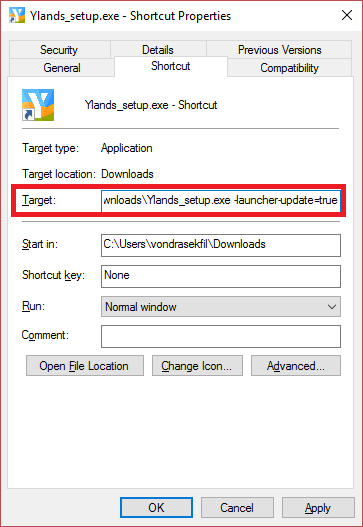
Note that we will update this page as new issues are found.
-
 1
1
-
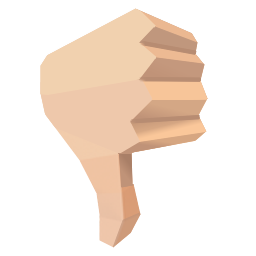 1
1
-
The aim of this subforum is for players to have another method of reporting technical issues. When opening a new thread please include the following information to better assist you with your issue:
1. Explanation (as detailed as possible) of the issue you're experiencing (if it happens in Single or Multiplayer, if you're running a Dedicated Server etc.)
2. output_log file and output_log_clean, you can find them in the directory \Program Files(86)\Steam\steamapps\common\Ylands\Ylands_Data
3. Screenshots of any errors
4. DXDIAG report
To gather a DXDIAG on your computer (Windows 8), please follow the steps below:
- Press and hold the Windows key and the letter R on your keyboard
- You will see a Run box in the lower-left corner of your screen
- Type dxdiag in the text field
- Click OK
This should load the DirectX Diagnostic Tool. Then choose "Save All Information", save the file to a location on your hard drive and then attach that with your reply.
It can happen that you might be asked to provide the game version (you can see this in the left bottom corner in the main menu in the game) or your save game file (stored under Steam\userdata\<your_steam_id>\298610\remote\SaveGames)
If you do not want to post out publicly that information, feel free to send @Nikki Severin or @Aleš Ulm a private message with your files.
Thank you!
-
 2
2
-
 1
1
-
During Ylands' Early Alpha, you will most likely run into problems, have suggestions, or see something that you'd like to see differently. And we want to hear what you have to say! This guide includes a few tips about how to give feedback to the development team.
Are you in the right place?
If you're submitting a bug report, please post it in the bug reporting section.If you have feedback/suggestions for the game, please post that in the feedback section.
To see a list of the most current and frequent issues/questions, please check this post.
A few things to try before creating a topic:
1) Check this post to see what to do in case of technical issues.2) Use the search feature and see if anyone else has had the same issue. If there's a topic marked with a green "Resolved" text it means that it has been solved.
3) Ask yourself if this is an issue that will be able to be resolved over the forums. If in doubt, send in a support ticket.
Please note that:The more details, the better - screenshots and videos are always welcome!
The Forum Guidelines still apply to the bug reports/suggestions.
When you create a topic, please avoid using non-descriptive titles such as: "HELP!!!" "Problem!!!". Please use a clear title that includes your problem.
-
 1
1
-






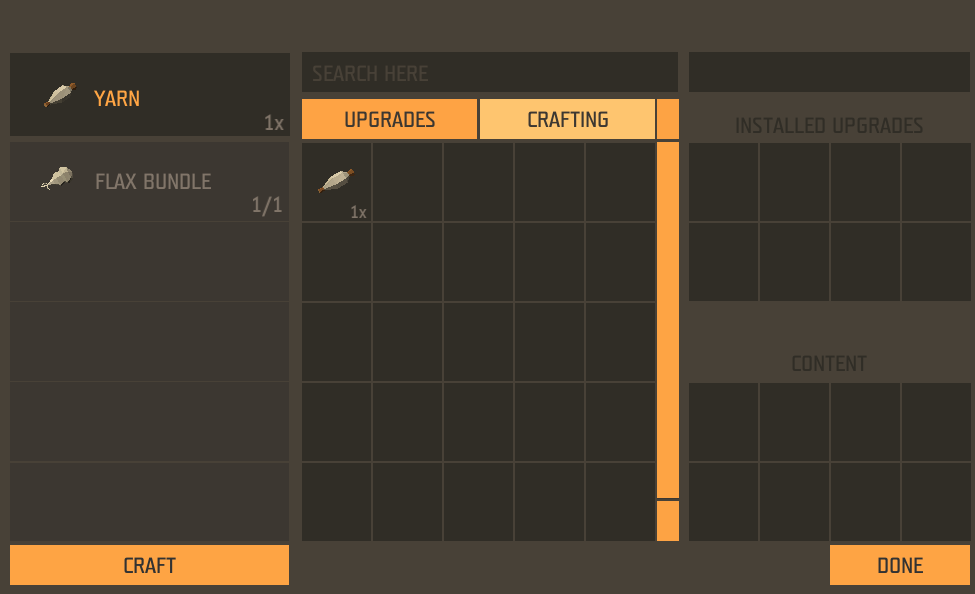
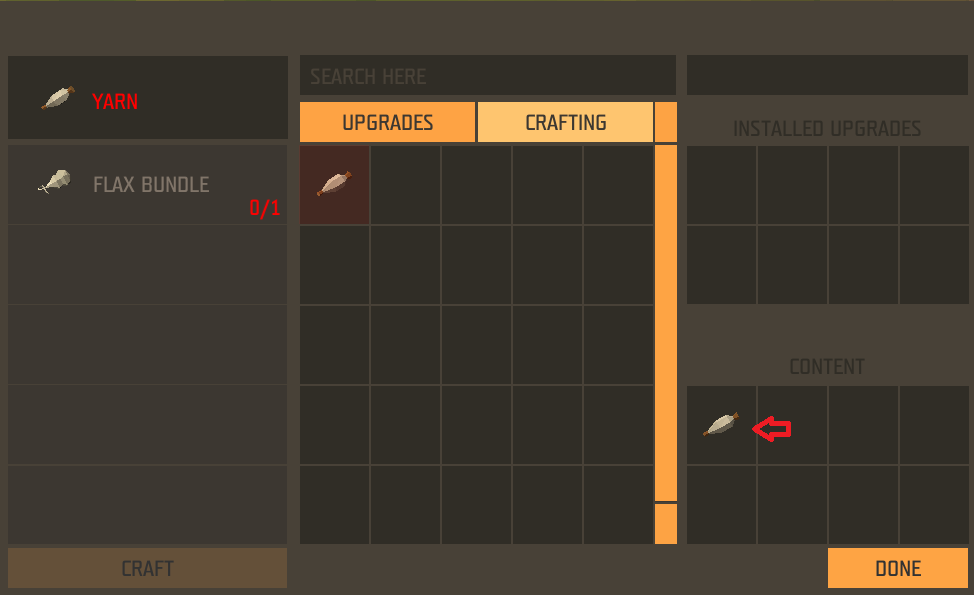

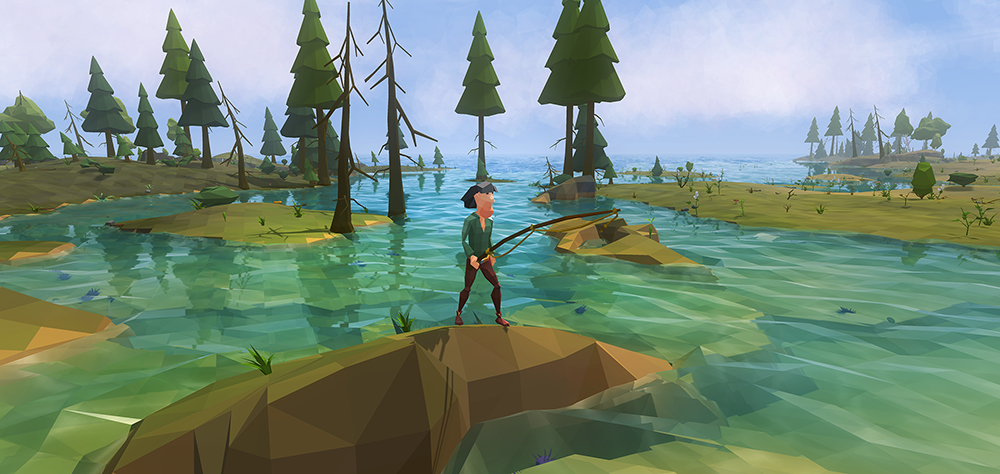




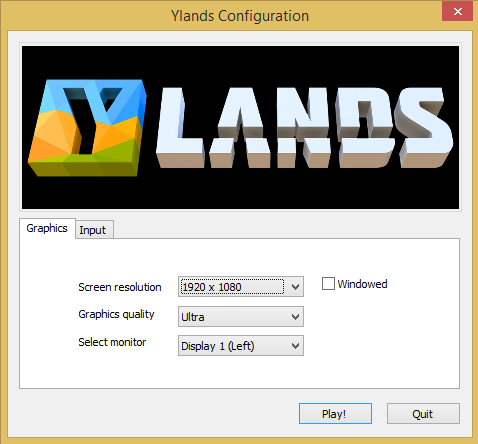
0.04: Energy Exposed (15/12/2015)
in Changelogs
Posted
Update: 16/12/2015
Version 0.04.13611