-
Content Count
795 -
Joined
-
Last visited
Posts posted by V-Alfred
-
-
@estebandb7 not sure it will helps, I just did simple google search and found a solution in other's game forum.
set the Steam Start Properties to -force-opengl
credit to XLoopsterX
-
13 hours ago, Oliver Hope said:have two rotation animators, one with smoothing on one with it off, both set to 360 degrees use the one with smoothing first then when the object is at 180 degrees switch to the second one. Pretty sure this would be possible
Ah switching half the way, hopefully the objects won't stutter(restart the rotation from the beginning). Will try that, thanks.
-
I've been playing around a bit on Rotation Animator and I want to use smoothing feature on rotation animated object but dont want the object to slowing down near the end of angle. Anyone know how to do that?
Because if I set the smooth into 1 and 360 angle, basically the object will accelerate with set speed/time toward 360 angle and slowing down near the end. It's not a big problem, my OCD just want things to not move/rotate suddenly.. ?
Thank you for any suggestions!
-
Awesome! Finally I can add animations on bunch of objects at once! It will open so many awesome creations.. So many QoL updates, I think it's time to play Ylands again.. ?
Thanks and keep up the awesome work as always!
-
I think I experience the same issue before, I post it somewhere long time ago. It was happen in Official Server, only terrain shows up nothing else, not even a stone. If I remember correctly the only difference is that it was back to normal after relog but I feel really laggy after a while (5 minutes or so) exploring that island and eventually it backs to 'empty' island. And that server is wiped clean the next day. Possibly corrupt world.
-
next update is called "The Friendzone".. ? lol
anyway, how about global and local/yland chat channel?
-
 3
3
-
-
I've a chance to play for about 30 minutes, so far pretty good I would say. Overall, the game runs smoothly, loading massive structure is improved, Character 3rd camera on tight space is pretty good. I like that you add weight to the ship and bouncy logs on side of the hull, that reminds me to the stabilizer on my Old Dreadnought. ? There are only some minor adjustment needed I think, like:
- Camera, I'm not sure if I like the new camera system that centered to the vehicles (ship/car) instead of the character. (when sailing) The problem is when you zoom in the camera doesn't feel right.. especially when you're sailing with massive ship ?
when you zoom out though, it's perfecto!
Spoiler- Object interaction when there are plenty of objects around, I'm not sure what you call this. let me explain. Since the crosshairs is gone, it's hard when you trying to pick up something small near another objects, I feel like I'm pointing my camera to that object but the system pointer don't want to move to the object I want to interact (pick up).
- Editor Explore Map Generator, lack of setting when you generating map. Maybe in the future you guys will implement this setting.
And small bug, the price of Coyns. The currency displayed correctly (IDR is the currency of my country) but the amount is wrong, sadly the steam payment is still correct.. ?
I will add more later if I have chance to play again. ?
ps. I'm trying the "spoiler" feature, I hope it can reduce or atleast hide the pictures so we don't need to scroll too much..
-
20 minutes ago, Ane said:What items are you referring to?
It's marble veins or all Editor items into the game/explore mode (?) @Ane.
Speaking about PB, since people can freely going inside someone's PB, they can also logout in it which is pretty annoying and sometimes creepy ?, especially in populated/public servers. Would be nice if people who doesn't own that PB moved to outside of barrier when they're logged out.
#Edit I had to stalking Chief's profile to look what he meant.. ?
-
 1
1
-
 1
1
-
-
Since I haven't yet own a server, I never experience this kind of problem. But would be nice if you can upload the save file and log file here (if it still the same when that happened), so atleast the Devs can troubleshoot whats going on systematically.
Oh yeah speaking about the Devs, they're most likely not active in the forum at weekend, so please wait until Monday. ? -
I think they are working on the core elements right now(like terrain generator, building mechanic, UI, path-finding, and animation improvement, and a lot more, ofcourse also fixing bugs). Explorer mode is just the surface. While they're working on the core, the explorer mode will be improved with it.
@Tem Deker according to your points:
1. Physic, adjusting this thing needs time, because it involved on many aspect/object of the game, also Ylands physic doesn't cover all objects because if all of them are covered, the game performance will be much heavier than right now. Land-animal under water can be caused by many things like from path-finding, spawn system, etc.
2. Natural aspect. They are working on it already, as you can see from weekly sneaky #1.
3. Element of Danger. They are also still working on it, as you can see from weekly sneaky #6.
4. Functional objects, yeah they need to add more functional objects to make deeper complexity, but not for unnecessary objects like spoon.. ?
5. Vehicle, yeah that would be great, but it doesn't feel right if the core itself is still bugged.
I know that it seems like they're focus on "Creator aspects" right now, maybe because that aspect is more closer to the core. I mean, Explorer mode and other modes can't be made without creator anyways.. ?
-
Any news regarding this bug? I just encounter this bug, it's like the mouse doesn't do anything except just moving the cursor.
#Edit:
the keyboard function is fine, thank God I can save it using shortcut, and restart the game did fix the issue. -
37 minutes ago, Houp said:You do not have to break a group. Editing group should work to.
I see, that works too, awesome.
Btw speaking about painting, what button to save current color to palette? I did right click the color block on palette but it doesn't save my current color, instead it change to white or blank color. lol. If I remember correctly it's right click to save the color, and left click to pick the color from palette. @HoupThanks again for your assistant man!
-
that certainly do the trick, @Houp thank you so much! All I need to do is break the group/select the objects > open the properties, choose color, ok, wait a minute or so (depends on machine/how much object selected), Boom! walla all selected objects change color. Again thanks!
"You see that little guy on the dome? He is smiling at you! ?"
-
 1
1
-
-
I have been playing around with editor again for couple days. Looking at my structures and I want to repaint it but to repaint it, I need to apply the color on each block which is "too much to do". I'm speaking about hundreds to thousand of objects (blocks, etc).
Would be really nice if we can repaint grouped objects to single color with 1 click. So we can repaint those objects with ease and fast. That's it, if you guys have something in mind related to repaint or painting in general, feel free to post below. Thanks and keep the awesome works Devs! -
5 hours ago, zarwil said:If you look closely at the second to last stage you can see a flush red interior.
Ah gotcha, yeah you're right. Making frame first is useful to guide or check the overall shape/design.
-
Nice Frigate! I like that you do with realistic approach, I mean begin with frame then "the skin". Is the frame visible from inside the ship?
-
Ahemmh, need more clue here.. New block? I don't think so, or is it?
 Maybe it's "generator" setting.. I don't know..
Maybe it's "generator" setting.. I don't know..
-
That will certainly help the process of creating MeGic. For now I always save the basic MeGics in composition if I will often use that. Like creating my own templates with composition.

*MeGic = gaMe loGic
-
On 07/01/2019 at 6:25 PM, Ane said:Are you able to say what exactly you were doing when this happened? Were you in the protective barrier? Did you sleep? Did you lose internet connection or got a crash?
Hmmh, if I remember correctly my character was standstill in protective barrier, and when I'm connecting to the server, my network isn't stable (checked cmd ping on windows, got couple RTO while downloading server data).
-
 1
1
-
-
Since I'm still sculpting a map, there are some things that bother me. So here we go
 :
:
- Is there estimated time of when the water update will come?
- Do you guys have plan to add possibility to smooth/flatten the vertical - ceiling part of the terrain?
- Can we have smaller and bigger (more than 10 would be really nice, current max is 5) radius? the bigger radius means the less time consuming to sculpt something huge (island, landmark, etc).
- Do you guys have plan to add "Strength slide bar" on terrain sculpt menu? So that we don't need to hold click to increase it's strength, and most importantly to avoid mistakes and ease of use. *Edit* It doesn't mean that the current "Strength sculpt system" isn't good, just would be very nice if we have both like auto/manual button or something.
That's it for now I think..
 As always, thanks for spending your time to listen/answer to our feedback and suggestion.
As always, thanks for spending your time to listen/answer to our feedback and suggestion. 
-
oh my oh my, finally someone made something that I like to make for long time..
 @Mr Uncle welldone dude, thats beautiful ship!
On 31/10/2018 at 9:40 PM, RedEagle_P1. said:
@Mr Uncle welldone dude, thats beautiful ship!
On 31/10/2018 at 9:40 PM, RedEagle_P1. said:Hmm... we might be able to add a little logic to have it take to the skies

Hmmh.. Beware the mighty Me.Gic!

-
3 minutes ago, amoreno1able said:Wow this is on another whole new level it's impressive what you've build! SO A W E S O M E! Keep doing it dude i love it!
Hehehe, thank you very much! I would love to! You too, keep it up

-
 1
1
-
-
Just now, amoreno1able said:i would update the topic when it's done.
Nice! I would like to see the progress for sure. Seeing your ship makes me want to play n make new ship again.

Incase you were wondering what I made:
https://ylands.com/community/topic/9494-velocifers-workshop/?do=findComment&comment=41782-
 1
1
-
-
Awesome, I see you put alot of details at the stern there.
 Would be more awesome if you put more details at side of the bow. Cheers fellow ship builder!
Would be more awesome if you put more details at side of the bow. Cheers fellow ship builder!
-
 1
1
-


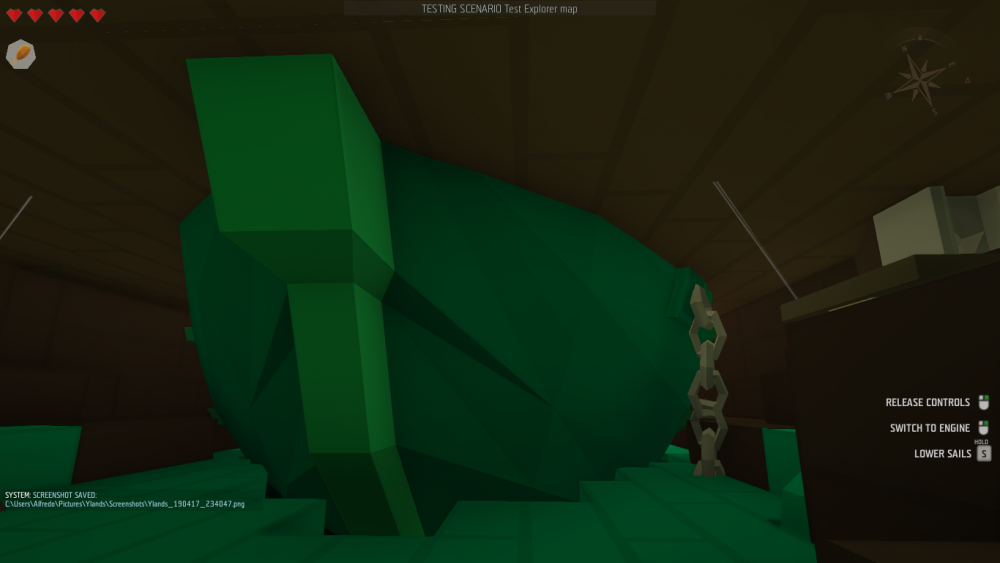


Back =)
in Off-topic
Posted
Hey, welcome back @YadNiMonde ,@Aleš Ulm, and everyone! Long time no see, hope you guys alright. ?