-
Content Count
2006 -
Joined
-
Last visited
Everything posted by bojo2736
-
I know how to pick them. I want to be able to keep them. In editor it's fairly easy, as you can just hit the dropper and pick the color you want. I generally lay out a swatch of the materials and colors I am using. But in game it's harder. If you don't write down the hexadecimal number you used, it is impossible to make sure you have the same colors. I did buy a little app in steam that was on sale that will let me do exactly what I want to do here. It would be better if it was in the game and not a separate program.
-
Did you, by chance, blue print this?
-
That is awesome. So are you using the panthers? Or their victims?
-
We decided they add to the ambience.
-
No, but I was thinking of some ideas...
-
Wow, I really was late to the game. I came in on Countless Colors.
-
And coconut bikini tops.
-
Only because I saw it before @kimbuck :D
-
Can we talk about the female clothes? Ugh.
-
Beware the Polar Syndicate.
-
You learn by doing @Christalle
-

Looking for an active Ylands community to play games with?
bojo2736 replied to RedEagle_P1.'s topic in General Discussion
Join us on the discord, planning is underway for the next explorer iteration, we would love input! -

RESOLVED [YLD-10582] Visual of Color Palette Doesn't Change - Editor
bojo2736 replied to V-Alfred's question in Bugs & Technical Issues
I wish we could save custom swatches. -

RESOLVED [YLD-10926] When placing scenarios and comps in folders they take 1 full day to show up
bojo2736 replied to RedEagle_P1.'s question in Bugs & Technical Issues
I have that experience as well. And the blueprints in game can take a day to become useable. -
I wish I could give you more upvotes on that @JMeJ2
-

Editor maps need protection barriers
bojo2736 replied to RedEagle_P1.'s question in Suggestions & Feedback
Not only for protection, it's needed for building and deconstructing. That's one of the real reasons to use it, and why it exists in SP.- 1 reply
-
- 3
-
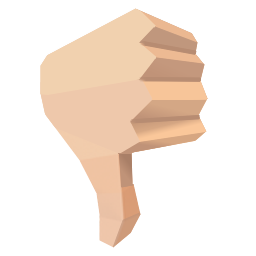
-

-

Blueprinting not capturing all craftable items?
bojo2736 replied to Indomitus's question in Suggestions & Feedback
Yeah, I made a hut using poles extensively, and hay on the roof... nope. They didn't show up so I had to adjust the design. It was cool and different, and it's now "tremendously ugly." -
My entry... https://workshop.ylands.com/asset/548
-
So I tried doing it a bit different. Instead of pulling the old file out, and pasting in the file I want to work with (they are all called SessionSave.ylandsgame) I just paste the file I want to work with into the SavedGames file and my computer asks if I want to overwrite. I say yes. Then the file seems to be reliably opening. Just make sure that you are backing up the file you are overwriting or you might be sad.
-

RESOLVED [YLD-10927] NPC falls through ground
bojo2736 replied to RedEagle_P1.'s question in Bugs & Technical Issues
It's a feature. -
Building / placing objects in the game is so fiddly and frustrating. I would like something like how it is done where you control placement with the grab bars. If you are placing an object now, you have limited control side to side or up and down. Limited. Not good. And super frustrating. But front to back precise placing is nearly impossible. Building on or even near water seems to change the grid properties and angles. And the single most annoying thing, maybe in the whole game for me, I try to place a block or log piece and instead of snapping to the build area it goes flying out way in the distance. I can't place it that far out, so why does it even do that? That one thing makes me just give up on more detailed builds in game. Please make it possible in game to make items under my barrier unbreakable and unpickable.
-
Thanks. I did look, but it was after 1 am.
-
In case I was not clear, this is for a private server, not a public BI one. I know that it can't be done there. My question wasn't if it is possible. My question is how to refresgh files in such a way that the game can see them.
-
Im in. When is the deadline?

