After the new update (0.3.32375) I can't enter to the game, all it says is "downloading game binaries" and stuck on 0% for about an hour now.
Win 10 x64 Nvidia GTX 1060
debog.log:
[0427/001628:ERROR:resource_bundle.cc(720)] Failed to load F:\Games\Ylands\Launcher\resources\qtwebengine_devtools_resources.pak
Some features may not be available.
[0427/001628:ERROR:resource_bundle.cc(720)] Failed to load F:\Games\Ylands\Launcher\resources\qtwebengine_devtools_resources.pak
Some features may not be available.
After the new update (0.3.32375) I can't enter to the game, all it says is "downloading game binaries" and stuck on 0% for about an hour now.
Win 10 x64 Nvidia GTX 1060
debog.log:
[0427/001628:ERROR:resource_bundle.cc(720)] Failed to load F:\Games\Ylands\Launcher\resources\qtwebengine_devtools_resources.pak
Some features may not be available.
[0427/001628:ERROR:resource_bundle.cc(720)] Failed to load F:\Games\Ylands\Launcher\resources\qtwebengine_devtools_resources.pak
Some features may not be available.
After a while it givers an erorr, attached
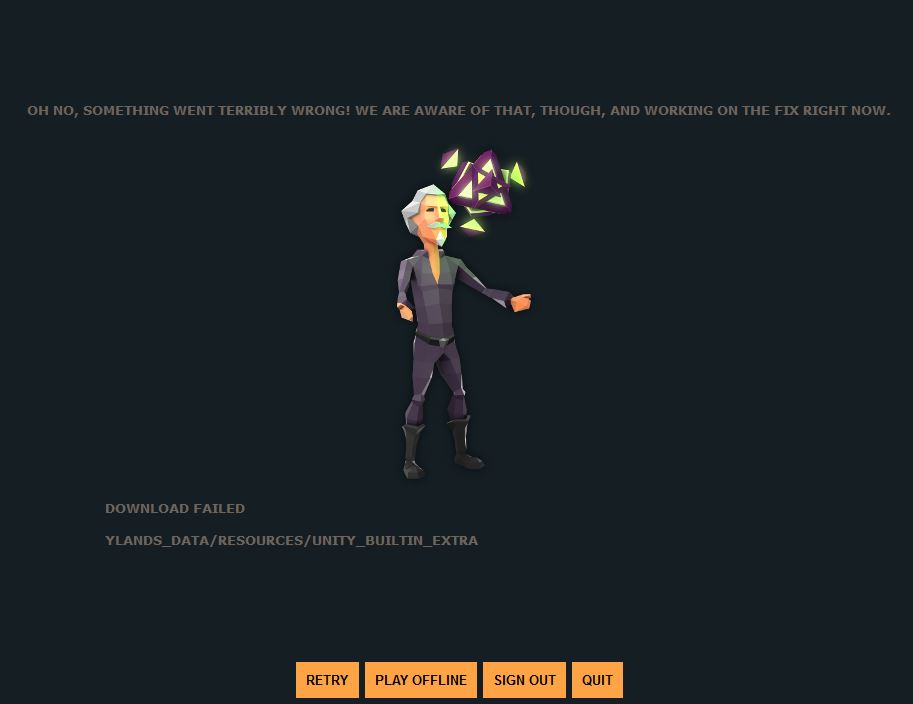
Edited by oshoshShare this post
Link to post
Share on other sites