-
Content Count
712 -
Joined
-
Last visited
Posts posted by Igor Q.
-
-
-
-
Can't wait to try this beta tonight!
-
 4
4
-
-
Works perfect, thanks!
-
 2
2
-
-
@pypse
Hey, thanks for the reference, however it still doesn't resolve the issue with different screen formates.I'm using a monitor that's 2560x1440, so whatever measurements I use, it won't work for the average user. (1920x1080)I understand what you mean now, thanks!
-
 1
1
-
-
Hi
I'm trying to use Raycasting from the Camera of the player.
However there is a problem.
The "Camera Ray Direction" is by default linked to the screen of the user(0,0 being bottom right, and 1920x1080 being top/right for the average PC user).
This means depending on the screen resolution of the user, it will be different for each player.
Please implement a math shortcut to convert an Angle Vector, to a Directional Vector. (Solution provided below)
-
-
-
Hi
I thought it would be really fun if there was a way to have specific interactive skills.
Step 1) Have a specific tool equiped
Step 2) Walk up to a specific entity type or a group of valid entity typesStep 3) It would allow you to do a specific interaction with that entity.
The problem seems to be that Zone logics do not allow you to use entity types unless they are static.
Trying to brute force spawn/despawn static zone logics per time interval also is not able to work.
Could we either get
a) Have animated zone's being able to detect entity types
or
b) Have spawn static zone's "count" entities around it when it spawns?
Thanks!
Note: I'm specifically trying to create a Ylands add-on mod, so that it would be compatible with open exploration.
-
Very excited to see what 1.9 has to offer. A huge component of Ylands is sailing, so I'm hoping there is enough content!
Is fishing getting reworked?
-
 6
6
-
-
@Ndraz
Did this error start today?There was a server update, so it's possible there might be a corelation...
-
5 hours ago, bojo2736 said:I've been playing a lot of minecraft (bedrock) mostly in creative, or on peaceful. It's weirdly addictive. I still hate the visual style, but I find myself playing for hours.
I have that feeling too. Minecraft objects are clunky but it makes it super easy to work with and it's easy to make large scale projects.
-
 1
1
-
-
-
-
As someone who has played Ylands for a looooong time (almost 4 years!), I have started quite a few projects which although too big for one person to finish was an incredibly fun experience. Now that I'm getting quite old, (29 in fact!) I have decided that realistically I will not have the time and/or willpower to finish these cool projects I have attempted. Since they will be lost with time, I have decided to upload all my large unfinished projects as a final closure which you may have the opportunity to get a glimpse of what crazy stuff my imagination has been up to.
Additionally, over the next few days I will attempt to upload as many relevant assets I have created from my past/present projects in the hopes that someone else may find them useful. If you are interested in specific script stuff please message me directly for help.
Project 1 - Mini Golf RPG
This was a game intended to be a fully fleshed out version of the P1 Mini Golf game.
The basic story-line was a player who has to travels across different realms (similar to Spyro). The first world was suppose to be an ice-themed world with following worlds including themes such as "halloween", "lava world" and a few others that I can't remember....robot factory I think? The game starts with a player getting an introductory from Jack Frost and saving the different realms. The glowing flames around the balcony fence are suppose to be representations of each world....so yes 6 worlds in total.
Cool Fact 1: The flying snow owl is homage to the original I created for @Spylerx when I used his tropical bird to make one of the first bird animations. (Yes he loved it!)
Each golf-set was set to have a certain limitation of strokes to make the game more difficult, with small "challenges" added in each one to make the game more interesting.
Level 1 - Mountain Step: "Tutorial Level", it teaches the player how to control the strength of their hits and creates a cool 3D vibe by adding out of bounds area in both the top area and cave area.
Level 2 - Elf Creek: This map incorporates "thin ice" which melts when the ball rolls over it forcing the player to quickly hit each stroke or be forced to restart. A big thanks to my wife who made the houses for this set.
Level 3 - Deep Sewers: This set acts as a transition for the Ice Palace. There was intended to be some mechanic involving the sewer drains but I never figured it out.
Post Level 3: Here was suppose to be a diverging path (the mid-game), giving the player an option between continuing the hole sets or doing side-quests or continuing to new worlds. Each world requires 10 tokens (excluding the 1st world) which can be gathered from mini-games, puzzles or golf sets.
Level 4: Rumbling Bridges: This mission incorporated having "gusts" of air that would periodically blow anything on the path, forcing the player to make sure their ball doesn't accidentally get blown off!

Level 5: Avalanche!: As the player starts this set, an avalanche is produced forcing the player to hit the ball down the zig-zag downhill before getting hit by avalanche.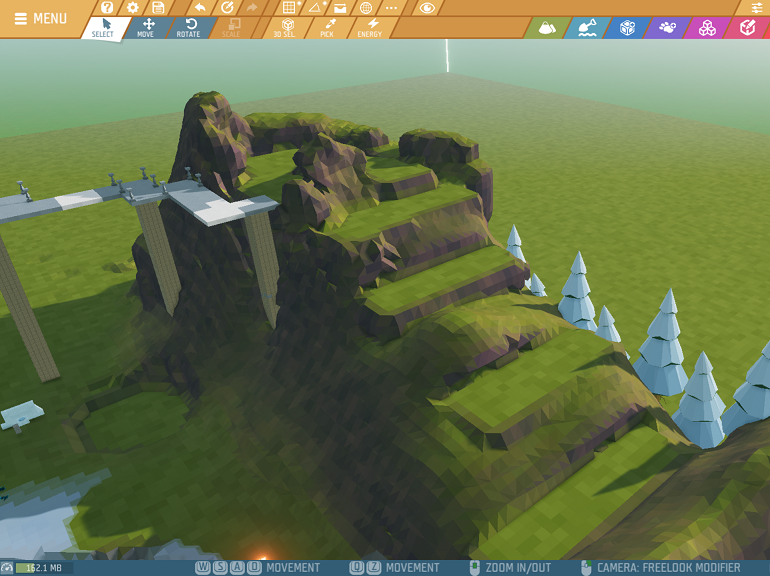
Level 6: Showdown SnowTown: The "final boss" for the 1st world, involved a boss in a giant skating rink with 3 caves behind him. The player would have 3 golf balls which you would have to push across the ice rink and shoot into the mouths of the cake. After hitting all 3 balls in the caves, a giant avalanche comes and covers the boss with snow and you "win". Jack Frost thanks you for your help and tells you to see the queen. The queen after thanking you grants access to some bonus content within the castle (beside the crab fountain) which includes a few mini games, puzzles, a few golf sets (one of which involves hitting the ball over as giant ice floor directly above the queens throne), and lastly visiting the top of the main castle, and the side tower which hold some cinematic content regarding the storyline.

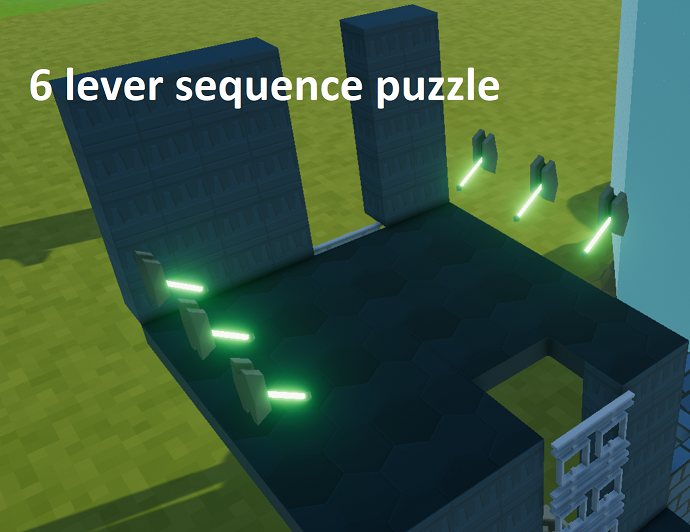
Video 1:
Video 2:
Controls are TAP BUTTONS. Yes it's annoying, but 2 years ago we didn't have the tech.
F and H are for Left and Right. T and G are for strong/softer, Y is to hit, and U is to cancel.
NOTE: IF YOUR CAMERA GETS LOCKED OR YOU CAN'T RIGHT CLICK TO AIM BALL, HIT MIDDLE MOUSE BUTTON (it usually debugs it....I think)
GOLF WORLD 0.0076 (ABANDONED).rar
Project 2 - Horror RPG
This was a game I had originally planned to do with @FavoryPluto although I wasn't really responsible enough to put effort into it. I wanted to follow a similar vibe to Silent Hill with a more puzzle approach, solving mysteries, interacting with objects and running away from enemies.
What makes this game particularly scary for some reason was adding a simple "blink" effect which makes it incredibly difficult to stay concentrated even if you wanted to!
After making your way through a longish forest trail, the player finds a way to get to the "haunted mansion" (which is your friends house).
Within the story you would have to explore some secret mysteries outside of the mansion, one in the graveyard haunted by ghosts (intended to be a circular maze), a giant swamp area with a monster that lurks inside under-water, a garden filled with poisonous plants, and a deep dark forest (similar to the beginning).
Upon returning back to the mansion after each quest, NPC friends from the mansion disappear until the player comes back to an empty house haunted by a large scary ghost. Within the house there would be multiple rooms with small closets the player could hide in and would have to search the house for clues.

The 1st floor would contain the fireplace room, kitchen, and a large antique/museum collection with some clues regarding what's going on.
The 2nd floor would contain a personal library (which you must use to evade the ghost, similar to Harry Potter.), the bathroom at one point would have a cinematic of a friend being "possessed" far away in the forest, a bedroom and a passage to the attic (end of the game)
The basement floor would be inaccessible unless the player had unlocked it from the other side after completing the quest regarding the swamp region.
The intend "twist" moment for this game was made so that when the player reaches the attic, they wouldn't find anything there, and only after some searching realize that the grand fireplace in the mansion is infact a portal which leads to a "mirror" world which is more evil and such. Through that mirror world the player must then rescue their friends and etc etc.
Video 1: (Slightly older version)
Note: The version currently uploaded is missing some data, it seems the back-ups were lost so its missing some stuff. Thankfully, no more than 20% of the progress was lost.
HORROR RPG0.01 (ABANDONED).rar
Project 3 - Workshop Fixing
This was an old project that I never got a chance to finish even though concept was it was pretty cool and I got 90% of the hard part done. The idea of it was similar to 3D Tetris but you have to make a custom design which you can then race against a timer or against another player. It was made to be compatible with teams so you could do 4v4 or etc. Please bare in mind the old version of UI is not compatible with the new version of Ylands. If you are extremely curious on using an old version of Ylands to take a peak inside, knock yourself out.
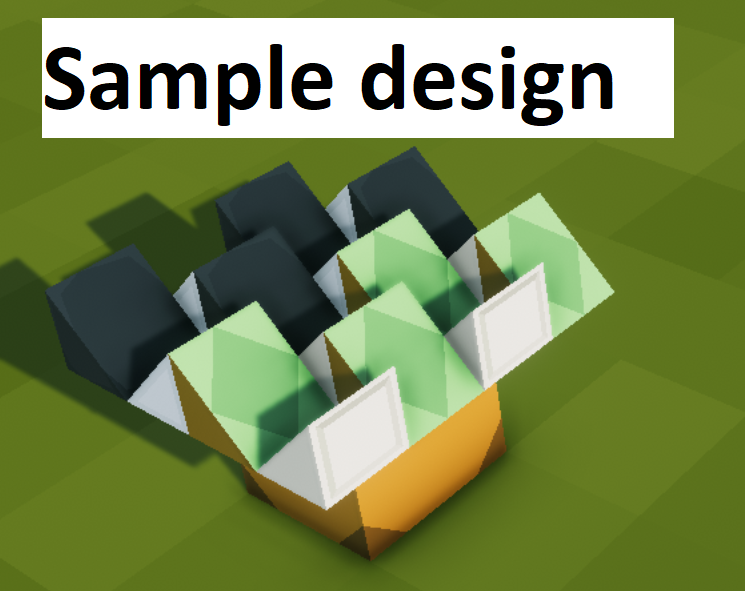
Video 1:
WORKSHOP FIXING STUFF V2.72.rar
Project 4 - Wizard Duels
This project was intended to have a similar design and feel to League of Legends but with a more personalized style of fighting, a hybrid between a fighter and a shooter game. I didn't go far with this game but it was certainly amusing making all these flashy stuff.
FireLord/IceLord
Probably my only solo game that I managed to complete, though I'm not really interested anymore on working on it, I'd figure I'd let you guys feel free to look inside and tinker with it. The main reason IceLord never become a "proper" game was because loading/saving external data wasn't properly implemented and didn't want to wait a billion years so that I could finally fully develop it.
Note: Game doesn't work on newer version due to UI issues.
-
 3
3
-
-
This is a quick tutorial to get gorgeous moonlight within your custom game.
Step 1 - Calibrate time.
Set your editor and in-game time to start at night.
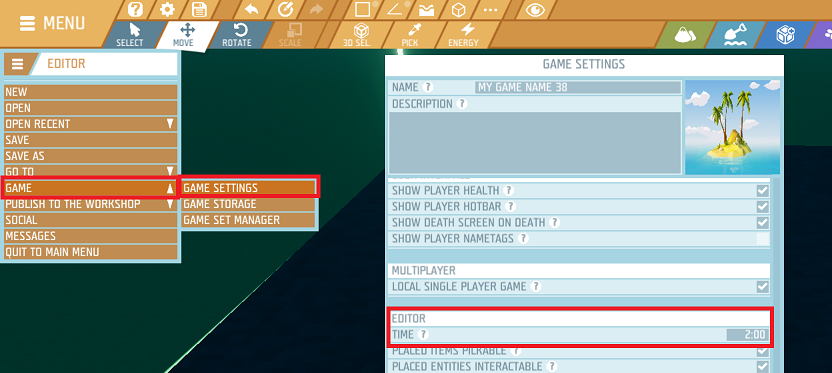
2AM is a great time as it is perpendicular to the X axis.
Step 2 - Creating night-shimmer.
Create a particle effect
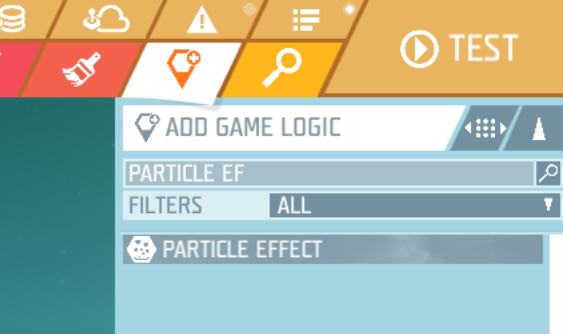
You'll want to play around with the colors to get the right "mix".
In my example I'm using
Sub-Particles #0
#004CFF00
#0048FF00
Sub-Particles #1
#27082C00
#1C093C00
Sub-Particles #2 (Disabled)
Alpha: 0.4
Simulation Speed: 0.2
If you have multiple moonlight shimmers extending along a path, I would recommend having the scaling size slowly increase since light naturally "diverges".Tip: Create multiple particle effects side by side and select them using (Ctrl + Left Click) to "create a group". This will allow you to adjust and move all of them at the same time easily.
Lastly: If you plan on putting your lightsource from a hole such as a window, create a weak lightsource
Step 3 - Create Point Sources if you are using a hole (optional)
Step 4 - Create Spot Light Sources where your light will travel
Lastly create your spotlight where light will actually illuminate the area.
My personally preference is to is the same intensity light, and use spot angle 10, 20, 40, etc for each light I use.
Note: "Range" doesn't do anything except how far it can hit.
For Color I use: #006CFFFF
For those too lazy to make it yourself, I have uploaded a composition for you to use for yourself.
https://create.ylands.com/asset_detail/14642
-
 4
4
-
 1
1
-
-
10 minutes ago, IEuphe said:how long has the editor time thingy been there?
Not sure tbh, the patch notes are huge and sometimes you can miss out on things they add.
-
 1
1
-
-
Edit: Nvm I figured it out, I'm dumb.
-
 1
1
-
 1
1
-
-
-
Wonderful to hear the sea is getting more dangerous. Would love to make thunderstorms a more dangerous threat to players while on ships.
-
 2
2
-
-
I just started a fresh file to try out the tutorial. (only for 20min)
Here are some things I suggest be changed
-We need an option to re-read hints that we missed or forgotten.
- Crafting items with empty hotbar slots should automatically be assigned a slot. (Might confuse newer players where their items went)
- Sleeping may cause the player to start starving with a blinking screen. This should prompt a cook food quest or disable starvation altogether.
- Lighting a torch is a little bit confusing. It should specify that you need to drop the torch onto the ground AND THEN light it. At this point we never "learned" how to drop items on the ground.
- Somehow I got myself to be in standing position while rowing the bamboo raft

-
Wonderful update, love the idea of the tutorial, as it's a really big step to get new players adjusted to the game.
Question regarding animals and indirectly, the shelter. Are there real consequences to not using proper shelters? On one hand, I support creativity and such, but similar to Minecraft, creating a shelter doesn't feel like a rewarding accomplishment such as keeping you safe...
-
2 hours ago, Nikki Severin said:And happy you're enjoying the mass pick up, it's pretty handy, right?
Definitely better than getting carpal tunnel
-
 1
1
-
 2
2
-
-
Question regarding the map size limitation, why exactly is there a size limitation? Isn't it simple enough to use a system similiar to Minecraft or GTA where you only load chunks within a certain radius of the player and use a simple fog FX? Realistically the only large items you'd need to load past 500m would be large structures and trees (and even trees can be downgraded to simple rectangles when exceeding a distance beyond 2km.)
Also, thank you so much for the mass pick up system. This is incredibly useful, especially early game exploration. Will it be possible to disable it for multiplayer? I can see certain abuse cases happening with it..
-
 3
3
-



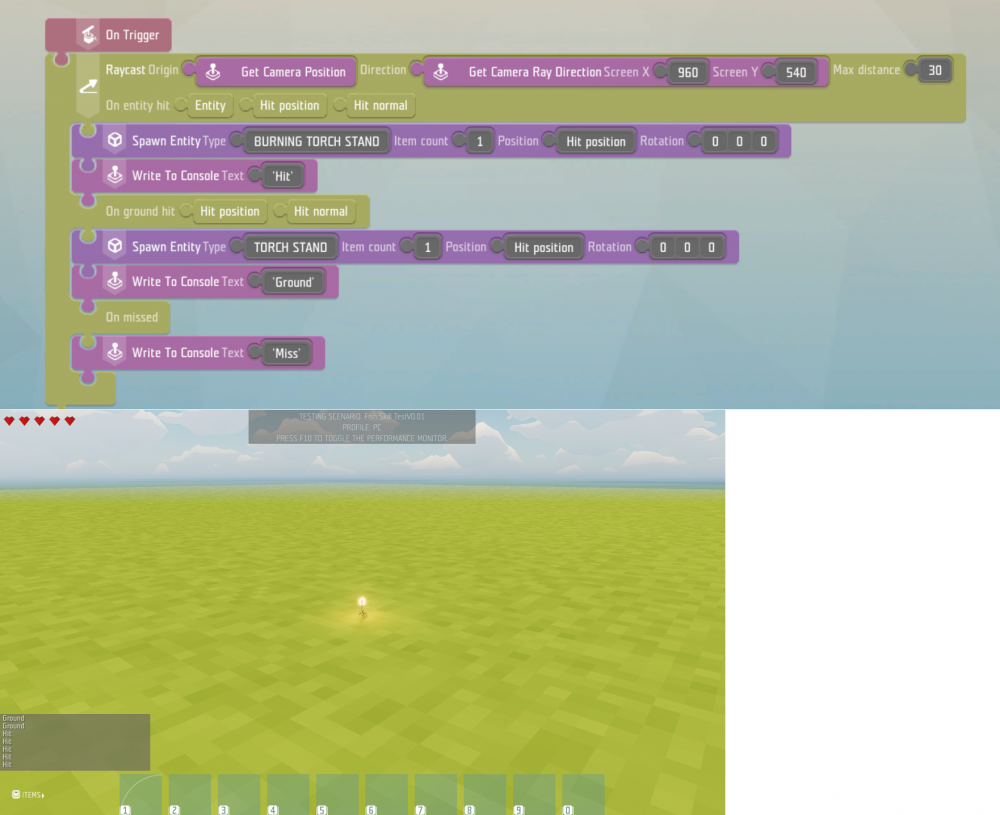


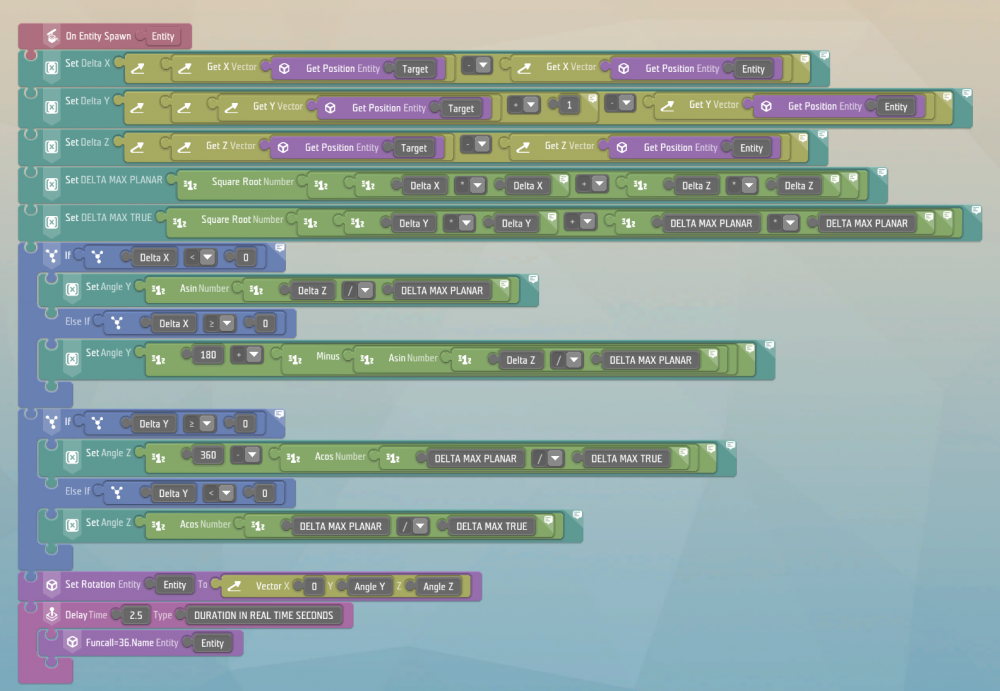
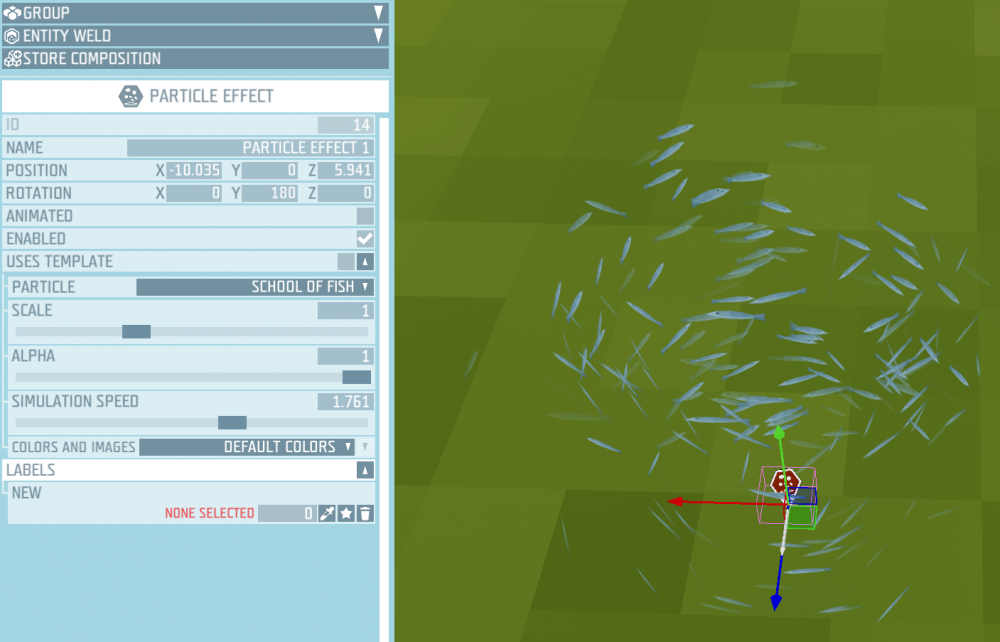
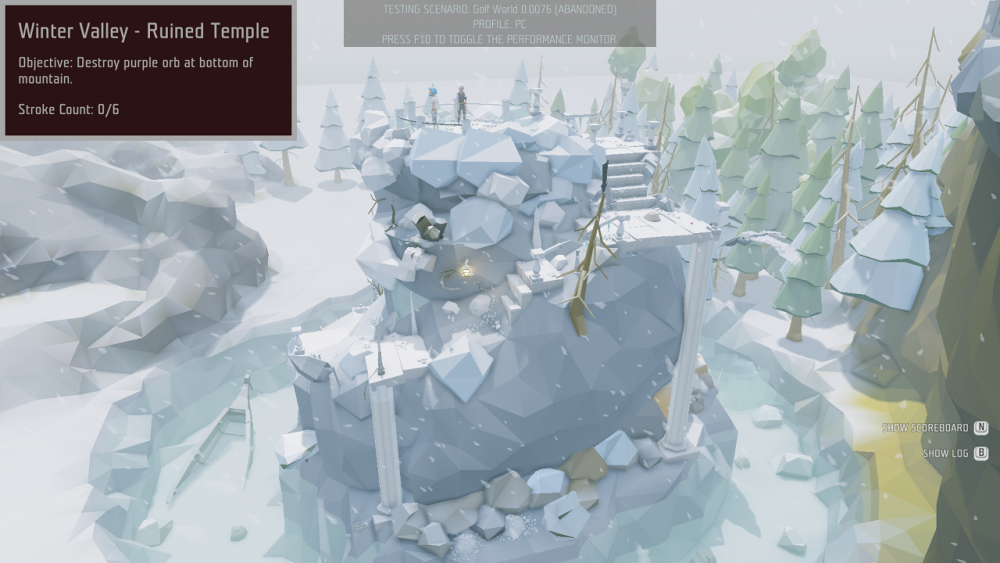

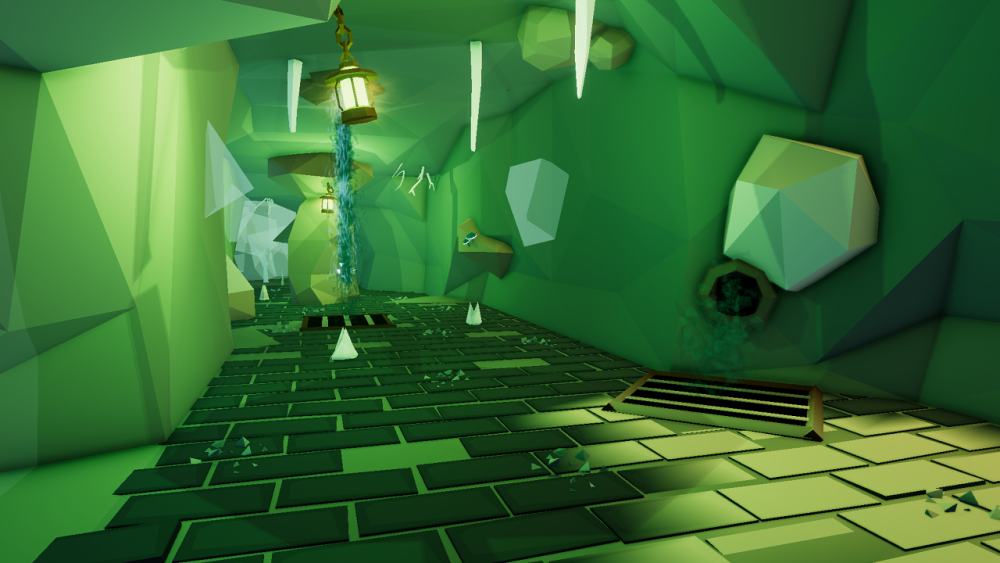

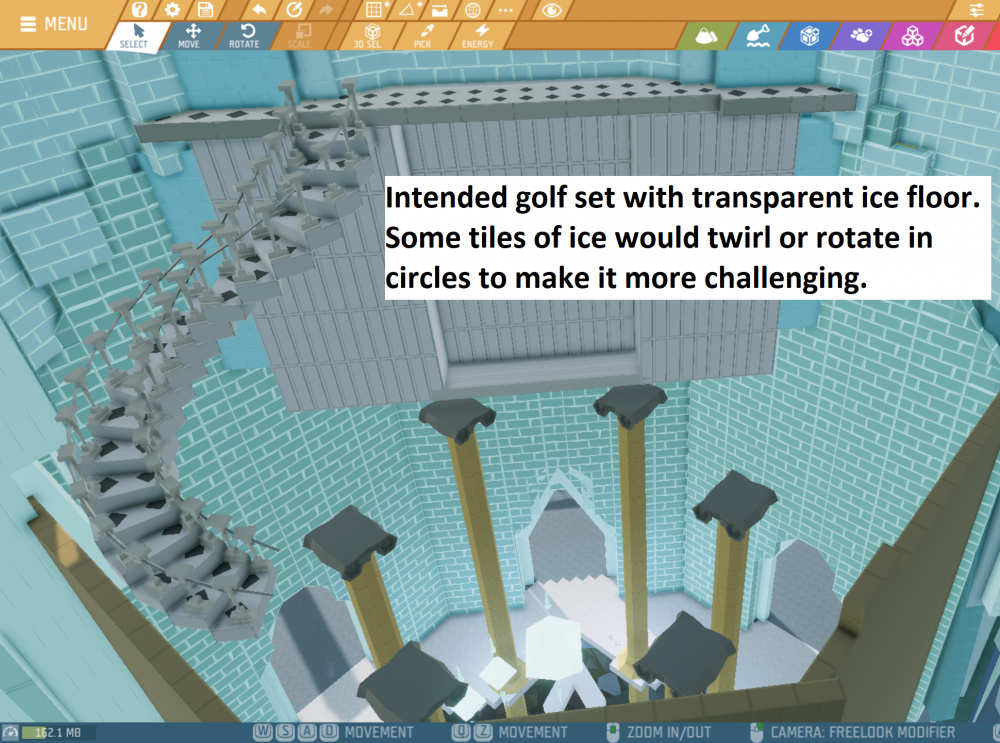
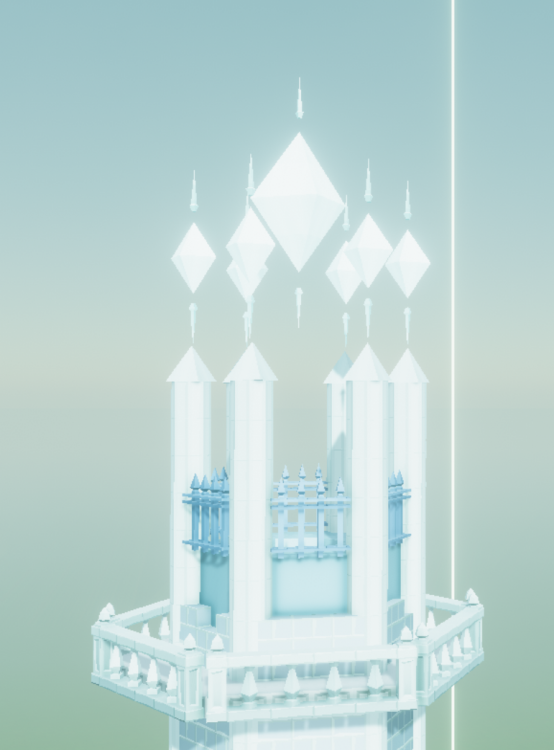
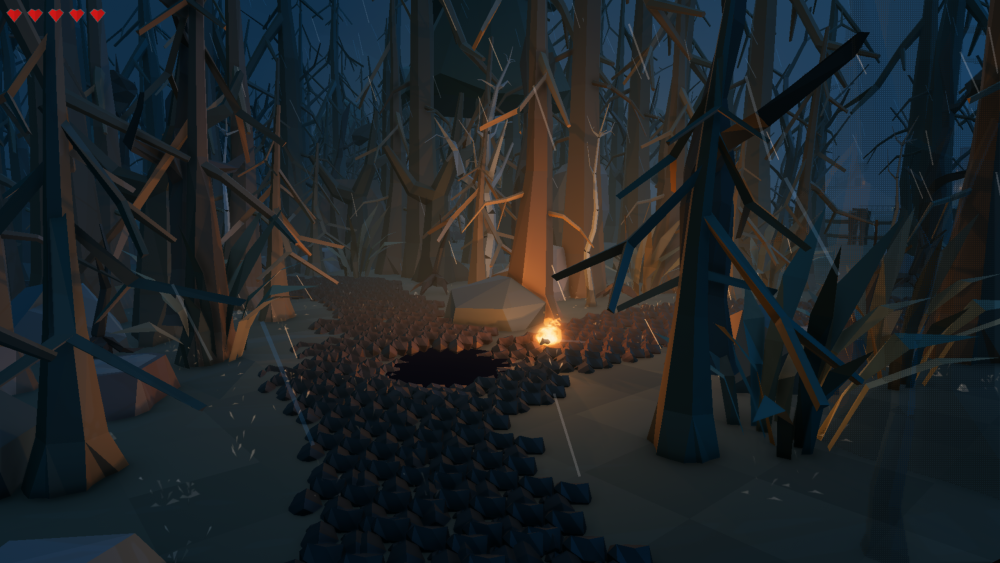
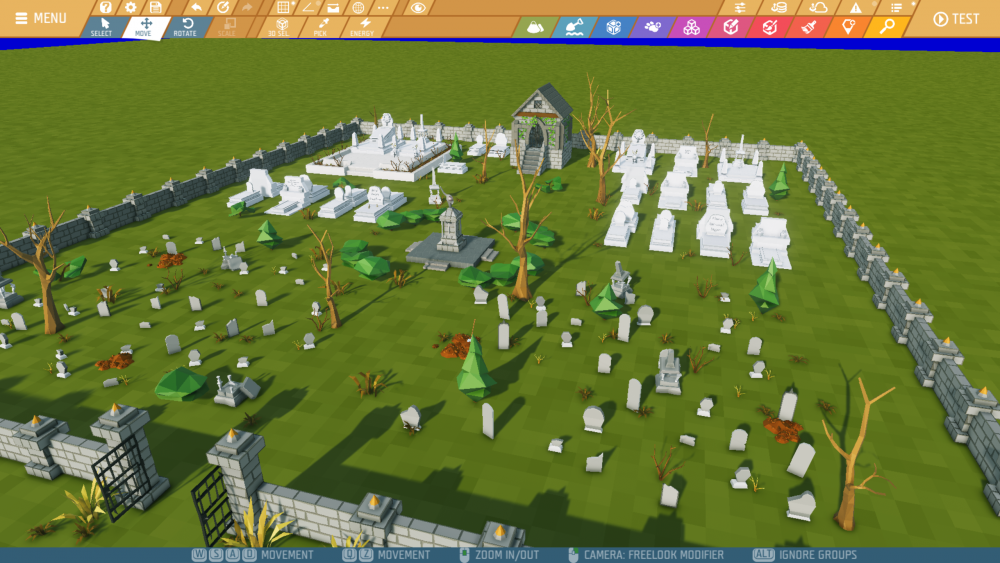




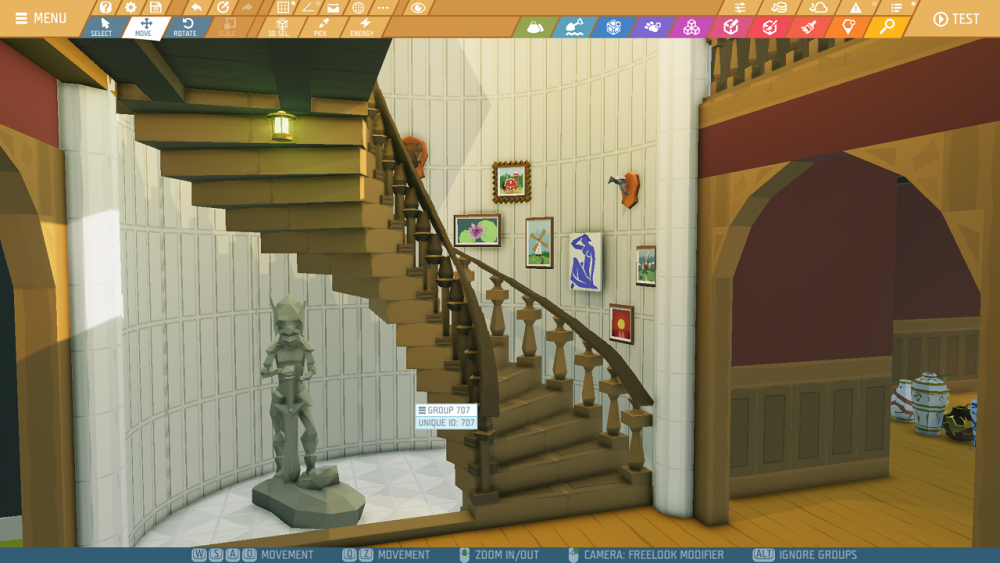

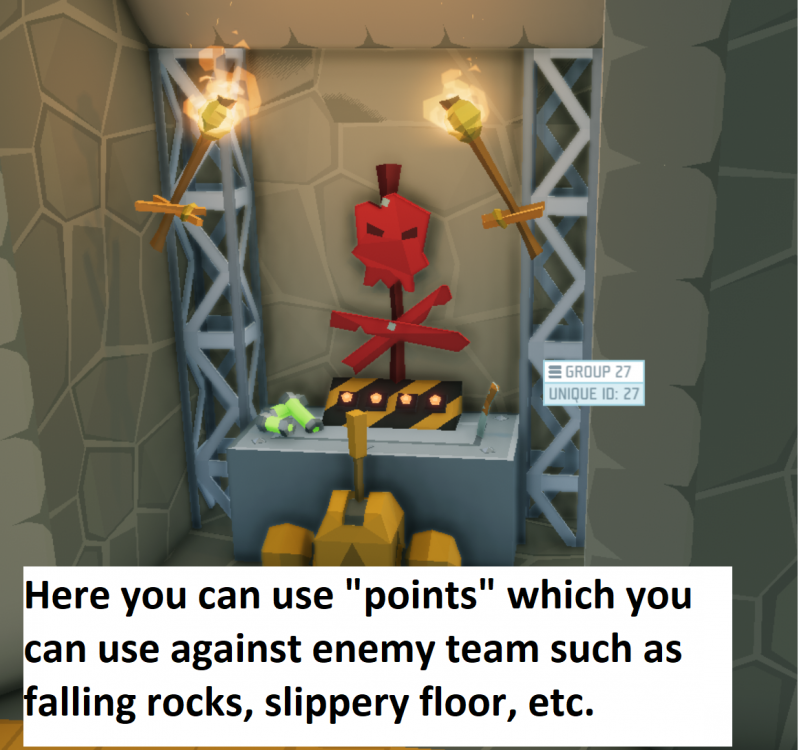
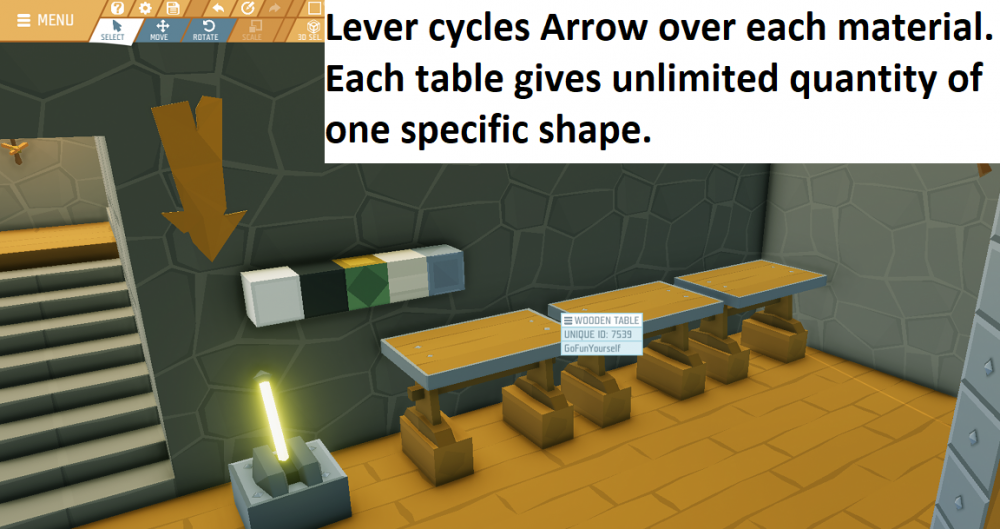
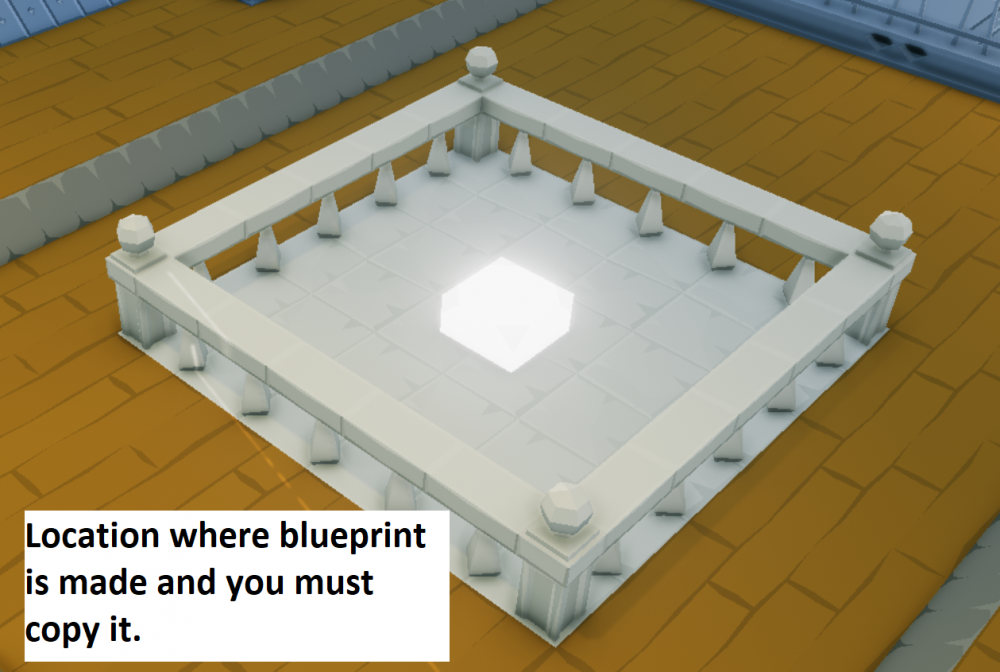
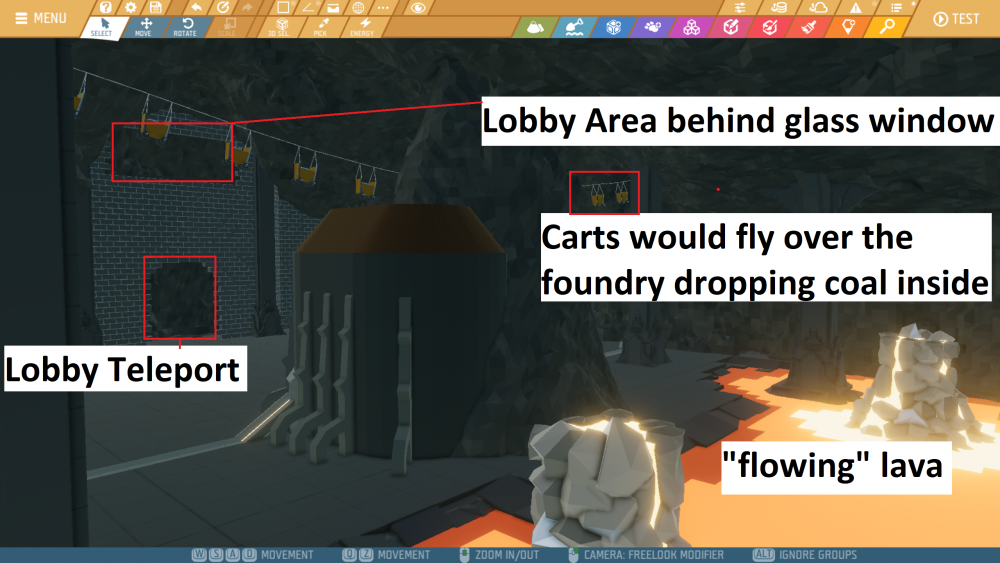
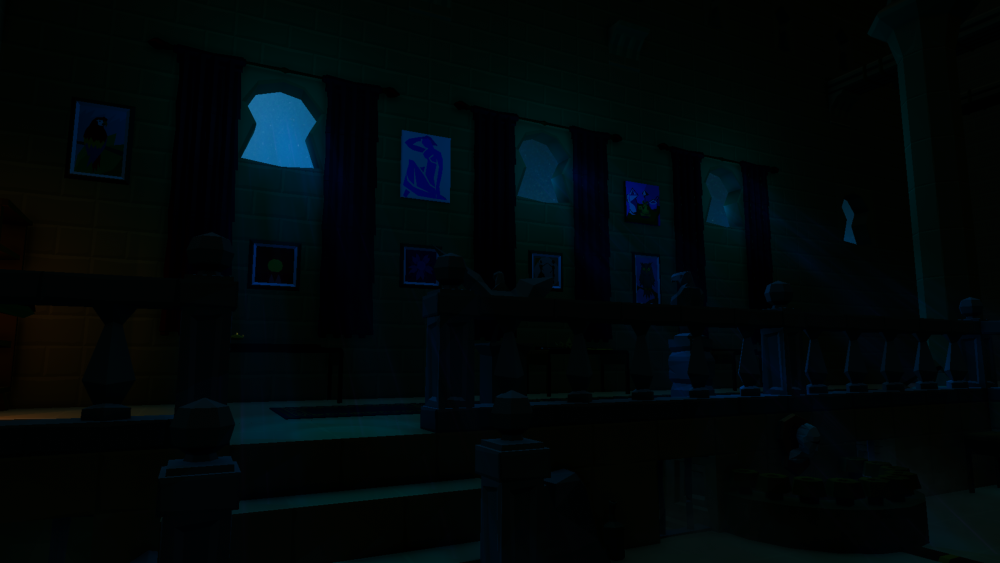
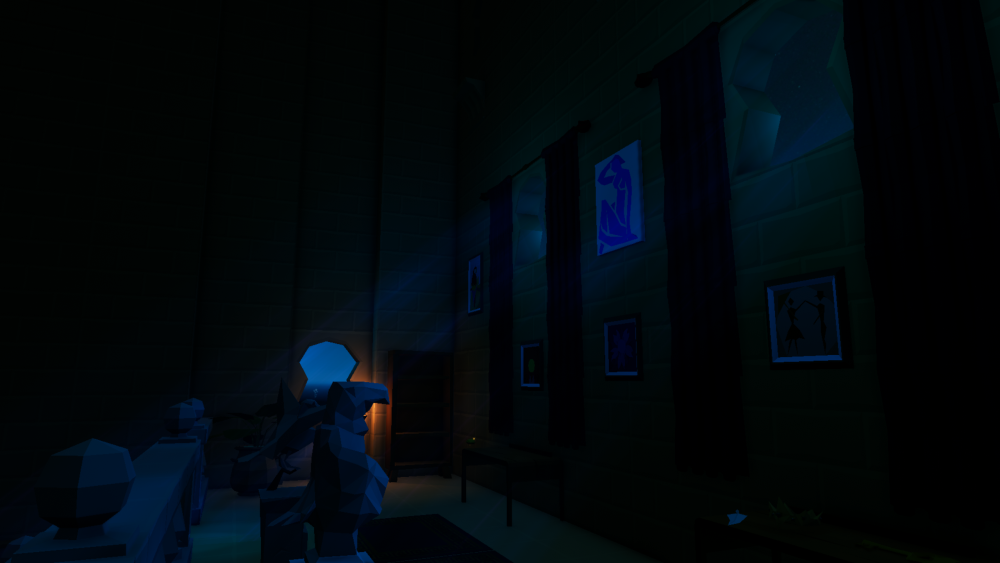
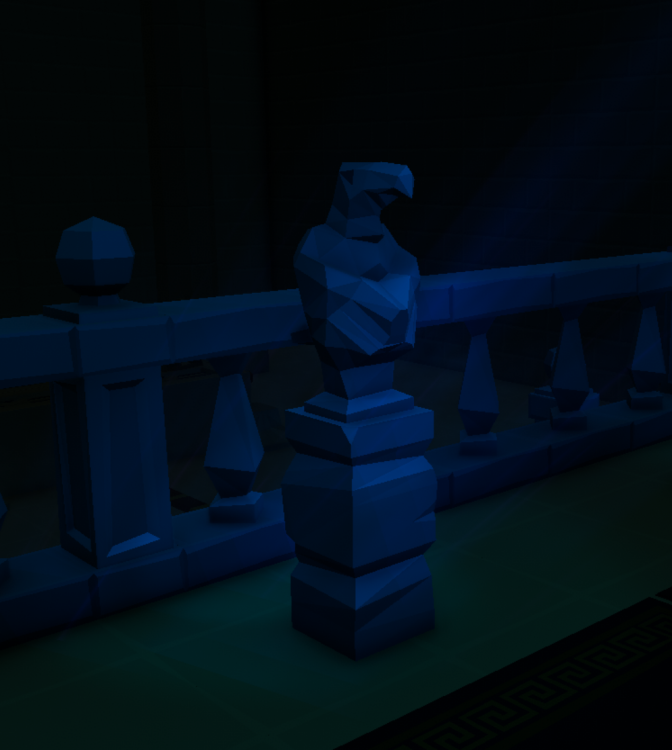
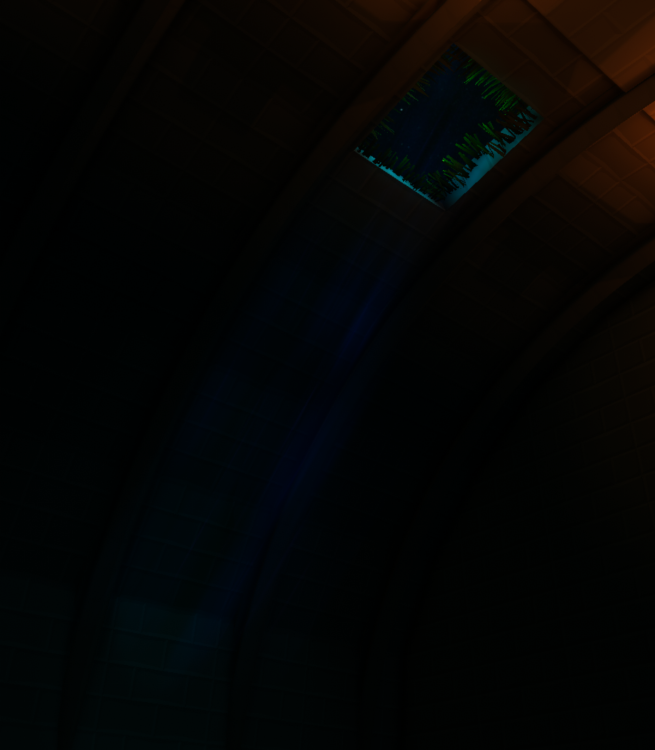

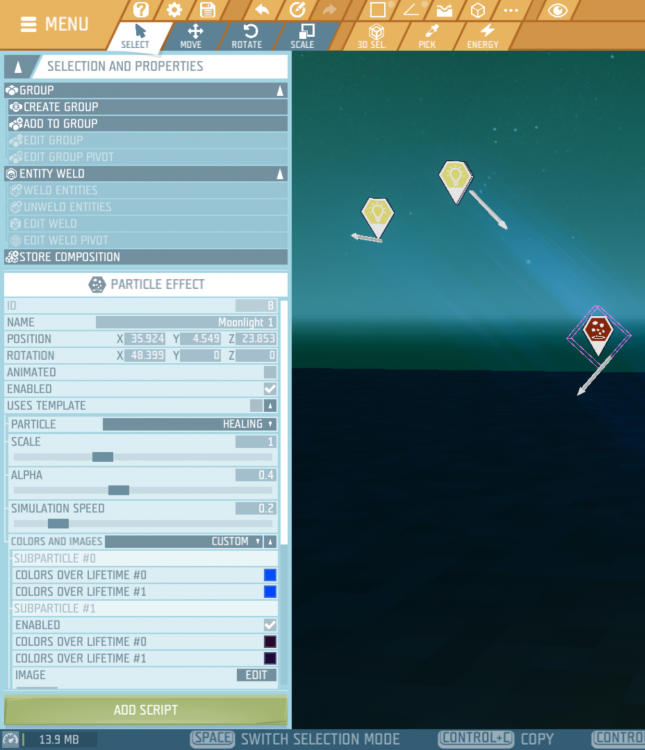

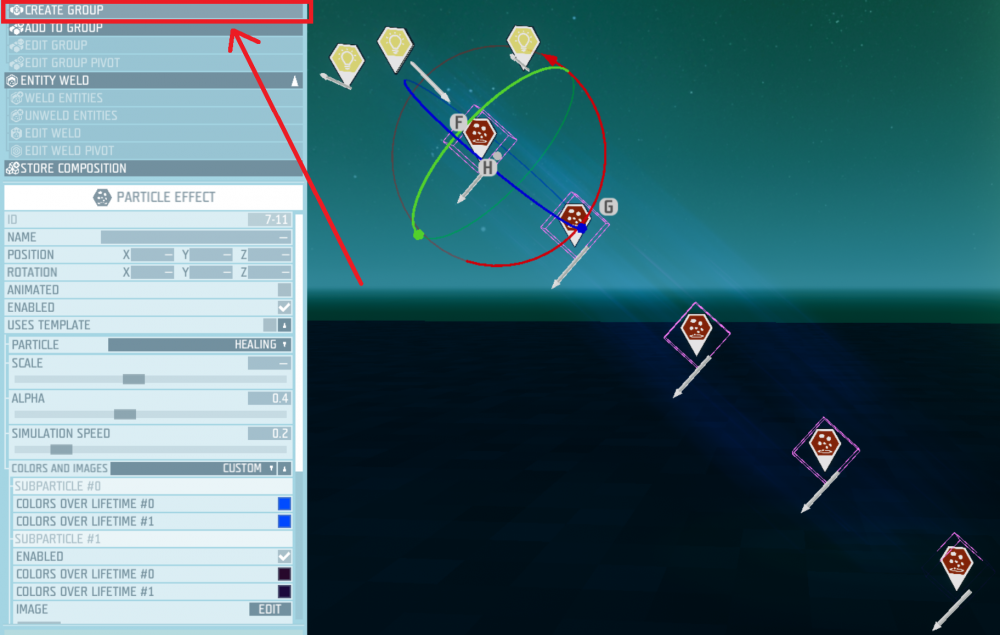
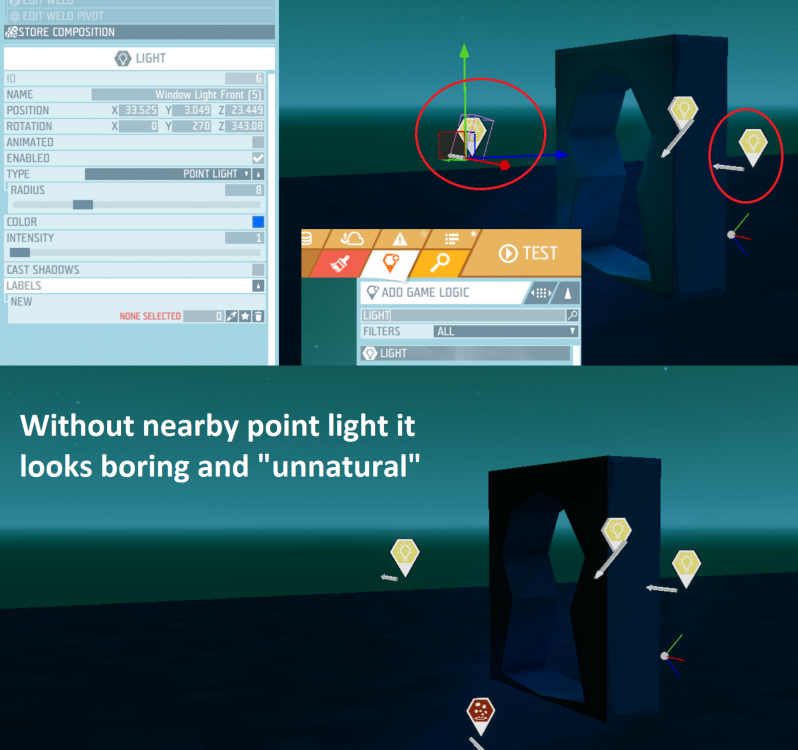
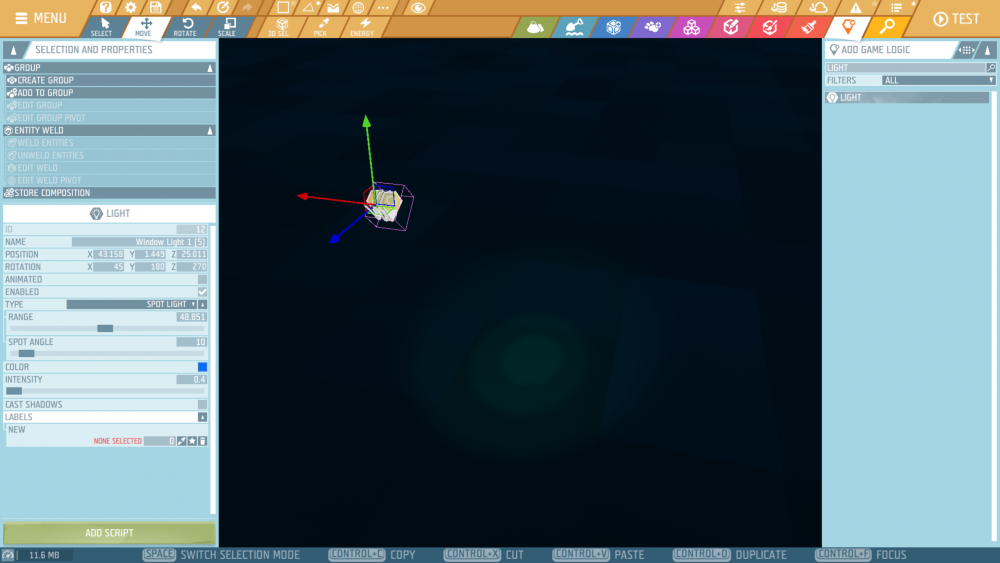

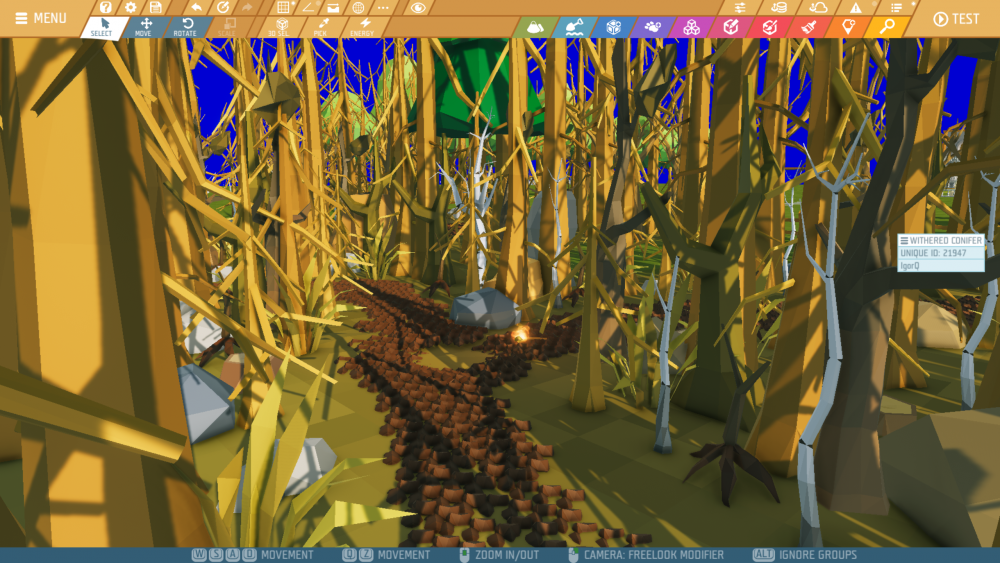
Fishing Prototype
in Community News
Posted · Edited by Igor Q.
FISH SKILL TESTV0.05.rar