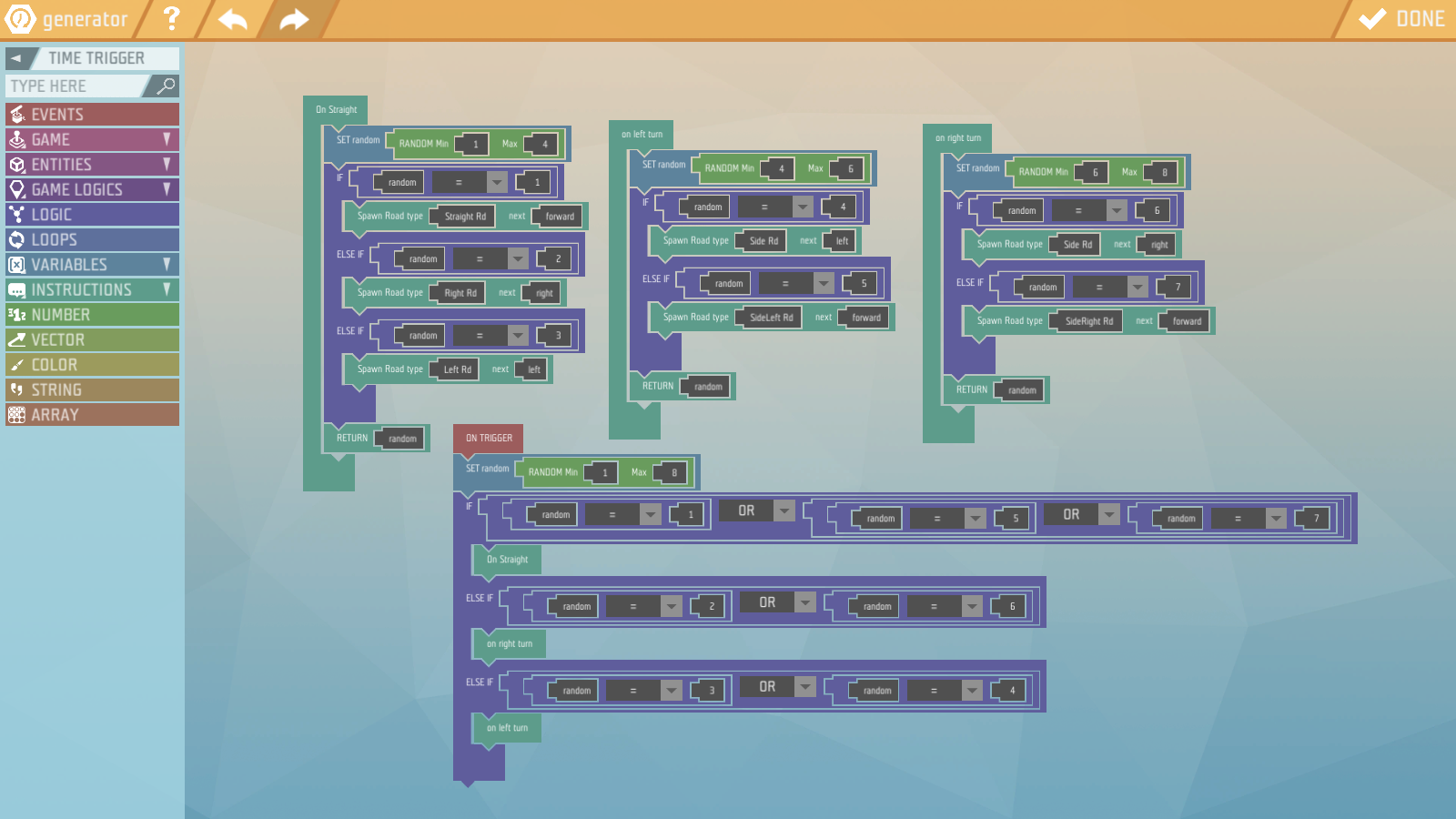-
Content Count
374 -
Joined
-
Last visited
Community Reputation
261 ExcellentAbout Oliver Hope
-
Rank
Advanced Member
Recent Profile Visitors
12789 profile views
-
you should use the 'set position object' tile. you can enter global co ordinates manually, or I recommend placing a reference game logic where you want to teleport too and then in your script use the get 'position game logic' tile and select the reference point. you can stick this tile in the position slot of the set position tile. you will also need to put the trigger entity tile into the object slot if you are using a lever.
-
Hi Hanna there isn't an explicit way to convert from numbers to strings as far as I can tell. Normally the game automatically converts it to a string, not sure why this isn't the case here (might be a bug). but you can easily fix it by adding no text to your number using the string bock shown below. To add the rest of your sentence you can do the following. Be aware that this wont work as expected in multiplayer as everyone will share the same death variable so it will display the total number of player deaths and not the individual player deaths.
-
Hi. when you click on the path in the properties window at the bottom there is a button to edit the path. Here you can add nodes move the tangent controllers, change the tangent type, close the path (make a loop) and reverse the direction. Definitely great for rollercoaster creation
-
The bicycle answer cracked me up😂, they do actually sound rather painful to implement
- 1 reply
-
- 1
-

-
Are you referring to the group template? that's more for spawning groups, maybe it could be possible though. It would be cool if we could have access to these logics though, like for spawning welds
-
custom tools wont run and persistent preview objects
Oliver Hope replied to Oliver Hope's topic in Editor Bugs & Technical Issues
Hi @anna_svecova The tools are in the' tools 0.2.0.zip' file ^^^. The error seemed to occur first in the smooth path tools as described and then I was testing in 'tool experiments' to try get a progress screen to display -
Im not 100% sure how creative maps work, but I'm assuming they work similarly to exported scenarios (if not then I don't think this is possible). You need to open up any scenario in the editor and then go file-open menu as you said, there are two categories there, scenarios and games, your maps should be under games. If they are not there then Im not sure I can help you
- 3 replies
-
- 1
-

-
- editor
- saved game
-
(and 2 more)
Tagged with:
-
Oliver Hope started following Group and reorder Custom parameters, ability to show/hide description of custom tool, custom tools wont run and persistent preview objects and and 2 others
-
The custom tool properties window can get completely taken up by a description if you write a long description of how to use it, this hides the important variables that needed to be set to use the tool. I think if the text is passed a certain character limit it should have a show more button and a show less button. and/or the description could have a separate scroll bar that only scrolls the description
- 1 reply
-
- 1
-

-
custom tools wont run and persistent preview objects
Oliver Hope posted a topic in Editor Bugs & Technical Issues
I think what caused this was mistakenly placing a show progress screen under the on update event. when I ran the script no progress screen was shown, all my previews were spawned but when I pressed escape they didn't get removed. I couldn't select them either. This was fixed by reloading the scenario. however when trying to get a progress screen to show in a test tool. With simple code: On tool start start tool mode show progress screen This wasn't working ( tool mode screen would show if I didn't try show progress screen however) then non of my tools would even start. output_log.txt output_log_clean.txt Tools 0.2.0.zip -
Broccoli Tree House Custom Tools This is the home page for all Broccoli Tree House Custom Tools, a collection of useful tools to help with building complex creations in the editor (which can be blueprinted into explore). This project started before Custom tools were added to ylands my plan is to recreate the old ones with the new system and then continue to make new tools. Each tool's description explains how to use it, if you need more help feel free to DM me here or on discord (O1iver#5816). An example of some boat hulls by YoHasLego that used the mirror tool to create the other half. Tools Mirror Tool This tool is used to mirror objects over a plane. See this post for why you might need to do this (This is the old version of the tool but the introducing the problem section is still relevant). It is limited to entities, game logics and groups that are symmetric about at least one plane. (It can still give satisfactory results without the last condition) Knows issues: Properties such as indestructible and pickable wont be transferred to the new entities. Tutorial: Download: MIRROR TOOL [BTH] 0.3.1.zip Added: the tool can now detect child groups option to ignore child groups Fixed: UI buttons disappearing if only 2 unique objects were selected with mirror groups enabled: preview group for selecting symmetry plane would spawn on confirm Child groups would be spawned with incorrect position/rotation MIRROR TOOL [BTH] 0.3.0.zip
-
groups rotate when editing with ctr+g
Oliver Hope replied to Oliver Hope's topic in Editor Bugs & Technical Issues
Just want to bump this up again... would really like this to be fixed^^^ -
Dev Diary #254 Happy Holidays and the New Year!
Oliver Hope replied to anna_svecova's topic in Dev Diaries
Happy Holidays ylands team, you guys rock. Hope you all have a good break. Loving the christmas jerseys! -
Awesome thanks 😄 Also wanted to say that I know Ive made a lot of bug reports and suggestions but they are a great addition and Im enjoying them. Im not all criticism, bug reports are just my love language, haha.
-
I am thinking of this mainly with custom tools in mind but I am sure it would be useful in general. A function that takes an array of objects and creates a group and returns a reference to it. It would be nice if after spawning a bunch of entities for users we could package it all up for them. (Currently ill be using the select entities function in custom tools so that users can more easily make a group)
-
In reference to variables that are added to the object properties window. It would be nice to be able to group these with a title as well as rearrange them, this would be especially useful for custom tools that will be shared with other users, making it easier to understand which variables are for what.