-
Content Count
693 -
Joined
-
Last visited
Posts posted by ocnoglittle
-
-
Can we also get a tile for "set animated: true/false"? For spawned items? Pretty please with sugar on top?
-
 1
1
-
-
Entity Labels are my favorite... or maybe trigger zones. ?
-
I'm not sure what you mean by templated items. You could attach a label when spawning an item in the player inventory from a template and then count the labeled items ?
-
 1
1
-
-
You might be able to Ctrl double click to select all of them and edit them all at the same time... but that depends on if you have different types of time triggers, etc. Or maybe use an instruction for the script so that it will update all of them at once?
-
 1
1
-
 1
1
-
-
Please send me a message in-game (also Ocnog there) or on Discord (Ocnog#6938) or here if you have any suggestions or bugs to report or other feedback!
https://play.ylands.com/asset/8379Have a Holiday Meal, Feast at Olympus, or Castle Feast! Eat every type of food before time runs out!
-
 2
2
-
 4
4
-
-
I don't know all the technical details, but if you are renting a server through Bohemia, you can see the status (number of players online and if it is online or offline). It is within the account menu within the game (where you set up the server).
If you are just a player, you can see the list of online servers using the multiplayer lobby or the screen for the specific mini-game. These also show the number of online players. As far as I know, you can't see the offline servers though ? -
You can share compositions within editor.
Step 1. Store your composition:Step 2: Export your composition by clicking “Share Game”:
Step 3: Everyone can find your composition by clicking “Downloaded” and “Get Compositions”:

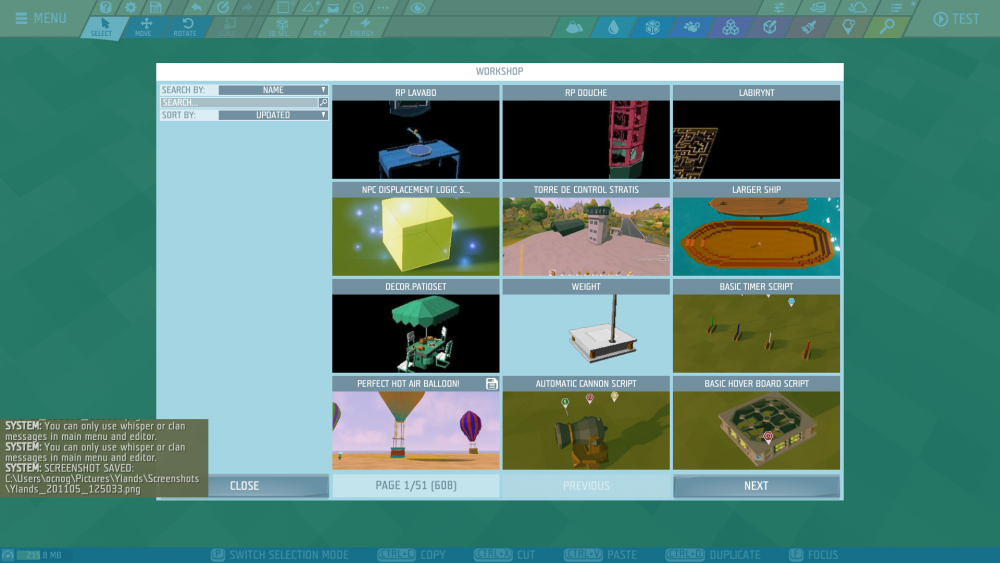
In case you want a video, @spiritchaser28 made one for opening exploration maps in editor and storing compositions (not exporting them, though):
If you want to use the files instead:
For the Steam version of the game, the files are located in: C:\Program Files (x86)\Steam\userdata\ (your user number) \298610\remote\Compositions and C:\Program Files (x86)\Steam\userdata\ (your user number) \298610\remote\Blueprints
For the Microsoft version, they are within a folder in:
C:\Users\ (the user name that installed Ylands) \AppData\Local\Packages\BohemiaInteractivea.s.Ylands_ezkh2j9f9meea\LocalState\LocalPersistentStorage\Account\You can copy and send the files to your friends and they can put them in the correct folder to be able to use them within the game.
-
 4
4
-
-
This new crash might be related to YLD-26931:
Earlier today, I was trying to send a message to a friend and the game once again had the spinning colorful icon for several minutes. I gave up and force-quit the game. At minimum, can we have a cancel button if the friend list/message area isn't loading?
-
 1
1
-
-
6 hours ago, Adam Snellgrove said:And does it now crash every time you test it? (The number of the bug YLD-26970).
No, it was surprisingly fine the next time I tried to run the test map (without changing anything).
-
Server: n/a (in editor)
Description: I was (probably a coincidence) trying to make the clothes of an NPC glow and then tried to test my (quite full) map. Unity crashed, but it disappeared before I could get a screenshot of the specific error code. I will send the map to Adam by DM.
-
Thank you so much, @NaruTheHuman! I did think of a few more questions:
- Is the script tile "follow" better or worse for lag than a "position animator" game logic? Or is it the same?
- Is there ever a time to *not* weld things together? If I don't want the forest to be interactable anyways, should I weld the trees together? Or will that not do anything because they are not touching?
-
In an upcoming Naru's Corner, can you go over how to use "environment" game logics and good settings for these, so we can get rid of even more lights?

- Is there anything not mentioned in the video that we should avoid because it causes too much lag?
- I know you already figured out what I was talking about after the video was made, but should have called it "Performance monitor" (F11) and "Profiling" (F10) from within the testing scenario. oops ?
P.S. There is no right way to say Ocnog. It is a made up word ?
-
 2
2
-
We figured it out but forgot to update this thread. This was my solution (so B and C are still independent but if A is true, it skips both):

-
10 hours ago, Adam Snellgrove said:Yes please do ?
Because this error message doesn't close the whole game, do I need to close the game before copying the output logs?
-
I got a "connection timeout" from Journey to the 12 Kingdoms, YWD Server 1 earlier today and didn't really think anything of it. I was able to log back in immediately. Is that the message you mean, @Adam Snellgrove? I can start grabbing my output logs for those as well ?
-
I would hope the servers would still be accessible through the "recent games" after a server restart. (I am not talking about a wipe done by the owner of the server. That is an understandable reason for the "recent games" link to not work.)
I am hoping Bohemia has a solution for this issue and that they can get Nitrado to offer some options to improve server quality and/or stability. The Nitrado servers I try to access (Ylands World of Dreams 5 or 6 (Ylands Origins)) go down waaaaay too often, even directly after the server owner restarts it. It has convinced me to not rent a Nitrado server until some of these issues are addressed. -
When trying to re-enter Nitrado Servers (specifically Ylands World of Dreams 5 or 6 (Ylands Origins)), we often get an error saying the server has been taken down by the owner. But it is still available in the Multiplayer list and we can re-join using that. This makes the "recent games" list on the main screen useless.
-
Server: Ylands World of Dreams 6 (Ylands Origins)
Description: I tried to add a friend, and the loading icon (spinning colorful thing) came up, but several minutes later it was still stuck there, so I force-quit the game.
-
-
I think that you should use the perception-related skills. I am already kind of overwhelmed by that list of skills. ? Adding too many more might dilute your game. I would rather see skills that are robust than a million little skills.
I would also like to see denser wooded areas. Maybe have lots of trees and then even more things spawn in when they pass through a trigger zone?
Keep in mind that the initial failures (x a million ?) will likely drive away some players. I liked that you added scavenge because it was a skill that you could level quickly and gave you good loot (especially food!). You might want to make a couple of your other skills ramp up quickly like this so the player doesn't just leave because they keep failing at everything.
Just my opinion. Feel free to ignore it
-
 1
1
-
-
There were some issues updating, so I put the bug fixes on: http://play.ylands.com/asset/8307
This version also does not have world saving, since the contest is over. I am hoping it has less lag that way. Please send me a message in-game (also Ocnog there) or on Discord (Ocnog#6938) or here if you still can't get in and/or you need help with the maze ? -
-
Is there any way to delete local exports? I accidentally have 3 named Welcome to Halloween and want to delete the duplicates so I am less likely to get confused.
I wasn't able to find a button within the game for that and if I delete the file in C:\Program Files (x86)\Steam\userdata\...\298610\remote\Games, and then open Ylands, it just makes a new file ? -
I am too impatient. 3 seconds, (or 10 seconds or whatever it is) is too long when I am trying to get to whatever is behind it. I also take lots of screenshots within editor and I don't want that in the picture.
If it is an easy fix, then yay! If not, I will try to learn to be more patient. ?
-
 1
1
-
-
I'm not sure I understand. So I will put the answers to the possible questions...
You can put "enable game logic _____ false" within the if instructions if you need to stop a game logic.
There are tiles to end loops called "Break out of loop" but that isn't really for IF.
The script should stop at the first If that is true, as far as I know. Someone told me it definitely checks the "Else if"s in order.

.thumb.png.1d6497349d0744a873ee5afa910da51e.png)







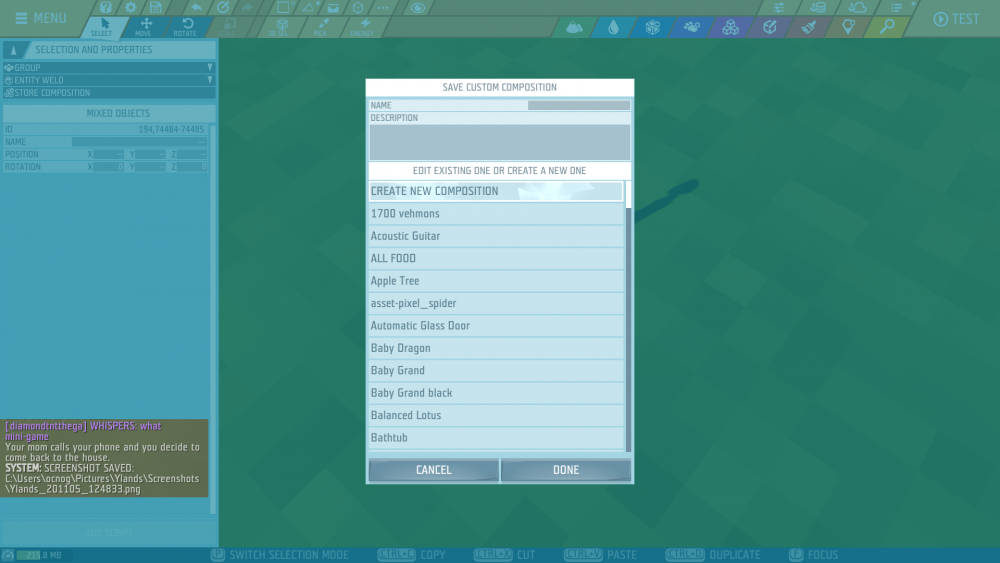

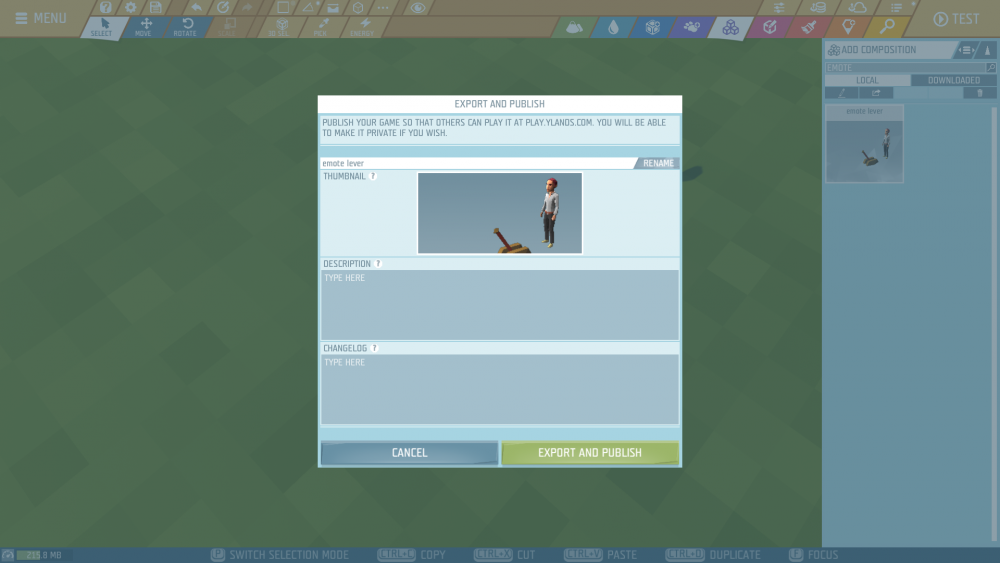


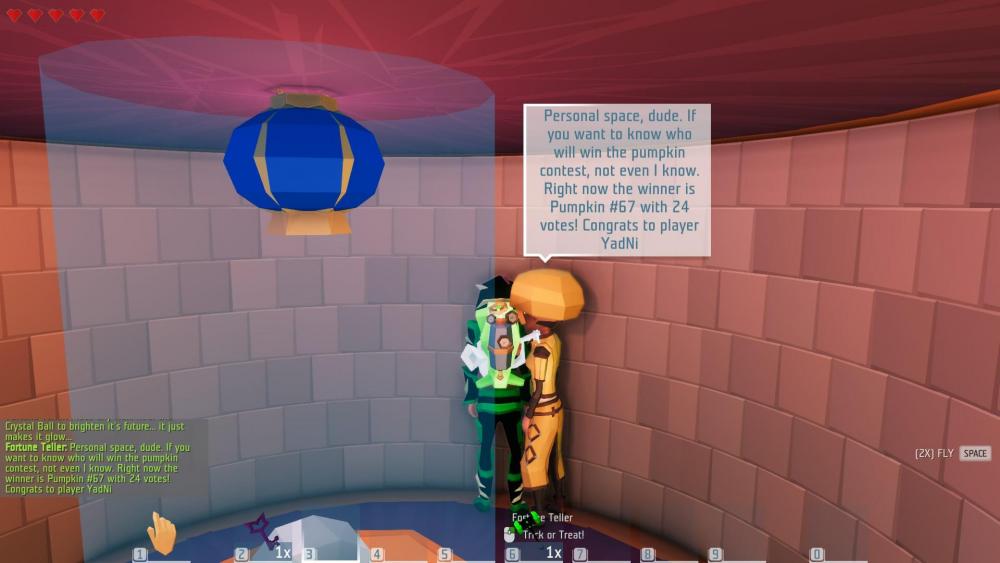


[YLD-27407] change speed/time for animators
in Editor Suggestions
Posted
For your request, until they add it, you can always duplicate the Position Animator game logic, change the setting you want, and then use scripting to switch between the different animators with different speeds