Search the Community
Showing results for tags 'Broken'.
Found 3 results
-
Has you can see in this picture I died by a bear WITHIN my protective barrier!!!!!!! Now I thought you were save within the barrier but I guess not! Anything you need to fix
- 2 replies
-
- barrier
- protective
-
(and 1 more)
Tagged with:
-

[SOLVED] Need Help Found Duplicate House In Compositions-Creation-Panel
Pharaun Mizzrym posted a topic in General Discussion
Paula Voytek has made a very lovely home that I adore here for subscription. The bathroom is awesome. I was trying so hard to figure out how to make a bath like that! But problem. I noticed when opening doors I needed to open two instead of one. Then I tried to color a chair and it would not paint half the time. When I went to move a statue over a bit I realized what had happened when there was a statue under the statue. Paula's house some how got saved in duplicate. No judgement. When working with Blender Render Program I have a "search for duplicates" options. It happens. But this brings up questions. How do I contact Paula Voytek to explain the mistake? Can Paula replace, reupload and remove the house on this site with a corrected non-duplicate? I mean is that something that can even be done? On the site's end and on Paula's end? Also would like to note the "report" option does not seem to have a real use. I mean what would we ever report? This game doesn't have anything report worthy in it. If I made a dungeon with whips and chains and drew penises on the cave walls with assembled geodes I doubt anyone would care. Of course I came from TESO where that kind of scenario is encouraged by the devs of Elder Scrolls so maybe I'm desensitized. The only time ESO got up-in-a-bunch was when a racial slur was insinuated by a guild in a rp'ing youtube vid. Reporting a duplicate seems to drastic. So how do I inform the house is borked? -
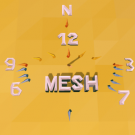
RESOLVED Hotbar Red indicator for a broken item
Mesh333 posted a question in Bugs & Technical Issues
Hi Ylander Devs! The Hotbar Red indicator for a broken item can be broken! When repairing an axe the axe must be kept 'active' in the Hotbar or it will retain it's Red indicator as broken, although it IS actually Repaired. Please see images below: 01 Hotbar Red indicator for broken axe 02 Inventory confirms axe is broken 03 Cause bug by changing Hotbar item 04 Open inventory to Repair axe 05 Repair the axe while not holding it 06 The axe IS repaired 07 BUG the axe is shown broken Work around 08 Workaround - Place something else in Hotbar 09 Workaround - Place the axe back in Hotbar 10 Fixed - The Hotbar displays the axe as Repaired - Smashing! I came across this while playing a few days ago, added it to my list of things for feedback and have chopped a lot of trees to try and replicate the issue today, but it IS repeatable now I know what caused it, (changing to an empty hand before doing the repair). I have not tested this for other items. I hope this is helpful!
