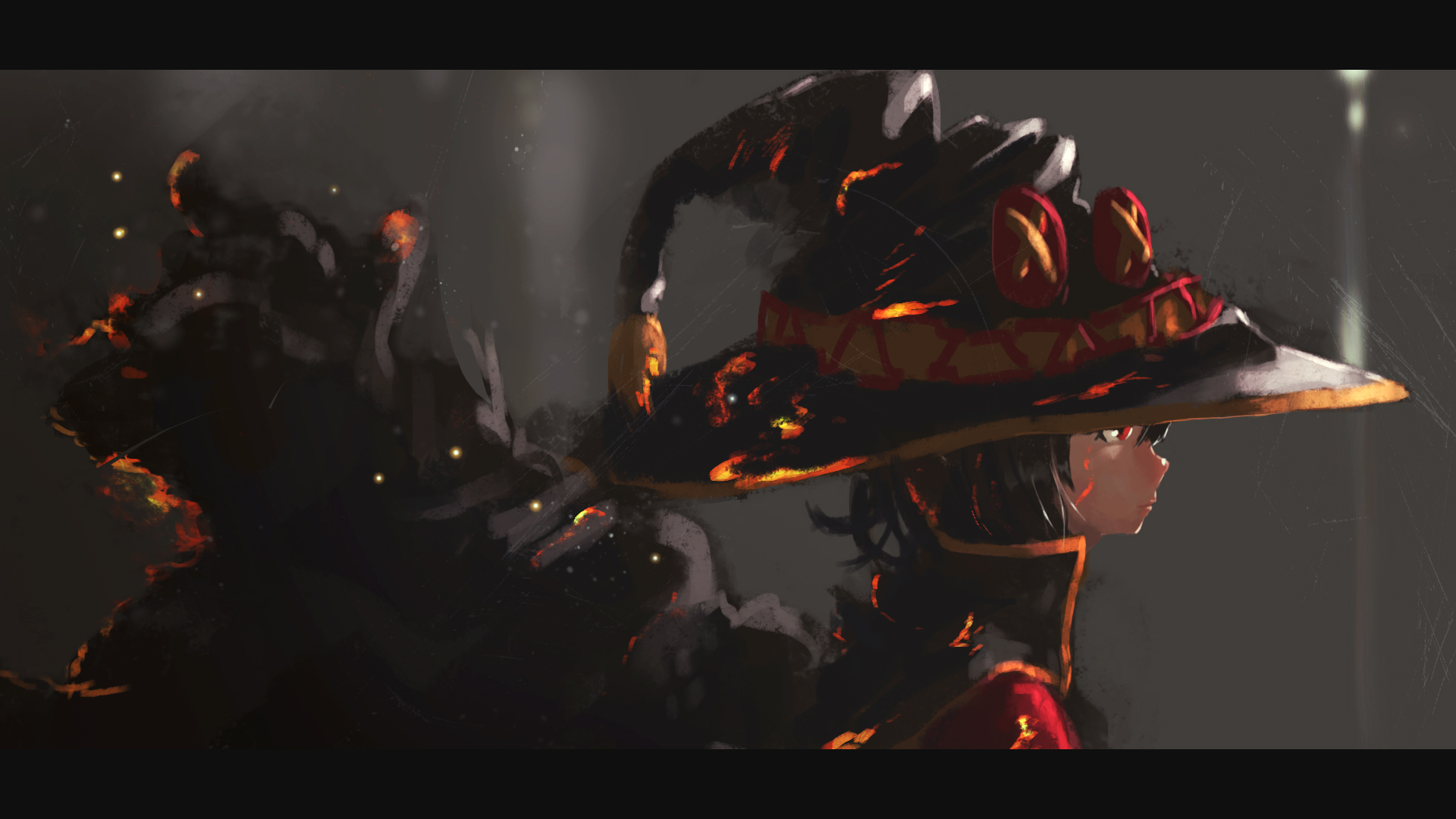-
Content Count
61 -
Joined
-
Last visited
Everything posted by No-Half-Measures
-

DEV ANSWER Smelting Furnace does not work.
No-Half-Measures replied to No-Half-Measures's question in Bugs & Technical Issues
Put it in your Action bar and select it and look at the object you wish to give fuel and you'll get the rest. -

DEV ANSWER Some gameplay issues
No-Half-Measures replied to Barsian's question in Bugs & Technical Issues
1: If a bug like that happens you should probably have reported it then with the log file attached so they can resolve it. Without that information it is kinda hard for them to Fix however I reproduced this and have attached Log Below. FYI: Log files reset each time you launch the game so make sure when your find a bug you grab screen-shots of it if needed, close the game and then go report it along with the log file before running the game again. 2: Ore's and such spawn on the surface like in the image below which you mine, I am unsure about if there are any veins deep under ground, the Dev can share some light on that, http://puu.sh/mfUV3/c109140451.jpg 3. No Idea not got that far 4. Havn't done fishing myself but I'd assume the 'fishing pole with lure' is for fishing where as 'fishing pole' cant be used to fish? idk thats my gues. 5. At the moment tools used in crafting take durability damage but using a tool to dig or chop wood do not suffer from durability loss from that type of usage. Attached Log for unable to Respawn & the World resetting when you click Respawn on the menu for that world. output_log.txt -

RESOLVED Stuck Between Item and the Terrain
No-Half-Measures posted a question in Bugs & Technical Issues
So was doing some digging and slipped between a Marble Drop Item and the terrain and am now Permanently Stuck there unable to access any UI or to even pick up the item which would solve it but because technically I'm still 'falling' and not grounded Im unable to. Attached Save File and Log NO-HALF'S_MAIN_WORLD.ylandsgame output_log.txt -

RESOLVED Stuck Between Item and the Terrain
No-Half-Measures replied to No-Half-Measures's question in Bugs & Technical Issues
Awesome, glad you were able to figure that one out and thank you for the resave, Much Appreciated. -

RESOLVED Stuck Between Item and the Terrain
No-Half-Measures replied to No-Half-Measures's question in Bugs & Technical Issues
Yeah, reloading doesn't fix it that was my initial thought. I would record but honestly there not much too see other than what's in the screenshot below as that's were I load in and I can not do anything, I cant even push ESC to bring up the menu; -

RESOLVED Stuck Between Item and the Terrain
No-Half-Measures replied to No-Half-Measures's question in Bugs & Technical Issues
Honestly didn't even expect a reply ^^ Mostly posted now before I forgot but thanks for the reply, Hope you and the team Enjoy your Christmas Holidays. -

RESOLVED Unable to Connect - Multiplayer
No-Half-Measures replied to No-Half-Measures's question in Bugs & Technical Issues
Still MultiPlayer is a hit and miss situation. I have Two Other guys I test multiplayer with and it goes something like this: Host: Player 1 - Player Two & Three can not connect. Host: Player 2 - Player one connects but not 100% of the time, Player 3 can not. Host: Player 3 - Neither One or Two can connect. I attached an updated Output log for connecting to a failing session, Am glad to see that we do not have to flat out restart out game and can now just hold ESC to cancel. Could this possibly be a PortForward/UpNp/NAT Issue? output_log.txt -

RESOLVED Picking up/dropping items
No-Half-Measures replied to -ghost-tf's question in Suggestions & Feedback
Have to Agree the current item pick-up system is a little frustrating and when working on large projects like yours above is a great example of it. Maybe something like in '7 Days to Die' were you can hold a key down and it'll pull in a small radius around you what it can into your inventory. -

DEV ANSWER Smelting Furnace does not work.
No-Half-Measures replied to No-Half-Measures's question in Bugs & Technical Issues
Oh! did not know about feeding it fuel thanks that works! Maybe the furnace should require fuel in it in order to light it and if there is no fuel it will not light and gives your a tool tip stating it need fuel. This would also mean the furnace would extinguish once it has used all the fuel and you can relight it once you have put more fuel in it -

DEV ANSWER Borderless window
No-Half-Measures replied to MyMumIsAstronaut's question in Suggestions & Feedback
Unity kinda already supports Borderless mode. If you go to the install directory for Ylands then to 'Game', in there you will see 'Ylands.exe' create a shortcut for it, then right click the shortcut go 'Properties' and in the Target field add -popupwindow to the end of it so it look something like below "C:\Program Files\Ylands\Game\Ylands.exe" -popupwindow Then in the game menu go Configure>Graphics and check windowed mode, you can change the resolution and it'll be borderless. However it seems to be abit finicky when changing the resolution as when I changed it to a lower I could not change it t a higher resolution but uncecking windowed confirming the changes then checking windows and then change the resolution before confirming and then confirm seemed to work around that little issue. Hope I helped and help anyone else that would like Borderless windowed mode until something more included into the game comes around. Also I should note, running threw said shortcut doesn't launch the launcher so your game won't update if there is an update available so bare that in mind also. -

RESOLVED Respawn button after death and game statistics
No-Half-Measures replied to telchy's question in Suggestions & Feedback
Agreed a re-spawn button would be nice since in multiplayer the current re-spawn method is not multiplayer friendly at all since if the host dies he/she has to back out to the main menu ending the current session in order to respawn which means everyone else has to wait on them rather than continuing like normal.