Search the Community
Showing results for tags 'resolved'.
Found 1534 results
-
.thumb.png.1d6497349d0744a873ee5afa910da51e.png)
RESOLVED [RESOLVED] Opening chest that is destroyed causes inventory screen to stay open
ocnoglittle posted a question in Bugs & Technical Issues
@Mello1223 and @NaruTheHuman wanted more explosions, but we found a bug. If the chest you are opening is destroyed, the inventory screen is stuck open. STUCK INVENTORY SCREEN.zip output_log_clean.txt output_log.txt- 1 reply
-
- 1
-

-

RESOLVED [YLD-24795] Editor Multi Selection bug
Hunter-Over-Fire posted a question in Bugs & Technical Issues
It would seem that when I select an item, this item menu grows and adds more menus to itself the more I select. There also seems to be the option to Weld Entities when I have selected only one item. The glitch can be temporarily eliminated by exiting the entire game and re-entering. It has happened to me twice already in the editor but only after I multi selected, so I think that is what is causing the problem. -
Received a small update ...cannot log in as i get "incompatible game version" message. Was working ok before the update. logs atached output_log_clean.txt output_log.txt
-
Hi since a few weeks I cant play anymore I have a crash at launch. WARNING: Shader Unsupported: 'Hidden/PostProcessing/Uber' - Pass '' has no vertex shader WARNING: Shader Unsupported: 'Hidden/PostProcessing/Uber' - Pass '' has no vertex shader WARNING: Shader Unsupported: 'Hidden/PostProcessing/FinalPass' - Pass '' has no vertex shader WARNING: Shader Unsupported: 'Hidden/PostProcessing/FinalPass' - Pass '' has no vertex shader Shader 'Hidden/Ylands/FXAA': fallback shader 'Hidden/FXAA II' not found Unloading 3 Unused Serialized files (Serialized files now loaded: 19) Crash!!! Files included Thanks for help output_log_clean.txt output_log.txt
-
Hi there. not sure why but My loading screen bar on exploration is not moving at all. already restarted my pc still not working.
-
The water has frozen ...no movement ...and observed by all 4 players on the server came back ..only one on server and still frozen ...no movement Logs attached output_log.txt output_log_clean.txt
-
output_log.txt output_log_clean.txt
-

RESOLVED No option to start SP exploration or MP
Blindobi posted a question in Bugs & Technical Issues
Hello, So I just reinstalled Ylands, I purchased the game back before it was part of Bohemia. When I started it said I have the exploration DLC. It seems to be half working. I got the ycoins and am able to join on a friend's world. But I cannot make my own and I noticed some buttons are missing. I attached an image for reference. Thank You Blindobi -
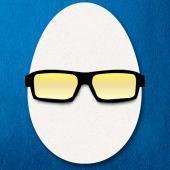
RESOLVED Stuck on Trial after Purchase, Can't Play
ExistentialEgg posted a question in Archived Bugs & Technical Issues
I purchased the game but it won't let me launch it. It gives me the BUY button on the launcher and tells me my trial has expired. "Hey ExistentialEgg,Your trial period is over." I KNOW, that's why I bought it! I'm using the same account name / email that I purchased under. I've tried deleting the local files and re-downloading but it didn't fix the issue. Is there a normal delay of a day or so before I'm able to actually play?... -
.thumb.png.1d6497349d0744a873ee5afa910da51e.png)
RESOLVED [RESOLVED] Wolverine trophy mistake in crafting menu
ocnoglittle posted a question in Bugs & Technical Issues
I am assuming the wolverine hide shouldn't give another Snow Leopard Trophy, right? When you try to craft it, you get a Snow Leopard Trophy ?♀️ Also, why are there two Sheep Trophy recipes? -
.thumb.png.1d6497349d0744a873ee5afa910da51e.png)
RESOLVED [YLD-28177] [YLD-28176] Entity-Specific Event Tiles are crashing the whole game
ocnoglittle posted a question in Bugs & Technical Issues
@DrHase and @HanniNanni12 found a bug with a blank paper sheet so I was trying to figure out how widespread it is. I started with an empty map and put down a couple entities. When I marked a blank paper sheet as unique, adding the "On Read" event tile caused the game to break and I could no longer exit the screen: First set of output logs: output_log1.txt output_log_clean1.txt DxDiag 012621.txt I discovered it also happened with: potion - on drink food - on eat output_log_clean2.txt output_log2.txt The scariest one was a normal (unique not checked) fishing rod. When I tried to drag the "On Fish" event tile, it also crashed. output_log_clean3.txt output_log3.txt (Sorry if I gave too many logs. I was hoping more data would help ?) -
can i please change my name back to demondkeven my friends try to prank me not knowing i couldnt change it back.
-

RESOLVED Exploration (Experimental) connection issues
ieuanroo posted a question in Bugs & Technical Issues
My friend and I were playing exploration experimental, not on a server just with him connecting to my game. There were no issues for a few days and then he kept getting kicked with the message, 'connection timed out' and often he can't join at all with the message 'unable to establish connection.' We both have stable internet connections, and can't seem to find a solution to the problem. It's frustrating because when he is finally able to connect, it only lasts a few minutes before he's gone again. I tried to go the dedicated server route instead but it doesn't seem to support the experimental mode. -

RESOLVED Multiple server maintenance shutdowns destroying this game
kimbuck posted a question in Bugs & Technical Issues
Logged in at 8:30 my time finally got in at 8:35 am, 8:55 am server maintenance shut down Logs attached .. expect many many more posts like this today output_log_clean.txt output_log.txt -

RESOLVED Technical Question - Recently played screen too full
SandyT posted a question in Bugs & Technical Issues
Please tell me how I can get rid of the old recently played games, screenshot attached. I was apparently doing something wrong when I started playing 1.5 and as you can see, I've got a lot of saved games that aren't current any longer. I've tried to open a few of the older ones and get a message that the game can't be found. Which makes me wonder why it is still showing? If the game is gone, why isn't the shortcut gone too? I'm hoping you can help me or direct me on how to clean this up, it's driving me nuts. I realize it may be a short trip, but I really can't handle a lot of clutter and this is painful to look at. Any assistance you can provide will be greatly appreciated. Thanks! Sandy output_log.txt output_log_clean.txt -

RESOLVED On Far East biome - tea trees won't bloom
SandyT posted a question in Bugs & Technical Issues
I'm not able to harvest tea leaves as the tea trees never mature. Also, when you cut one down, it doesn't give you any seeds. I assume it is because it is still immature. Would you be able to look into this? Thanks! Sandy -
.thumb.png.1d6497349d0744a873ee5afa910da51e.png)
RESOLVED Still unable to fix Broken protective barrier in custom scenarios
ocnoglittle posted a question in Bugs & Technical Issues
Unfortunately it seems like we need to reopen [YLD-27519][YLD-27630] Fixed: you were unable to fix Broken protective barrier in custom scenarios. Before the hotfix, I was unable to repair a protective barrier in Journey to the 12 Kingdoms. Today, Fish117 and I could not repair them in Origins, even though I had an iron ingot, and an iron hammer. The output logs are for me in YWD Origins today. output_log.txt output_log_clean.txt -
If this happens again, I will try to take video instead, so it is easier to see. A small part in the middle of my sail was moving, but the rest stayed still. I was playing exploration (experimental) and went to a random map. As soon as I loaded the map, the sail was closed, but folded in a really weird way. When I lowered the sail to move, it wasn't animated properly. output_log.txt output_log_clean.txt
-
When holding the mining drill highlighting items gives the excavate tooltip instead of the one for picking, and also you are unable to pick items while holding it.
-

RESOLVED Cannot start new exploration game
Rainy R. Rex posted a question in Bugs & Technical Issues
Hello, I have run into the following issue when attempting to start a new game in exploration: I select a region to begin in, and when I hit the button to confirm the regions name, nothing happens and I cannot advance past this screen. I was looking forward to trying the new exploration mode, any help towards fixing this issue would be greatly appreciated. Thanks -

RESOLVED Can't eat (I'm not ready yet)
Pl0x3r_2605-686249c569d222da posted a question in Bugs & Technical Issues
Traveled with raft for a bit. Traveled home. Now I am cursed and unable to eat (I'm not ready yet). Is there a hotfix that was planned for this and will I have to make a new game or will it fix it in my current save? -
My gf and I can't eat food in multiplayer explore. Game just says "I'm not ready yet". Restarting game and map doesn't fix it.
-
Hi geeks. I haven't played in a year or more and I was excited to log in and try out the new updates. I load up the game, choose Exploration (Experimental). I click on an Yland chain (I've tried Temperate and Tropical) and go to start a game. The LAND AHOY! box pops up and I click CONFIRM on a silly name but nothing happens at all! I've tried validating files, reinstalling the game, changing the name of my save to something unique, deleting my character and game data, but nothing works. Has anyone else experienced this issue?
-
I placed bait to catch an ostrich, but the ostrich came straight to me instead of the bait. I didn't tag as bug in case this is supposed to happen sometimes
-
I know this was mentioned on Discord and here: but I wanted to start a bug report here too. Hopefully this is old news for the devs and will be fixed in the hotfix. This is happening both in exploration and multiplayer editor maps. When you dig, sometimes the resources (dirt, sandstone, stone chunk, iron, copper, etc) are unpickable (also lacking collisions/you can walk through them). Some people said relogging on to the map helped, but for me, it did not. It just said "too far away" when I was standing on the stone chunk. output_log.txt output_log_clean.txt

