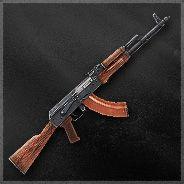Search the Community
Showing results for tags 'DEV ANSWER' in content posted in Bugs & Technical Issues.
Found 132 results
-
Doors dont seem to like wooden panels, difficult to explain so heres a video instead
- 1 reply
-
- 2
-

-

DEV ANSWER Smelting Furnace does not work.
No-Half-Measures posted a question in Bugs & Technical Issues
When trying to smelt 'Iron Ore' to produce 'Iron Ingots' they show up as if they are smelting with the 12s next to them but they do not smelt nor does the time count down next to them. output_log_smeltingfurnace.txt -
I've only just picked up Ylands so I don't know if this is an established or well-known issue, or even a feature, but I had a look through the other posts and didn't see anything similar. I'm trying to build a house on stilts on (over) the beach. I get some logs and place them vertically in the water, sunk one block into the sand, then rows of horizontal logs for bearers across the tops. I go to get more timber from some trees only a few metres away; when I return one of the posts is gone. I assume I missed it, and am replacing it when a bearer disappears, this time while I'm watching. Are the logs being damaged by the water? Is the sand the problem? Or is this just a bug?
-
After Interaction with campfire to produce some food is interaction with other object disabled. 1 Start game 2 create campfire 3 interact with campfire. click produce any food and quit the menu 4 try to use some tools - interaction with other objects are disabled Build: 0.01.11067 Unfortunately that can't be reproduced with 100% success. Same issuse apears with - Tanning rack. Im going to try to investigace that issue to find more information.
- 2 replies
-
- button
- interaction
-
(and 2 more)
Tagged with:
-
Custom survival yland was started as tutorial map. I wasn't able to reproduce it second time, but roughly these are the steps I made before: started the gamedeleted all previous ylands (including tutorials)selected survival mode, setup the new yland mapwas spawned in a water and all the tutorial stuff was generated around even if the terrain was randomly generated
-
After try to place torch on the ground (TAB pressed) torch cannot be placed. Also it happens to bug mouse inputs and is impossible to change active slot as well as interact with items on ground.
-
The aim of this subforum is for players to have another method of reporting technical issues. When opening a new thread please include the following information to better assist you with your issue: 1. Explanation (as detailed as possible) of the issue you're experiencing (if it happens in Single or Multiplayer, if you're running a Dedicated Server etc.) 2. output_log file and output_log_clean, you can find them in the directory \Program Files(86)\Steam\steamapps\common\Ylands\Ylands_Data 3. Screenshots of any errors 4. DXDIAG report To gather a DXDIAG on your computer (Windows 8), please follow the steps below: Press and hold the Windows key and the letter R on your keyboard You will see a Run box in the lower-left corner of your screen Type dxdiag in the text field Click OK This should load the DirectX Diagnostic Tool. Then choose "Save All Information", save the file to a location on your hard drive and then attach that with your reply. It can happen that you might be asked to provide the game version (you can see this in the left bottom corner in the main menu in the game) or your save game file (stored under Steam\userdata\<your_steam_id>\298610\remote\SaveGames) If you do not want to post out publicly that information, feel free to send @Nikki Severin or @Aleš Ulm a private message with your files. Thank you!