Search the Community
Showing results for tags 'Graphics'.
Found 7 results
-

RESOLVED Before and after last patch 12/20/17
SNIPEROFLOVE13 posted a question in Bugs & Technical Issues
Hello to all Ylanders. So prior to the last patch this bug was only present for other players in game. Disappearing items such as benches,trees,enemies,ship parts not the hull and so on. Can confirm this because my wife and I play the game together and we sit next to each other.Now after the last update the host's game is bugged. I was mining on a new Yland and I went back to my ship all I could see was the hull. Thought I could jump onto ship but it seems that the deck I built was not there could not get on ship. After reloading the game it reappeared and happened again upon returning to ship after mining again. So at this point I decided to leave the game and have not tested it again. I will try again today. -
***EDIT*** I think perhaps I've found the cause of this issue, I had set the date around the wrong way (I did the English default way ) so where I set 27/7/2017 - it clearly says to do m/d/y, so it should have been 7/27/2017! Now I just need to figure out how to change the date on it I reckon! Hi there, I've encountered a strange graphical issue with my game mode - Pirate's Lagoon. It is whenever I move, the shadows or perhaps ambient occlusion on literally every tree / plant that casts a shadow, glitches from light to dark repeatedly, making it very graphically noticeable. Strangely, this issue is isolated to that game mode for me, as it does not happen at all with the regular game modes such as explore etc. The Yland was generated in the editor, with the following settings and has numerous very thick forest / jungle areas: *The fixed date was actually set to 27/7/2017, rather than the default as shown, and I'm not sure how to find the coordinates used for it, though that was not as shown either. Worth noting that I haven't spawned a single tree / plant myself, they were created by the generator, however, I have spawned numerous objects and items, some in close proximity or even attached to trees (skeleton pinned to a tree with a spear and arrows, with a hat on etc). I have also spawned a lot of extra animals over the map, and in selected areas. I guess any of these things could be responsible? A picture won't really show it glitching, so I made a GIF, however, if you want to see it yourself, I would imagine this is not isolated to my graphics card / system, and may be worth trying the game mode or generating it to see. It does this anywhere on the Yland, during any daylight hour (night time no shadows, can't notice! With a Ylandium Torch equipped, I can't notice it doing any glitching). Further worth noting is this only happens when I move the mouse, or press the movement keys, if I stand still, the plants all sway to-and-fro without any glitching, likewise the shadows from those movements don't glitch. Just in-case it is card related, my specs: GTX 1060 6GB + i5 7600k + 8GB DDR4 I was hoping to record some footage of the game mode, but this has proved to be an issue! Further, I've tried adjusting all the graphics options, from low to ultra, with no success.
- 1 reply
-
- shadows
- ambient occlusion
-
(and 2 more)
Tagged with:
-

Help! I cannot see the interface correctly!
cybermeister posted a question in Suggestions & Feedback
Hi! I love this game and am excited to see it grow! I have played 517 hours so far and plan to continue to play this great game! I do have a major problem with the game though. I am red/green colorblind. According to the Colour Blind Awareness website, "Colour (color) blindness (colour vision deficiency, or CVD) affects approximately 1 in 12 men (8%) and 1 in 200 women in the world." Most of these are "Red/Green" colorblind. You would think that with this number of people having this problem game graphic designers (not to mention all real-world applications) would design their graphics taking this into account, but NOPE! everyone continues to use the Red-Bad/Green-Good paradigm. I have attached a screen grab from a P1 YouTube demo video of the upcoming 0.12 changes. Some of these graphics can be gamekillers if you cannot see the intended color difference. Please consider changing the interface to something everyone can see!-
- Graphics
- Colorblind
-
(and 1 more)
Tagged with:
-
Didn't see it available in the settings menu. I dug around the installation folders looking for a config file and don't believe I found one. Failing that, I attempted forcing v-sync in the nVidia settings after adding the game's .exe, and it doesn't seem to pick it up. I verified the options were ticked, yet the game is still reporting FPS far beyond my monitor's refresh. At a loss here. Does the game not support it currently?
-
Heyy team YLands o/ I was wondering if there was an official YLands branding pack available? Things like logos, fonts and colour #'s for use in videos/streams ect If not, would a dev be able to provide the font and a couple of logos here for us to use until it becomes available? Many thanks, Sam
-
SOLVED! (See post nr 3.) Hey, I am having quite serious graphical issues. OS: Win7 Ultimate(BLANK!!! nearly no windows updates, no genuine yet.) PC: i7 3770, 8GB ram Graphics: AMD RADEON HD 7800 (2GB) game version: (latest?) 0.22.30657 List of graphic bugs in menus: 1) No background in main menu [PICTURE 1] 2) No background in character creator. 3) Gameplay mode selection thumbnails (only left column?!) are black sometimes. [PICTURE 2] (savegames display as ingame screenshot) 4) No game loading background. [PICTURE 3] 5) Occasionally when exiting game (by endtask/ALT+f4) screen filps upside-down. List of ingame bugs: 1) Most of the time all but HUD is black. (game seems to work; I can walk, interact, have been killed etc.) [PICTURE 7] 2) Other times screen is purple. (found a way removing purple screen by disabling HBAO+, replaces with black/poly) [PICTURE 8] 3) Sometimes one single degree shows a flash of beige (mostly) background. 4) At occasions (1 out of 10 created worlds) i have reached actual polygonal content. (mostly trees) Oddly restricted by ~90 degree angle.(red lines show how far cursor could travel before blacking out.) [PICTURE 4] 5) Most cases objects draw multiple times on screen [PICTURE 5] 6) Menu sometimes displays as seen on picture 6, sometimes doesn't appear at all. 7) Polygonal content is either missing, too bright or black. Games ability to render anything (menu, poly-content, HUD) seems to be decreasing with time/actions. List of tests, fixes I've tried. 1) Newest version of gpu driver 2) Changing resolution does nothing but fixes menu buttons. 3) Changing any quality settings doesn't affect anything. 4) Neither does windowed mode. 5) First test with minimal graphics in a creative world added some progress on toolbar[PICTURE 9] 6) Reinstalling game didn't help. As far as i can tell, game is running smooth on background, sometimes I can see objects annotations and can interact with them. [PICTURE 10]. I myself am suspecting that I might have some crucial files for Unity engine missing, though haven't tried any other Unity games with this new PC setup. Also environmental lightning seems to play a role as if when object is too dark, it is rendered black. Looking forward to be able to play. EDIT: More recently I haven't been able to render any polygonal content. PICTURE 1: PICTURE 2: PICTURE 3: PICTURE 4: (out of red lines everything renders black) PICTURE 5: (most frequent polygonal content. NOTE: DOES change when looking around/moving.) PICTURE 6: PICTURE 7: (MOST common thing I see in game.) PICTURE 8: (HBAO+ enabled) PICTURE 9: (minimal graphics setting) PICTURE 10: (objects annotations display occasionally)
- 8 replies
-
- UNDER REVIEW
- graphics
-
(and 2 more)
Tagged with:
-
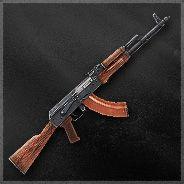
RESOLVED Option for object detail in graphics settings
-ghost-tf posted a question in Suggestions & Feedback
Hi, I find the texture detail of brick blocks decreasing too quickly after moving a short distance away from them, im not sure if this is only the case with brick blocks because i havent used much of the other blocks yet. An option in the graphics settings to control this would be nice.

