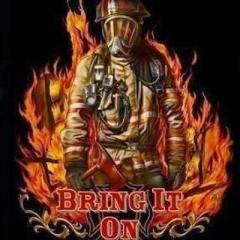Search the Community
Showing results for tags 'DEV ANSWER' in content posted in Bugs & Technical Issues.
Found 132 results
-
Hi, I've played the game for around 10 hours now, and I've noticed a few things. Firstly, I have fallen through the world a few times. Second, and most importantly, I have found that, upon filling the inventory, items disappear from the inventory and cannot be accessed. I will include images of my problem. If you notice, the seeds below my hammer are floating in some other realm. It still shows that I have 42 of the seeds in my inventory (3rd column, third row) but I can't get them back unless I relog. While this isn't a huge deal, I would really like to see this fixed in the future. I'll still play whether or not you decide to fix this, but if you do, I will be eternally grateful.
-

DEV ANSWER do i respawn on the excact same starting island when dying?
Elpximso posted a question in Bugs & Technical Issues
*^title^* -
Hi, I hosted a Game and a friend connected but then his internet crashed. His Player stayed on my Server and I can't build on him. I could kill the leftover player but now the player lays dead on the ground. Even after I closed the game and continued the old save. the player is still there. output_log.txt output_log_clean.txt savegame.rar
-

DEV ANSWER My game is not launching properly
frkandelbroodje posted a question in Bugs & Technical Issues
My game sounds are working perfectly fine, but that is the only thing that is currently working when I launch the game. It's as if it is not launching my game but i do hear the music from the menu. Anyone with the same issue or related to mine? I already tried launching steam in admin mode, veryfing game files, restarting pc. Everything used to work just fine before the last update. Current version where problem occured: Version: 0.6.41974 -

DEV ANSWER Ylands Server DS - What Ports to Forward/Open
Valdercon posted a question in Bugs & Technical Issues
Hello, I just got the DS Server Monitor from Ane, THANK YOU! But I can't find anywhere what ports I need to open, what ports are being used... I found a little something refering port 21005, but I wasn't sure. I know how to open ports, linking them to my local IP but for the life of me I can't find what ports to open for the DS Ylands Server Monitor. When creating a new session, I was given no choice to pick ports. Hopefully someone can tell what ports I need to open. Thank You -
При включении русского языка, пропадают числа в инвентаре (количество ресурсов в стаке)
-
Dobrý den pánové a dámy z Bohemia Interactive. Četl jsem na Steamu že žádáte lidi o Log files ze hry,tak pokud Vám to pomůže tak milerád je vám pošlu. Jsem fanoušek tohoto vašeho nového počinu s názvem YLands. Berte kritiku s rezervou,něklteří totiž nechápou co to Early access znamená. Přeji mnoho zdaru do budoucna ;-) output_log.txt output_log_clean.txt
-
I try to launch the game and it stopped when it first popped up saying starting Ylands.
-

DEV ANSWER save game/using friends save game
dontrocktheboat posted a question in Bugs & Technical Issues
Hello, i was wondering where i would put the files for my friends save game so i can continue on it, because when he shared it i got the file, but have zero clue where to put the file on my side, and when i try to play on his saved game (when he is offline but shared me the file) it says unavailable. SO where do i put his file, i cant find a saved game file location, and i am using Steam.. -
After I got the free trial I bought the full game on steam but because of the trial it says content locked and I can't install the full game that I just had bought I think they need to delete the trial from my account so I can download the full game from steam.
-
Installed the game twice. Tried to launch the game normally and as admin. There is a flash of a message that says "game launching." Nothing happens. No other indications. Running Windows task manager shows no YLands game. No indications from internet security.
-
When I first installed the game I started it, got a quick error and then it disappeared before I could read it. When the main menu opened, I noticed it had a different background picture. It had all the buttons and the title but the picture was all pink. When I tried to start an exploration game the character didn't popup but the character editing gui did. I decided to close the game restart it and when I restarted the pc I had to reinstall it for some reason. I got back into the game and nothing changed, I actually started a game and when I got in the hearts and gui at the bottom were both mirrored. and the rest of the screen was black with an occasional green flash. It appears that I can still move around once in game because of the occasional "Pick up sticks" or something and footstep sounds. I just bought the game off of steam. I've tried uninstalling and reinstalling and I got the same outcome.
-
Hi, My game crashed while i was on 1 of the servers...... (magical Dogworld) got the crash files for you and also the servers stills sees me as player in it so i can't join it again error.log output_log.txt
-

DEV ANSWER Unable to interact with stone masons station etc
kimbuck posted a question in Bugs & Technical Issues
I cannot get an interactions window with the stone masons station...also the woodworking bench. I have tried the others ( smelter...blacksmith, foundry etc ) and they seem to work, but with the stone masons station all i can do is punch it or walk on it! -
Flags will not rotate when using the player role entity offset(You can test this by creating a time trigger and setting the rotation to "Entity Offset" and the entity to "Player Role" and having it repeat every 0.001 seconds).
-

DEV ANSWER animals unresponsive... dead areas on island..
kimbuck posted a question in Bugs & Technical Issues
I have come across an area on my Yland where the animals seem to freeze...totally unresponsive. Horses, boars, rabbits ...all just stand there unresponsive. I was harvesting sand for glass and after digging around about 6 rabbits, and then encountered 5 boars...just standing there... not sure whats going on there...am i not interesting enough for them? -
Hi .. just recently my glass forming station refuses to light... and also refuses to allow whats crafted to be taken. I have space in my inventory, so thats not the issue. Four times i have destroyed and re-crafted the station, and still the issues... also re-logged. Re- j logging now to see if the problem is transient or still there. ..
-

DEV ANSWER Game performance / entity amount limitations
WijkagentAdrie posted a question in Bugs & Technical Issues
Hello! I'm hoping to get a discussion going (also with the rest of the players!) about block limitations. I've tried to find the limit of what's possible for both the game and the editor when building my Modular Stadium: Whether using the play area or not, high or low graphics or not, the game will keep stuttering when moving/driving around, probably when loading blocks. The result is that it's not really doable to have a race in there. My PC specs are i7 5700, 8GB of ram and a GTX 960M. Definitely not the best, but not bad either. The play area is definitely very useful though! I also have no idea on the actual part count, but be advised that the roof is made of 1x2 slopes and 1x1 blocks, double layered. Anyway, my point isn't to say "the game isn't optimised", my question is, should this game be more optimised? Are the devs already working on this? Should we even be able to build this much? Ofcourse there is gonna be a limit to what is realistically possible and maybe I have went over that limit already with this stadium. What should we be able to build? A few houses? What will happen when groups of players build cities and literally fill an island? I'm curious to see how both the Ylands team and the rest of the players think about this Adrie -

DEV ANSWER [YLD-6898] Editor, Generating terrain with Random sites generates none
No-Half-Measures posted a question in Bugs & Technical Issues
Generating terrain in the editor with 'normal' or 'lots' of random sites selected seems to not generate any sites at all. -
Hello my game crash all time i start it....
-
I don't play the single player mode, only on my dedicated server. There are many bugs that prevents being sold on the game so far. I understand it is in Alpha but I feel certain things should have been resolved by this point. 1) You die of starvation when you're logged out. I pointed this out before and was told it is a known bug. Very important to fix this. 2) Pieces are too difficult to place. It's very hard to build any type of decent house. The pieces just won't snap where you want them to, even if it is a legitimate position, you just can't get things to line up. You should consider a "blueprint" type system for some more complex objects like houses where you gather all the materials needed, click a blueprint and place a fully built structure. 3) I have 3 players who once joined my server (days ago) and disconnected (according to my Server Monitor) and are still on my map, just standing at the spawn point. Player's avatars are not being removed after they disconnect. 4) The audio/video sync is way off when chopping trees. The sound occurs way before the animation. I have over 120 fps too. 5) Server Monitor is itself very confusing. Clicking "Start" does not start the server. I'm not sure what it does, but the server won't start until you click "Host A Game". The "Restart" doesn't seem to work either. You can't create a server name in the monitor. You create a name, but it isn't used for the server. You have to start a single player game and edit the default name, then quit, copy the file from the Documents/.../...Ylands subfolder, move it to your server, and use that. It's awkward at best. If this were a project by a small Indie company, some of these things could possibly be overlooked, buy Bohemia Interactive is hardly a newcomer in developing games. For me, the game is unplayable in its current state and I could not recommend it to anyone.
-

DEV ANSWER [YLD-6421] Loggout Starving on Dedicated Server
R4m8o85 posted a question in Bugs & Technical Issues
Hi, I'm hosting my own server. Unfortunately, I have the problem that my character is always starving. That means that I'm really logging myself out in the evening and when I get the next day again with the server I get a message that my character is starved. So I must always responce my character. Is there already a solution for this? Cheers -

DEV ANSWER Active Controller Auto Detect Bug
handofthesly posted a question in Bugs & Technical Issues
Hiya, Just encountered this bug/glitch where the auto detect for the controller/keyboard is freaking out. As soon as I stop moving the mouse or pressing keys on the keyboard it jumps back to gamepad and the camera flips up and spins straight away making it very hard to play. The only way around it has been to change the Active Controller setting to just Keyboard & Mouse rather than auto detect. I have no gamepad/controller plugged in or active and the mouse and keyboard are generally working fine on the desktop and on other games like Minecraft as well. I've got a video recording but I can't upload .mp4 files here unfortunately. **EDIT** I did have a PS4 controller plugged in via USB and didn't realise at the time and this seems to be what caused the issue. -
Message:Hi!Friend bug Yland game. (1 hours free,and buy.)Please check photo (sorry,advanced prntscr)Black screen Menu and game.1gb video card Geforce 210,DualCore Intel Core 2 Duo E6550 , 2333mhz 7x 3334gb Ram DDR2 (2gb ram game use)yland ini fileb analytics.enabled=0f audio.master.volume=1b audio.music.customEnabled=0f audio.music.volume=0.6f audio.sfx.volume=1f audio.sfx.editor.volume=1f graphics.resolutionScale=0.520352364f graphics.camFOV=40i graphics.preset=-1b graphics.enviroDynamic=0b graphics.cloudsVisible=0b graphics.waterReflectionEnabled=0i graphics.AOType=0f graphics.farclip=160i graphics.levelOfDetail=0i graphics.shadowQuality=0b charCreation.favorite.created=1i charCreation.favorite.hair=1i charCreation.favorite.hairColor=1i charCreation.favorite.head=0i charCreation.favorite.skinColor=2b charCreation.favorite.isFemale=1s charCreation.favorite.name=Yob misc.showTutorialHints=0b graphics.gameWindowed=1v graphics.resolution=1280 720v graphics.windowPosition=37 9v graphics.resolution.windowed=1280 720i misc.lastPlayedSvnRevision=34323i misc.lastPlayedSvnRevisionMinor=24s lastPlayedGame=Play;676c3551-dabd-4b74-a209-836b3ecb6393b codexTopicRead.charpanel=1b codexTopicRead.cube=1b codexTopicRead.crafting=1s lastGameSaved.dayTime=Days runtimeSeconds=166.349863267038Thanks info. Please fix bug. win 8.q And buy 2 game
-

DEV ANSWER ram consume, sharks, inventory, craft
Shderman posted a question in Bugs & Technical Issues
Good morning, I have been trying to test the game during the 60 minutes free and I thought a good game with a future if it finishes. I still have 15 minutes left to spend but I doubt I can play it, in fact, the constant falls have eaten a quarter of an hour of free time in what took to close the game forcibly since the meter did not stop until then. Recently installed it has not given me problems, but as I have been advancing it has started to suck in RAM more and more. I have been consuming 82% of RAM. In addition, constant declines have come as much from opening the inventory as from selecting the manufacturing tab. Sometimes I have managed to access without falling, but when I have to "make" some object has fallen and it has been for most of my playing time. Another fault I have seen has been with the sharks, they are buried in the earth or they do not attack.