Search the Community
Showing results for tags 'RESOLVED' in content posted in Bugs & Technical Issues.
Found 577 results
-
I've made an accout on this official website, and wehn i logged in i lost my previous character along with 5400 credis, a few emotes as well, and me favourite pet the Gryphone... i had to make a new avater... (previous one was QuatumHero39) and actual avater is Quantum39Prime. i would like to keep this one, cause i made quite some levels on playground, but i would like if you guys could transfer all i had on the previous avatar on the current one (Quantum39Prime) and delete the lost avatar. output_log.txt output_log_clean.txt DxDiag.txt
-

RESOLVED [YLD-19274] Mobile: Social: Friends on pc not showing online on mobile
RedEagle_P1. posted a question in Bugs & Technical Issues
Mobile: Social: Friends on pc not showing online on mobile -

RESOLVED [YLD-20926] no gold on trade with npcs
Brbrmensch posted a question in Bugs & Technical Issues
go to merchant offer anything set auto balance button (or however it's called ) see gold being added from npc's offer trade get no gold in that trade -

RESOLVED [YLD-20874] last item building doesn't work
Brbrmensch posted a question in Bugs & Technical Issues
i've encountered this while building a ship in a multiplayer game so other than that: 1 craft some building blocks, like bamboo 1x2x4 blocks 2 start building them on a ship 3 when you get to last one, it will say "-bamboo block" and will not put it where you told it to it also happened to me when i was trying to put torch stand on raft -

RESOLVED [YLD-18675] Stuck on the "Recalling Buildings 100%" element
Adam Snellgrove posted a question in Bugs & Technical Issues
A problem of not being able to join certain servers even after hotfix. -

RESOLVED [YLD-20854] Indestructible NPCs (when set to no PvP)
Indomitus posted a question in Bugs & Technical Issues
My encounters so far with enemy NPCs are impossible to win (and impossible to lose). I think it is related to the map option of no damage from other players. This cannibal and I have been swinging at each other for a very long time, and nobody is losing any health. I even upgraded to an iron mace and an iron sword, and turned on his health bar in the Editor. He can't hurt me and I can't hurt him, but he'll still chase me around. -
Hello, I am trying to login with my steam account and it tells me ''Login in Progress'' and it stops there. What can I do?
-
i tried to login 3 times but always stops at " login in progress" any help?
-

RESOLVED [YLD-20745] Beta Anihilator Error and Sound
bojo2736 posted a question in Bugs & Technical Issues
I got an error while using the anihilator. Then the sound would not go away. log_userscript.txt output_log.txt output_log_clean.txt- 1 reply
-
- 1
-
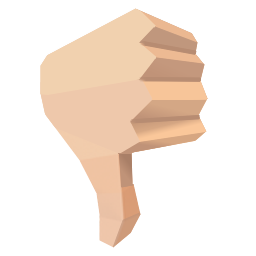
-

RESOLVED Sharegame Backend Request Error (400)
AegisCSS posted a question in Bugs & Technical Issues
Every time I try to start up a share game, I get the error; "Error Updating Session Backend Request Error (400)" All of my friends are getting the exact same error code. We can't play together. I've completely uninstalled the game and deleted all of my sharegames. -

RESOLVED [YLD-18490] message displays every time hammer is activated
Indomitus posted a question in Bugs & Technical Issues
I know this happens for the stone hammer. Have not tested the other hammers yet. Every time I activate the hammer, it gives a message about not deconstructing objects outside the "active zone." I know this refers to the protective barrier, but it is a strange message to show EVERY time the hammer is selected. edit: I also does this when using the War Hammer, so it does seem to affect all of them. -

RESOLVED [YLD-19271] Cannot exit car on mobile game
RedEagle_P1. posted a question in Bugs & Technical Issues
Cannot exit car on mobile game (try my iOS tutorial, get in and out of car. -

RESOLVED [YLD-17294] Chat box does not disappear when using~ key
RedEagle_P1. posted a question in Bugs & Technical Issues
Chat box does not disappear when using ~ key. Makes it hard to film. -

RESOLVED [YLD-19289] Can someone move me on a server so I can join it again? Im kinda "Stuck"
PercyCreeper posted a question in Bugs & Technical Issues
Hi, I wanted to ask for help by an Supporter to move or kill me on a Server. I want this because everytime I try to join it, everything seems to be fine, but then the progress bar stops by 100% and nothing loads. In that state Im half online, because the owner can kick/ban me and my character is standing, but I can´t do anything except watching the loading screen. We have the theorie that my character is somehow stuck so that the game doesn´t no what to do with my character. The problem is, we can´t move my character, because I was inside my barrier when I logged off, and he can´t kill me, because he turned it off that you can kill offline players. Also when the owner of the server came near me, he glitched out (video in glitch.zip ). Would be cool if you could somehow move me in some way (maybe in my house or something. If it isn´t possible I can understand that. Have a nice day, PercyCreeper Server IP: 2751305876 glitch.zip output_log.txt output_log_clean.txt -

RESOLVED [YLD-18100] Bug with Sound (sound effect only)
CdriXX posted a question in Bugs & Technical Issues
Hello, always a bug with the sound effect only. When my character is beside something in action (stove, ...), the sound jumps and jerks. -
Strange Bug I found. I set a chain of UI. Where the Button (Player 1 Select) has text (Player 1). Player 1 Text will be set to online players. I then try to recall the information using the console function. Button = Player 1 Select As I try to click my own name it only shows up as "TEXT".
-
Bug způsobující že vám nebude zima pod vodou díky zapálené pochodni. Stačí zapálit pochodeň a pak třeba z lodě skočit do moře a potopit se. Pochodeň není v ruce vidět ale funguje stále jako kdyby tam byla tudíž vás hřeje a neumrznete. Obrázek sem žádný nedám, protože se to nedá vyfotit. Zkuste to sami a uvidíte. ?
-

RESOLVED [YLD-19505] 100% of mobile games broke -- say "incompatible game version"
RedEagle_P1. posted a question in Bugs & Technical Issues
100% of mobile games broke -- say "incompatible game version". All mini-game options broken. -

RESOLVED [YLD-18875] UI Scripting Bug - Assigning Sprite
Igor Q. posted a question in Bugs & Technical Issues
For some reason I cannot assign a sprite in-game. Additionally, if I try to replace "get sprite button widget" with an actual image, it soft-crashes my editor, making me unable to save the file. -

RESOLVED [YLD-19336] Playlands is down for most P1 people
RedEagle_P1. posted a question in Bugs & Technical Issues
Playlands is down for most P1 people -- crashing a lot, when we can get in, we cant start games or enter fashion area. https://gyazo.com/924d9b557a7870a08c73f9cc488b1b5c -

RESOLVED [YLD-19276] Mobile Feedback #3 -- Unable to join PC player when invited on mobile to PC player's Ylands
RedEagle_P1. posted a question in Bugs & Technical Issues
Mobile Feedback #3 -- Unable to join PC player when invited on mobile to PC player's Ylands in Playlands and most other games but not all. Try it with my golf game for example. -
I just met up with a Polar Bear. Shot two sets of pistol bullets at him. He didnt even flinch. Hit a number of times with sword and didnt have any effect again. Got slain but not getting any respawn option. Just Main Menu button. Unless I am missing something I am stuck! I have attached the logs and zipped game. Please let me know if there is a way out of this. output_log.txt output_log_clean.txt SAMARKUELS_PAD.zip
-
when I move my character, the background flashes (no problem with the previous version of the game)
-

RESOLVED [YLD-18902] Can't upload editor maps
Adam Snellgrove posted a question in Bugs & Technical Issues
Bug reported originally by Bobbi: I have tried to upload editor explore maps and it is impossible for me. I create the map, then /exportlocal. So I can open it locally. I can even host it. What I can't do is make it into any kind of .ylandgame that I can upload to our private servers. I have tried uploading it to the workshop, but all that did was put my map out there for random people to download and play. It did not result in a map that I can put on our private server, nor could I ever get back into the game I downloaded and started. As it stands now, I can't use these maps. Thus they can not be used on P1 gaming servers. I will stand down and wait for either an explanation of how to make them work for private servers or a fix. My players are leaving, and I'm not far behind them. Bobbi aka bbcakes -

RESOLVED [YLD-18412] Cannot set price and damage on these items.
RedEagle_P1. posted a question in Bugs & Technical Issues
Cannot set price: Frag nades... most blocks Cannot set damage: all grenades

