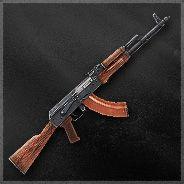Search the Community
Showing results for tags 'CANT REPRODUCE'.
Found 21 results
-
So I'm on Explore NA 24 and for the last 12 hour, since before I went to sleep last night, I've been having weird server trouble. Anything I pick up off the ground does not show up in inventory. When I craft items in any workstation they disappear and I can't items out of the workstation or put new items in because (workstation is currently full). I also noticed if I chop down trees they just disappear instead of showing the falling over animation, and if I dig up resources like dirt or sand no resources show up on the ground. The only way I found to fix this is to log out of the server and then log back in. When I do log back in, all of the things that weren't showing up are there, but if I go and craft/chop/dig anything new the problem is still there and I have to relog to get anything to show up. output_log_clean.txt output_log.txt
-
I'm experiencing an extremely weird bug. If I mine any materials on the outer areas of my starter yland everything is fine. However if I move into the center of the yland and start mining the land stays untouched even though you can hear it mining. If you leave the area the notifications box appears saying what you have collected and if you walk back to the area your material is lying on the floor for you to collect. If I pick the items up it doesn't appear in notifications until you leave the area again?
-

RESOLVED [YLD-7924] Dead, can't open container or mount...
Mathieu Bachelet posted a question in Bugs & Technical Issues
I'm dead, stuck on laoding screen... after 5min i press alft f4. World saving, restart game and now i can't open any containers and i can't put item on my skill bar... I can't mount my horse to... i have try to restart game die again, nothing work... output_log.txt output_log_clean.txt -

CANT REPRODUCE [YLD-7822] CRASH - Crafting Beams
handofthesly posted a question in Bugs & Technical Issues
Hi there, Just encountered my first crash on the Steam Release Candidate. I just hit the craft button to craft a beam and it crashed, not sure if this was the cause though. I restarted the game and it took me back a tiny bit to before I started crafting blank paper sheets in the paper press so no idea if this was related. output_log.txt -

RESOLVED [YLD-7629] Host unreachable =(
Xaroc der Chihuahuamagier posted a question in Bugs & Technical Issues
Hello Ylanders, unfortunately since the last update nobody can choin my map that i host. Theres always the message "host unreachable". That means, that we can not make videos anymore =(. We even tried to create a new world, but there's the same problem. Do you already know about this issue and do you have any solution for us, we would need a video for sunday. greetings Xaroc- 3 replies
-
- CANT REPRODUCE
- Xaroc
-
(and 1 more)
Tagged with:
-
From what it looked like as soon as the weather changed/became more intense the game lagged out and the horse got stuck spinning, I couldnt get off the horse, move or anything like that, this continued for a couple minutes until I relogged. Steam version. Build: 0.5.37772 output_log.txt
-
So this has happened a few times, after we finish playing, i carry on exploring and build a propeller pack, then when my friend tried to join the next evening, the game kicks me off my whole internet and my friend cant join and we have to start a new game. I am not sure if its because of the propeller pack or because i explore new lands without him and the game glitches
-

RESOLVED Eating things that arent supposed to be eatable
MisterMkey posted a question in Bugs & Technical Issues
So I was in the middle of the sea, searching for new land, had a map(9) and some food(8) on me, so I wanted to see where I was going so I switched threw the inventory. I passed my tools and weapons, came to the food and the map, left clicked the map and ate it. I later found out that you can eat every item if you timing it right, select any food, switch to any item, wait like 500ms and left click, item gone forever, food still there :c- 1 reply
-
- CANT REPRODUCE
- eat
-
(and 2 more)
Tagged with:
-
I've been able to play this game fine with no issues since I bought it. Put in about 20-30 hours without it crashing/freezing, now all of a sudden I can't play 20 minutes without the game freezing. I've included the output_log.txt file. If you need more information about what I was doing at the time, just hit me up. output_log.txt
-
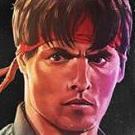
RESOLVED Fell through world, no longer can connect to server
Spf77 posted a question in Bugs & Technical Issues
Me and my friend were playing when he fell through the world due to something going wrong, so he quit and tried to reconnect. Ever since then he cannot, at all, reconnect. He tries, gets to 1300 ping and "lost connection to host" we started a new world and he can connect with 500 ping, then loads,and goes down to 90. We have no idea what to do. This is not a dedicated server.- 6 replies
-
- CANT REPRODUCE
- server
-
(and 2 more)
Tagged with:
-
Every time I sleep in a bed, both out in the open and in an enclosed area, a mutant leopard/jaguar will spawn and kill me before I can get out of the bed. Is this supposed to happen? Is there a specific area to place a bed, without these spawning?
- 9 replies
-
- CANT REPRODUCE
- bed
-
(and 2 more)
Tagged with:
-

RESOLVED Hotbar Froze / stuck in boat mode
PerkulatorTime posted a question in Bugs & Technical Issues
I was in first person with a saber, and I killed a boar and then my hotbar froze. I cant switch to items on the hotbar, I cant pick up ground items, I cant change items. It says I am stuck in "in control of a boat mode" In the video you can see when I try to change items it says "can't do this while in control of a boat" I tried to leave the game and come back but that didnt work. The only way to fix it was to /killme and then go back and get all my stuff. Please see Video and attached output log output_log.txt -
Hello, yet another bug I was sailing for quite a while, i'd say more than half an hour, didn't see any birds or islands. I sailed to the point where i saw the border of the fog, a white line, behind which fog was present. Sailed for some time after that, decided to restart my game, thought that it was glitched and no islands were spawning. Once restarted, i pressed ''Continue'' on that exact same save and bam, game doesn't even load, it freezes or crashes when the game kind of rolls up to the sky, doesn't even show any ''Loading ...'' signs. Is there something that can be done for this ? Will be happy to receive any help ! (Image added, shows the last point at which i could take a picture using ''Fraps'', beyond that, it was just a crash)
- 13 replies
-
- CANT REPRODUCE
- Freezing
-
(and 1 more)
Tagged with:
-
I ve crafted an iron ladder and attached it on the side of a small cliff. Using the ladder downwards probably placed me inside the cliff and i was falling down indefinitely, until cold killed me.
-

CANT REPRODUCE [YLD-21534] Not able to see Multiplayer screen.
Kraygon posted a topic in General Discussion
Atten: Adem, I am not able to see my Multiplayer screen and we have tried to log back in cause the bi account was not set and reset all my stuff I have never had this issue before so i lost 8600 coin and had to change my in game name that i would like to have back. -
Hello, So the ghost has finally possessed someone and now the player wont stop banging his head against the floor. The player seemed to have died and get bugged, I couldnt interact with him at all (trading or selecting him through a script). I tried kicking him from the game but the character just continued doing this. Other players could see him doing the same thing. Logs: output_log.txt output_log_clean.txt Thanks
-
We were playing a local game with @RedEagle_P1., I experienced a light show in the sky. No one else saw it. I have made this effect in game by adding the highlight to a power barrier. Red said he didn't do this. output_log.txt output_log_clean.txt
-

CANT REPRODUCE [YLD-18677] Guy does not wear right cloths in preview
RedEagle_P1. posted a topic in Editor Bugs & Technical Issues
https://gyazo.com/a509596fa036889487ec9a69b7fb3086 -

CANT REPRODUCE [YLD-9046] unityplayer.dll - some problem when starting game
suporman_kretin posted a question in Bugs & Technical Issues
hello, I'd like to post it on forum, but I can't because even this doesn't work.so, I can't start game. everytime I tryed there's crash and in error log is:Ylands [version: Unity 2017.3.0p1 (4596dd67072f)]UnityPlayer.dll caused an Access Violation (0xc0000005)in module UnityPlayer.dll at 0033:84a6155e.Error occurred at 2018-02-23_205308.C:\Program Files (x86)\Steam\steamapps\common\Ylands\Ylands.exe, run by Daniel.36% memory in use.8072 MB physical memory [5106 MB free].9352 MB paging file [6170 MB free].134217728 MB user address space [134217156 MB free].Read from location 00000000 caused an access violation.Context:RDI: 0x62625590 RSI: 0x00000000 RAX: 0x692a6facRBX: 0x62625590 RCX: 0x00000000 RDX: 0xe09fe0c0RIP: 0x84a6155e RBP: 0x00000000 SegCs: 0x00000033EFlags: 0x00010283 RSP: 0xe09fe070 SegSs: 0x0000002bR8: 0x85195588 R9: 0x00000000 R10: 0x77757104R11: 0x00000000 R12: 0x61a1dc80 R13: 0x00000000R14: 0x61a1dbb0 R15: 0x00000001Bytes at CS:EIP:48 8b 01 ff 50 40 8b 54 24 54 48 8b cf e8 a0 cc..etc..Don't know what to do.. any ideas? the game used to work few weeks ago.. output_log.txt output_log_clean.txt -

RESOLVED [YLD-8370] Read from location 00000061 caused an access violation.
waltari posted a question in Bugs & Technical Issues
Several crashes on Radeon RX 570. I had run the game on notebook with nvidia quadro - no problem. On PC with Radeon RX 570 - game randomly crashes - each time same error : Read from location 00000061 caused an access violation. I tested it with AMD drivers 17.2 (last official) and 18.1 alpha - same behaviour, crashes with same error. Dump in attachment. 2018-01-10_211944.zip- 2 replies
-
- CANT REPRODUCE
- 00000061
-
(and 1 more)
Tagged with:
-
this morning I bought ylands I played for about three hours and everything was fine but then it crash like the game went off. it starts but in the game is a black screen I can se menu and inventory but anything else. sorry for my bad grammar I'm from Czech if u can lead me in Czech language it will be fine output_log.txt output_log_clean.txt