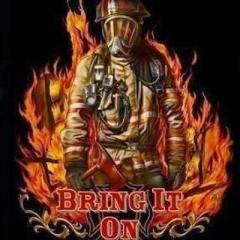Search the Community
Showing results for tags 'resolved'.
Found 1534 results
-
When running the game at 4k there is a scaling issue when working with crafting stations. The interface also blocks the tips on the bottom.
-
I just got the game and every time I try to launch the game I get this error "Fatal Login Error" /steam Init: Code:0 ApiCode: Message: steamApi init failed Uninstall, restarts and the typical options do not work. Ideas? Thanks.
-

RESOLVED [YLD-7904] Canceling multiplayer join
Shadow72 posted a question in Bugs & Technical Issues
If you press the cancel button while connecting to a multiplayer server you will still join the server. -
Installed the game twice. Tried to launch the game normally and as admin. There is a flash of a message that says "game launching." Nothing happens. No other indications. Running Windows task manager shows no YLands game. No indications from internet security.
-

RESOLVED Inventory bug when items go to inventory without being dragged and dropped
NewDivide posted a question in Bugs & Technical Issues
Sometimes when you click Take all or harvest corn for example, tems get bugged on inventory, the icon is rendered outside the inventory but the actual item is in the correct location, but it cant be moved This can be fixed by going to the main menu and continuing Its a minor bug, and it doesnt happen that offten, sems to happen when inventory is somewhat full- 2 replies
-
- 1
-

-
- KNOWN ISSUE
- Inventory
-
(and 1 more)
Tagged with:
-
Hi all, somewhat trivial bug, but perhaps a fix for the future - If you are sailing your ship/boat/raft, and you bump in to an animal such as a shark/seagull/vulture/horse etc - the animal acts as a greater or larger or denser object than your ship, and the animal is able to push or even throw your ship aside as if it weighed nothing at all. I think if a ship hits an animal, that animal should go flying, or perhaps die? However, I would quite like to be able to take a horse on to a ship - and sail the ship without the horse flipping it! The horse remains static as the ship begins to move, when the horse bumps in to the mast or another part of the ship that creates a blockage for its path etc, this creates an anchor effect. Also it would be nice for the horse to not die in the process if animals are made to die on impact! Thanks
-
I would like to notify I am 13 of age, as of writing this.(sorry) I have recently played the trial, which I find absolutely awesome and I plan on spending hours of my time on the full release. Although I have found a few problems I want to share. The first problem being a specific glitch that I'd like to acknowledge is when you could be roaming around and then you "randomly" fall under the ground and into the depths of hell "the void". This glitch has been bothering me for the past time I have been play the trial. Secondly I would like to discuss the little optimization there is for graphics, people like my self don't have the best computers and I certainly hope that there will be more optimization to the graphic's options. I hope one day there could be a way you could pay for a dedicated server, this way when you are offline a friend could still join your server. You see my friend lives in Ontario, Canada as I live in Texas, USA, We don't really get the best connection when one of us host. Lastly I sure do hope this game with thrive and grow, also can we give a big thanks to those whom made this awesome game!
-
I do not have the best laptop, but the game should work for me. It does not matter which settings I choose, my gameplay remains black. Have taken screenshots of it and also uploaded to my profile. Can someone help me with what is possibly to stop, so that I can play?
-
Good morning! Brand new user. Just bought the game off of steam and installed right away. Have not played Ylands before. Upon starting, I immediately get a black screen with a blue box and the following message: "FATAL LOGIN ERROR /Steam init: Code: 0 API Code: Message: SteamAPI init failed" Happens if I launch Ylands from shortcut, or from my Steam library directly, or from the ylands.exe. I have uninstalled and reinstalled. I have used the "Verify files" option from the game properties within my Steam library. When I search on the internet, I see at least two other users that had this, or a similar problem, but their forum entries simply end with them saying it was resolved, with no details to a solution. I also attached a copy of a screenshot of the error. Ghelmaron
-
My map seems to have glitched out a bit. There's one tile where it has duplicated the original area when the map was first created and pasted over the top of another area further North West. Dropping the map and picking it back up doesn't do anything, neither does restarting the game. Bizzare.
-

RESOLVED Few things Ran Into through first bit of play
CelestialPoint posted a question in Bugs & Technical Issues
Not sure if some of these are intentional but didn't see any mention of them on quick scan through of forums. when against anything (ground, bush tree) and you rotate the camera so you would be "Technically", looking through the object the view glitches into the ground(or object) and shakes on 80+ FOV burnt out fires show inventory but cant take from it. dying mid bow animation glitches the chars hands to like its holding a full drawn bow on respawn, fixes upon reloading into game constant humming when using a pick -
I've downloaded Ylands from the website and installed. But when I log in with different accounts (Steam, Google & Ylands Account) and press Play it gives a error message. Here is the error message: "OH NO, SOMETHING WENT TERIBBLE WRONG! WE ARE AWARE OF THAT, THOUGH, AND WORKING ON THE FIX RIGHT NOW."
-
whenever I click TRY Ylands it writes Whoops, looks like something went wrong. *the link at the top https://store.bistudio.com/products/ylands
-
Hi everyone! Everytime I try to play I have this bug; The mousse start spinning right after respawning, I always have a controller pluged in, but never had this bug on previous versions of the game. Tried to plug out the controller, still spinning. Restarted with the controller out, still spinning. So, is not the controler, nor the mousse as everything is fine, just when I spawn, the bug begins, and it's impossible to play. Any help, please? Thanks!
-
I was trying to join @A3_Melle's server since we have a little co-op kind of thing going but he recently put a password on it to prevent others from joining and this means I can no longer join(I know the password to the server dont worry ). The screenshot should provide enough information. Unfortunately if you click "Back" in this situation (2nd screenshot occurs) you will be forced to quit the game OR spam ESC + LMB and RMB. Second Screenshot:
-
I was searching for caves while digging and was real deep, but i noticed it started raining in the cave with my mining headlight on, @Jared Diamond was playing with me on my explorer mission and i asked him if it was raining on the Yland..... it was.... I added some screenshots it is not 100% clear but wen you take a good look you can see the raindrops in my mining light "aura" and nowhere else.
-

RESOLVED [YLD-7629] Host unreachable =(
Xaroc der Chihuahuamagier posted a question in Bugs & Technical Issues
Hello Ylanders, unfortunately since the last update nobody can choin my map that i host. Theres always the message "host unreachable". That means, that we can not make videos anymore =(. We even tried to create a new world, but there's the same problem. Do you already know about this issue and do you have any solution for us, we would need a video for sunday. greetings Xaroc- 3 replies
-
- CANT REPRODUCE
- Xaroc
-
(and 1 more)
Tagged with:
-
Hi, My game crashed while i was on 1 of the servers...... (magical Dogworld) got the crash files for you and also the servers stills sees me as player in it so i can't join it again error.log output_log.txt
-
I generated new Explore scenario. I wasn't sure where I am at first because it was snowing and everything was covered in snow. Only trees around were withered trees and no animals to be seen. I, unfortunately, don't have any screenshot of this. It stops snowing after a while and I found another biome on the same island. I also found a lot of lands sharks: And flying animals. Well, not flying anymore after I got close to them... Here are some more screenshots of this wasteland: Where can I find the world file and outpu_log now when the game is on the Steam?
-
Anyone can add here as you play, I'll kick off: The steam engine which looks like a train boiler has problems with it's size, it keeps saying it's outside the vehicle boundaries, When hovering with the mouse over the coyns shop icon (after pressing esc), it reads Ylands codex. Edit: I'm unable to use the different color layers on for example the car parts. Painting either of them colors both of them that color. Nor can I pick the 2nd or 3rd color.
-
Ok lost a fight with a pack of wolves...after respawn tried to locate my ship loaded with weapons etc...and found parts of the yland missing... the water is missing in some places..and the terrain in other... log file attached. also screenshots of 'what i saw" .... output_log.txt
-
Hi, I installed the Trial version, once I click Ylands luncher to install the game,it crashes. I have windows 7 64 Bit, with Direct X 11 installed (verified with Dxdiag) and Drivers have just been updated. My graphic card is the Macbook pro one(Intel Iris 1,5 GO) and runs all the big games.... Here is the Log file. Thank you for your help. Running YlandsLauncher.exe from "C:/Program Files/Ylands/Launcher" Finding game at "C:/Program Files/Ylands/Game/Ylands.exe" Download dir: QDir( "C:/Users/TH4H4X/AppData/Local/YlandsLauncher/Downloaded/DepotDownload" , nameFilters = { "*" }, QDir::SortFlags( Name | IgnoreCase ) , QDir::Filters( Dirs|Files|Drives|AllEntries ) ) language filename: "Launcher_fr.qm" Defaulted to English first launch trans file: "C:/Program Files/Ylands/Launcher/css/../firstlaunch/index_fr.html" registry value QVariant(Invalid) registry value QVariant(int, 0) AppConfiguration: platform pc_win clientVersion 1.0.2 oauthServerUrl https://account.bistudio.com/api/oauth/token gameServerBaseUrl https://ylands-api.bistudio.com/ylands-game/api whatsNewUrl https://ylands.com/news/launcher gameExecutablePath C:/Program Files/Ylands/Game/Ylands.exe defaultGameManifestPath C:/Program Files/Ylands/Game/depot.manifest defaultLauncherManifestPath C:/Program Files/Ylands/Launcher/depot.manifest cssDir QDir( "C:/Program Files/Ylands/Launcher/css" , nameFilters = { "*" }, QDir::SortFlags( Name | IgnoreCase ) , QDir::Filters( Dirs|Files|Drives|AllEntries ) ) offlinePage C:/Program Files/Ylands/Launcher/css/../offline/new.html downloadDir QDir( "C:/Users/TH4H4X/AppData/Local/YlandsLauncher/Downloaded/DepotDownload" , nameFilters = { "*" }, QDir::SortFlags( Name | IgnoreCase ) , QDir::Filters( Dirs|Files|Drives|AllEntries ) ) gameBinariesDownloadDir QDir( "C:/Users/TH4H4X/AppData/Local/YlandsLauncher/Downloaded/GameDownload" , nameFilters = { "*" }, QDir::SortFlags( Name | IgnoreCase ) , QDir::Filters( Dirs|Files|Drives|AllEntries ) ) launcherDownloadDir QDir( "C:/Users/TH4H4X/AppData/Local/YlandsLauncher/Downloaded/LauncherDownload" , nameFilters = { "*" }, QDir::SortFlags( Name | IgnoreCase ) , QDir::Filters( Dirs|Files|Drives|AllEntries ) ) launcherDir QDir( "C:/Program Files/Ylands/Launcher" , nameFilters = { "*" }, QDir::SortFlags( Name | IgnoreCase ) , QDir::Filters( Dirs|Files|Drives|AllEntries ) ) gameDir QDir( "C:/Program Files/Ylands/Game" , nameFilters = { "*" }, QDir::SortFlags( Name | IgnoreCase ) , QDir::Filters( Dirs|Files|Drives|AllEntries ) ) main.cpp: before UC load Initializing AssetManager Loaded false 0 assets from "C:/Users/TH4H4X/AppData/Local/YlandsLauncher/Downloaded/DepotDownload/depot.manifest" Loaded depot manifest file C:\Program Files\Ylands\Launcher\depot.manifest Loaded true 108 assets from "C:\\Program Files\\Ylands\\Launcher\\depot.manifest" Loaded false 0 assets from "C:\\Program Files\\Ylands\\Game\\depot.manifest" Loading token. Storing token. main.cpp: after UC load and store main.cpp: After trying to remove old Ylands directory All Flow Manager steps have been initialized Preparing to create MainWindow Beginning MainWindow ctor Installed event filter Is UI null? false YlandsLauncher.log
-

RESOLVED animals unresponsive... dead areas on island..
kimbuck posted a question in Bugs & Technical Issues
I have come across an area on my Yland where the animals seem to freeze...totally unresponsive. Horses, boars, rabbits ...all just stand there unresponsive. I was harvesting sand for glass and after digging around about 6 rabbits, and then encountered 5 boars...just standing there... not sure whats going on there...am i not interesting enough for them? -
I have a problem, I have a menu and in the game green screen I do not know what happened help me
-

RESOLVED Game performance / entity amount limitations
WijkagentAdrie posted a question in Bugs & Technical Issues
Hello! I'm hoping to get a discussion going (also with the rest of the players!) about block limitations. I've tried to find the limit of what's possible for both the game and the editor when building my Modular Stadium: Whether using the play area or not, high or low graphics or not, the game will keep stuttering when moving/driving around, probably when loading blocks. The result is that it's not really doable to have a race in there. My PC specs are i7 5700, 8GB of ram and a GTX 960M. Definitely not the best, but not bad either. The play area is definitely very useful though! I also have no idea on the actual part count, but be advised that the roof is made of 1x2 slopes and 1x1 blocks, double layered. Anyway, my point isn't to say "the game isn't optimised", my question is, should this game be more optimised? Are the devs already working on this? Should we even be able to build this much? Ofcourse there is gonna be a limit to what is realistically possible and maybe I have went over that limit already with this stadium. What should we be able to build? A few houses? What will happen when groups of players build cities and literally fill an island? I'm curious to see how both the Ylands team and the rest of the players think about this Adrie