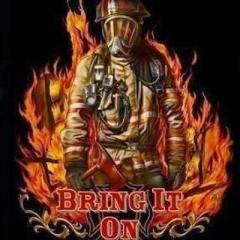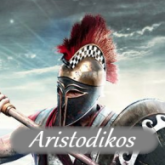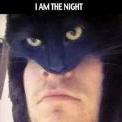Search the Community
Showing results for tags 'resolved'.
Found 1534 results
-
So, I have been away from Ylands for month and I just came back. I went on the Funfair scenario. I messed around, trying everything. So this is what happend when I tried to ride a horse that was just near to the teleportation-ball-thing that leads you to the propeller pack. So I got teleported at the top of the mountain and cannot move anymore. If I dig under my feet, I stop doing this move but still can't walk or fly. I hope you will be able to figure out what causes this glitch https://i.gyazo.com/6c358aea8b0ce9d62ce1bf1d1ca2c069.mp4
-
At the time was flattening sand with a wooden shovel, which I have done fine on all previous uses. system: Win7 64-bit, FX-4360 CPU (quad/4.2g), 16G RAM, nvidia GTX1050ti MAP: "LEARN" 2017-05-07_130044.zip
-
So when building underwater and looking up, a plethora of image artifacts pop up and glitch all around the screen.
-
A brave seagull decided to fly my boat. It was stick to the boat, even when i sailed it too.
-
Sometimes item's visual icon jumps to the lower border of the inventory. Space in inventory is still occupied and I cannot interact with it. I don't think I moved any of those items recently. Restarting game resolves, no items lost. Example: Quantity of iron ore stays in the box, icon is at lower left corner.
-
Placing a raft in the water currently is by default facing towards player, not to the sea - kind of contra-intuitive. (no pic )
-
Hello, I just got the game, but when I try to login to play I get this message. This site can’t be reached The webpage at https://ylands.com/news/launcher might be temporarily down or it may have moved permanently to a new web address. ERR_NAME_RESOLUTION_FAILED What can I do yo fix it?
-
If you place a lantern on a raft this happens: The lantern becomes a floating object above the water.
-
You can see clear under the sea by moving the camera on the top of sea level
-
Hey there, Having loads of fun with this game so far. I have run into nearly zero issues that I would consider bugs, however, there is one pesky thing that is sort of game breaking for me. I love using the bow and arrow, but I would say about 2 out of every 3 shots simply gets stuck right at my characters location when I let go of the mouse button to fire. Maybe I am doing something wrong, however, I usually hold the mouse button down aim, and then release. Sometimes it works, but more often the arrow just sticks right there and I have to move a couple of steps to the side and try and fire again. It is obviously a waste of an arrow not to mention an issue if a creature or enemy is advancing on me. Hopefully I am just stupid and there is something I am doing wrong. Thanks!
-
I am sure this has already been addressed but i am knew. when digging the green arrow don't line up where you are looking. This makes it really hard to do what you want and make it almost impossible to get ride of floating dirt. Would like to say this game is fun to play and has a lot of potential and cant wait to see what is to come. thanks,
-
This is super weird the horse is moving around when in laying down Video.rar
-
So, after making my new ship, i noticed a strange move....the ship always stucked into the water without moving. after a lot of time, i found out that the one of her (ship's) ladder is out at shore and that didnt let the ship move.
-
Hello guys, The hand torch as much as i go near the coast, makes a white blur that doesnt let me see arround. When im going on higher places, it becomes really clear. That thing doesnt exists if you stay near a standing torch whish is clear in all heights
-
this is kinda a bug and a suggestion but can you ylander devleopers make it so we can push our boats if they get stuck on the land and some reason I was riding my boat near the shore and I got stuck like it stopped moving and the front when into the water even thoe there is no land touching the bottom.
-
Hi, since 0.3 update my old save has a problem where it looks like I had coal in my inventory I now have stones. The option to destroy them does not show and if I drop them I get stones on the floor but they are still in my inventory. I can keep throwing them out ad infinitum. So I now have 3 slots taken up with stones that I cannot get rid of.
-
The current ship helm model is actually about 3,5 blocks wide instead of 3 like it shows on the grid. See attached screenshot. Adrie
-

RESOLVED I get black screen with sound and menu buttons working.
ExAkerNG posted a question in Bugs & Technical Issues
I get black screen with sound and menu buttons working. -

RESOLVED Multiplayer - Client Logout doesn't work
Ladyhawke76 posted a question in Bugs & Technical Issues
Dear Developers, dear Community, my boyfriend and me played this game for a while now and we find it really amazing. Great work, thanks a lot! However, we came across a little annoying error in Multiplayer over LAN: Whenever my Avatar (Client, Windows 10) is logging out from the Server (Windows 7), it's still ingame. The Avatar also appears when the server is starting up next time. We even tried out the "/kick" option, which kicks it, but it's nevertheless still ingame and dies from hunger or cold or animal attacks. We would be pleased if there would be a proper workaround or even a solution. Thanks for your time! Lady -
I was having a fight with a fearsome wolf (I was twice killed by a wolf on the first bite, is that normal?) and, out of nowhere, the shark just spawned there. It looked like he was perfectly fine and he even tried to swim in the air (not really successfully).
- 1 reply
-
- 1
-

-

RESOLVED Game keeps crashing when playing around in creative
WijkagentAdrie posted a question in Bugs & Technical Issues
Hello guys, Wanted to test how water physics work and make something nice in creative but for some reason the game keeps crashing. This happened quite a few times when I was " terraforming", both using explosive kegs and using the terraformer. I basically tried to make a huge hole and then let the water flow into it. Most crashes appeared when igniting the kegs, some just random while flying around. Also when I tried to build a ship hull I couldn't see the water below me (a quite big square, about 100x100m. As soon as I went to the next square I couldn't see that one but I could see the one I was above before. I can't attach the Savefile so I'll try to send it to Ane instead. Adrie -
hey, i'm not sure, if its a bug or something other. after i looted the second new island, i couldnt board my ship via the ropeladders on its side anymore. i can do the action on them but it gives me a Failed result on the screen. (edit) it worked fine while building the ship and until after the first new island. is this intended? can i fix it? i can still use the ship, just have to build a ramp and place a massive log to jump over.
-
It seems on game launch I cannot click on any buttons with my mouse nor can I use the enter key or arrow keys (I basically cannot do anything but sit on the main menu). I have tried running in compatibility mode, running as an administrator, alt-tabbing out of the game and back in, and uninstalling/reinstalling to the same hard drive as well as a different one. Will update if I attempt any other "fixes". *EDIT* It turns out this is something on my end as it is happening in two of the new games I have just bought, one being Ylands. Will update when I find a fix.
-

RESOLVED Any possible ways to download Ylands behind a fire wall?
leboudin posted a question in Bugs & Technical Issues
Having trouble to download game binary files in China. Are there any possible ways to download or any alternative cdn options? Thank you. -

RESOLVED Game launcher crashes when I try to login
Noctally posted a question in Bugs & Technical Issues
Hi guys. I just bought the game and what a disappointment. I wanted to play it, but obviously I can't, cause each time I try to start a game and log in to my account, the launcher simply crashes. I don't get any error info, so idk what is going on. I got win 10 OS. I tried to install and run the game on my older computer, which has win 8.1 operating systems and it downloaded and updated game launcher without problems. Game runs but I can't play it anyway, cause obviously it needs more ram or better graphic card. I wanted to try to change settings and play in lower quality, but I see there's no way to skip the tutorial, however I didn't plan to play on that older computer and I just want the game to run properly in Windows 10. Any ideas? I will be grateful for help.- 7 replies
-
- DEV ANSWER
- crash
-
(and 2 more)
Tagged with: