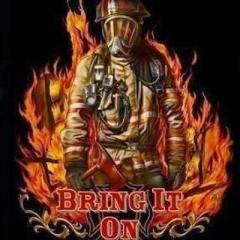Search the Community
Showing results for tags 'DEV ANSWER'.
Found 158 results
-

DEV ANSWER [YLD-33670] Number of wooden blocks seems incorrect
King Rob posted a question in Bugs & Technical Issues
Hi There, The amount of wooden blocks which can be created from a log seems incorrect. So is the number of blocks 2*2*2 equal to the number of 1*1*1. This way it's cost less logs to create floor of 4*4*1 than when I create the same floor with 1*1*1. In the example included you can see that despite the size, the amount of blocks which can be created is the same. Please safe (my) planet from deforestation ;-). Kind regards, Rob -

DEV ANSWER Recipe - Wicker basket and More
Wobblebubble posted a question in Bugs & Technical Issues
Hey dear fellas! I wanted to build some Wicker Basket for a Blueprint i bought. I already know the recipe but i craft it from Sticks and Rope. But i need to craft it from bamboo and Rope for it to work. I had some issues already with cases like that. missing some recipes even tho i know how to work em or got the materials. Is there a workaround? do you mind fixing that stuff? Waiting for this fix since a year now... -

DEV ANSWER [YLD-28328] Access to chest, boxes, and anything usable.....
Arserail posted a question in Bugs & Technical Issues
On a ship, if you have a wall, window, etc. and you have your chests, boxes, wheel, etc. anything really near a wall you can use, you can access it through said wall or window. I have recalled, respawned, turn on and off build mode...issue still persists and its one every ship I have built. I am unsure if this issue is the same on land. Attached are small snips of the issue. This issue is probably keeping many away from going to MP game maps, I know that it is keeping me from going. -
I was making a new blueprint on my dedicated blueprinting map and when i loaded the captured blueprint, some of the blocks appeared on the centre of the map...and stayed there... I tried loading in a couple other blueprints and this happened with every one of them. Now there is a mashup of a bunch of blueprints in the middle of my map 😂 None of the blocks can be annihilated so i'm gonna try if they are removable with the editor. A while ago i also saw this happening on an exploration map but kind of ignored it. So you guys might already be aware of this. Here are the logs and screenshot in any case output_log.txt output_log_clean.txt
-
This isn't the first time I saw this bug. The first was an atlantean ruin encounter with the crablins running off into the ocean. This time however I took a picture. The encounter is the tents with the guys wearing zirconium armor. There is a little sarcophougus with temple armor, and there is a double barreled revolver and a few other things to be found in the encounter. Anyhow all 5 of the NPC's just walked straight into the ocean in a straight line. enclosed the output logs. This pic is underwater output_log.txt output_log_clean.txt
-
I have been playing the game for quite some time and one difference I noticed between the Microsoft version and the steam version was what happens when you lower resolution. If I go below 1280x720 I get black bars on the side. In microsoft version I could still play lower resolution full screen by clicking the windowed mode and maximizing the window....however steam does not allow you to maximize the window like microsoft version does. Are there any plans to allow a full screen mode for lower resolution? I usually only turn the resolution down to increase game performance on maps that have a lot of builds or too many entities. This would be quite helpful for game performance in those types of game maps. I just dislike not being able to see things full screen, and I won't be giving up my steam version for microsoft because exploration DLC is not available on that format. Thanks for any consideration in fixing this small suggestion.
-
.thumb.png.1d6497349d0744a873ee5afa910da51e.png)
DEV ANSWER [YLD-29887] Tamed Animals Disappearing
ocnoglittle posted a question in Bugs & Technical Issues
In new Exploration on my home map, I attached a couple goats, horses, and sheep to some animal pens in a blueprint-constructed barn, and 2 minutes later, they were gone. I could no longer see them attached to the animal pen (seeing the animals themselves, or within the animal pen menu, or within the animal section of the radial menu). I also had some chopped down trees (wood, resin, etc) laying around nearby if that could have caused lag, or something. I tried to tame some new animals, and it wouldn't let me pick up the bait. It just said failed. I did not think to get output logs for this. I tried restarting the game, hoping they would reappear but they didn't. I then rode some other animals into the barn without attaching them to an animal pen. Two of them also disappeared around the time I tamed 2 sheep and I grabbed the output logs. These last three seemed to be more stable and haven't disappeared yet. The goat had been ridden into the barn, but I left the two sheep outside. output_log_clean.txt output_log.txt -

DEV ANSWER [YLD-11801] Beige Clothing while chopping wood.
Igor Q. posted a question in Bugs & Technical Issues
-

DEV ANSWER [YLD-10468] [0.9] Inaccessible Lantern in arched window
DanielCoffey posted a question in Bugs & Technical Issues
Version : 0.9.0.51083 Platform : Windows 10 Steam Bug : Lanterns placed in Stone Arched Window cannot be picked up. How to reproduce : I built a wall using 2x1 stone blocks and added a stone arched window (the one with the rounded top). Some time later when the wall was hardened I made a standard lantern and wanted to see what it looked like in the arched window. I could not get it lined up how I wanted it using Free Place mode so I used "G" to Fine Free Place the Lantern to get it in the middle of the ledge. I then quickly discovered I could no longer pick up the Lantern. I suspect it is "inside" the bounding box of the arched window. -

RESOLVED After udate can no longer place energy items
SmitefullMosquito posted a question in Bugs & Technical Issues
Hi, Everything was working fine until the update. when I am hosting I can not place any energy things like nodes, wind turbine, yland generator, lights ect. The friends I play with can still place these items but for my character it says either too far away or not enough space no matter where I try to place (including where I have built before). I started a single player and the same thing again. I deleted and re installed the game and run the verify game files many times with no effect. my character is broken but my friends all work fine....... I try in creative and yes I can place the items but not in survival. also when I try to rotate energy items like lights it cancels the craft. Is there a way I can clear my character cache or something to fix this? These issues persist after the patch on 21st dec. If it helps when I try to place the items they lag out and delay when trying to drag it along the ground. output_log.txt output_log_clean.txt -

RESOLVED [YLD-7967] MAJOR MAST BOAT GLITCH CAUSES YOU TO DIE AND SINK THE BOAT
get TRIGGERED YT posted a question in Bugs & Technical Issues
Major boat bug, UPLOADED IT TO YOUTUBE : this happens while jumping in a boat in front of a mast, the boat will sink and you will die! Please fix this, ME and my friend lost everything. -
sometimes trees are not felling / or been left hanging in mid air.
-
I can't connect to most official servers. On some of them it gets stuck in the loading animation with the text on top that says breeding hogs and stuff and on some after loading the map on recalling buildings.. i can play fine on private servers. On one of them Official server 22 NA it says my account is already logged in since yesterday. Thank you
-
I Played with my friend together, we tryed to build a house, but the problem was, that the Wood was there, but no Pic of it and i could not grab it, so it freezed or so, but the game worked just fine, everytime we restart the server, after 5 mins, its happening again so, we cant play, pls fix that, if you need more information just tell me, thx
-
Hi, I've played the game for around 10 hours now, and I've noticed a few things. Firstly, I have fallen through the world a few times. Second, and most importantly, I have found that, upon filling the inventory, items disappear from the inventory and cannot be accessed. I will include images of my problem. If you notice, the seeds below my hammer are floating in some other realm. It still shows that I have 42 of the seeds in my inventory (3rd column, third row) but I can't get them back unless I relog. While this isn't a huge deal, I would really like to see this fixed in the future. I'll still play whether or not you decide to fix this, but if you do, I will be eternally grateful.
-

RESOLVED do i respawn on the excact same starting island when dying?
Elpximso posted a question in Bugs & Technical Issues
*^title^* -
Hi, I hosted a Game and a friend connected but then his internet crashed. His Player stayed on my Server and I can't build on him. I could kill the leftover player but now the player lays dead on the ground. Even after I closed the game and continued the old save. the player is still there. output_log.txt output_log_clean.txt savegame.rar
- 6 replies
-
- DEV ANSWER
- BUG
-
(and 1 more)
Tagged with:
-

RESOLVED Ylands Server DS - What Ports to Forward/Open
Valdercon posted a question in Bugs & Technical Issues
Hello, I just got the DS Server Monitor from Ane, THANK YOU! But I can't find anywhere what ports I need to open, what ports are being used... I found a little something refering port 21005, but I wasn't sure. I know how to open ports, linking them to my local IP but for the life of me I can't find what ports to open for the DS Ylands Server Monitor. When creating a new session, I was given no choice to pick ports. Hopefully someone can tell what ports I need to open. Thank You -

DEV ANSWER [YLD-5622] Going under large ship teleports you halfway onto the deck
HetNeSS posted a question in Bugs & Technical Issues
When your large-scale ship is close to the ground, attemp to get under it can result in player being teleported into the ship, with upper part of character's body sticking out of the pooping deck ||| DxDiag.txt -
Installed the game twice. Tried to launch the game normally and as admin. There is a flash of a message that says "game launching." Nothing happens. No other indications. Running Windows task manager shows no YLands game. No indications from internet security.
-
Hello, Currently the placement of the default ship ladders is pretty bad. The ladders on both hulls are asymmetrical, the right ladder being placed more to the front of the ship. Besides this, on the small ship the left ladder is placed a bit above the hull: But most important, I would like to have the ability to remove the ladder within 2 minutes of spawning the hull. Currently the only other way is by using explosives, which damage the hull which can't be repaired at the moment. The ladders don't fit the majority of my ships. I understand they are rather useful, so like I said, please make them removable for a certain amount of time. I think that putting the climb option on the right click and the remove option on the radial menu would work, so you can still climb it to get on board in those first few minutes without accidentally removing it. Adrie
-
Hi, My game crashed while i was on 1 of the servers...... (magical Dogworld) got the crash files for you and also the servers stills sees me as player in it so i can't join it again error.log output_log.txt
-

RESOLVED animals unresponsive... dead areas on island..
kimbuck posted a question in Bugs & Technical Issues
I have come across an area on my Yland where the animals seem to freeze...totally unresponsive. Horses, boars, rabbits ...all just stand there unresponsive. I was harvesting sand for glass and after digging around about 6 rabbits, and then encountered 5 boars...just standing there... not sure whats going on there...am i not interesting enough for them? -

RESOLVED Game performance / entity amount limitations
WijkagentAdrie posted a question in Bugs & Technical Issues
Hello! I'm hoping to get a discussion going (also with the rest of the players!) about block limitations. I've tried to find the limit of what's possible for both the game and the editor when building my Modular Stadium: Whether using the play area or not, high or low graphics or not, the game will keep stuttering when moving/driving around, probably when loading blocks. The result is that it's not really doable to have a race in there. My PC specs are i7 5700, 8GB of ram and a GTX 960M. Definitely not the best, but not bad either. The play area is definitely very useful though! I also have no idea on the actual part count, but be advised that the roof is made of 1x2 slopes and 1x1 blocks, double layered. Anyway, my point isn't to say "the game isn't optimised", my question is, should this game be more optimised? Are the devs already working on this? Should we even be able to build this much? Ofcourse there is gonna be a limit to what is realistically possible and maybe I have went over that limit already with this stadium. What should we be able to build? A few houses? What will happen when groups of players build cities and literally fill an island? I'm curious to see how both the Ylands team and the rest of the players think about this Adrie -

RESOLVED [YLD-6898] Editor, Generating terrain with Random sites generates none
No-Half-Measures posted a question in Bugs & Technical Issues
Generating terrain in the editor with 'normal' or 'lots' of random sites selected seems to not generate any sites at all.