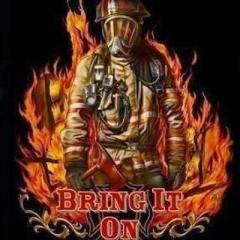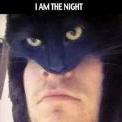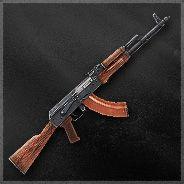Search the Community
Showing results for tags 'resolved'.
Found 1534 results
-

RESOLVED Launcher stuck on downloading game binaries 0%
oshosh posted a question in Bugs & Technical Issues
After the new update (0.3.32375) I can't enter to the game, all it says is "downloading game binaries" and stuck on 0% for about an hour now. Win 10 x64 Nvidia GTX 1060 debog.log: [0427/001628:ERROR:resource_bundle.cc(720)] Failed to load F:\Games\Ylands\Launcher\resources\qtwebengine_devtools_resources.pak Some features may not be available. [0427/001628:ERROR:resource_bundle.cc(720)] Failed to load F:\Games\Ylands\Launcher\resources\qtwebengine_devtools_resources.pak Some features may not be available. After a while it givers an erorr, attached- 6 replies
-
- launcher
- game binaries
-
(and 2 more)
Tagged with:
-
I did buy the game today when generating maps... it freezes always at 22,2% or 33,3% of raising oceans. Would appreciate soem help, this game looks great!!
-
When i try to load up the world it freezes at 33.3%
- 1 reply
-
- 1
-

-
i noticed that wen you start a explore map on Ylands it goes online as a MP server wen you don't even start a MP server by the regular multiplayer menu. Now i don't know if it is on purpose but maybe it is an idea to create a "option" to select if you want to go "public" or not, like the options you have to do wen you "host" a mp server in the MP menu. I can not let my son play Ylands explore (survival) at the moment as i don't like the idea of a 5 year old playing Ylands and everybody can join in without any "parent control", and it stops me from playing my own explore maps as i already had a "thief" stealing all my supplies i searched for to build my new house (got them back eventually wen the person died after leaving the server).
-
Just started this game and so far a big fan. I started just before the wonderful writing patch and maps worked fine then, but after the patch i cant seem to get the maps to work. I make it, open it, and then the game sorta freezes up. i can move my mouse around but i cant click anything. my guess is that the map it self is invisible. so i have to close the entire game and start it again to play more. anyone else experience this?
-
For the 2nd time this evening i went to start up my Yland explorer map, for the 2nd time i had someone joining in while i did not start to "host" a game trew the MP menu. 1st time Zuuluu entered my "server", and the 2nd time WJ joined in (a trail player) and i asked if he/she could see me on the MP list and said that is how he/she joined, he/she asked if she could take some good, fine by me but leave a bit behind so i don't get without supplies (food and tools), he/she emptied my chest as far as possible and took off, not knowing here "body" would stay in the server with all the goods killed the player and got my stuff back
-
So if you get knocked of your horse you can not move at all and then you have to restart your hole game for it to work again this happens all the time
-
Just bought this today. First time I played the water was there, I quit for a bit, loaded the game and the water has disappeared. Tried reloading world and restarting the game, making new world, but it does nothing. After several relaunch attempts the water was back on the main menu, started a new game, water's back.
-

RESOLVED Exploration mode - map disappears on exit
Tracat posted a question in Suggestions & Feedback
Hi, If I exit the game the map you can make with parchment disappears, if you make a new map all the previous map info has disappeared. Is this meant to happen or a bug? -

RESOLVED Writing on blank signs on ships
WijkagentAdrie posted a question in Bugs & Technical Issues
If you try to write on a blank sign that's placed on a ship, whether it be against the hull or any block on the ship, the sign disappears as soon as you confirm the text. Steps to reproduce: 1. Build a ship. 2. Place a blank sign anywhere on the ship. 3. Try to write something using a knife. 4. Confirm your text. Severity: Minor Repeatable: Always -
I can open other worlds completely fine but for 1 specific world that I'm most advanced on I can't? Also love the game picked it up a few days ago and damn, you got me hooked, but can i get some advice on how to stop this from happening? I've tried restarting my computer only so far and it didnt do anything.
-
hey, i noticed, that the maps i crafted are not in my inventory after i restart the game. there is sometimes stuff, that is sort of invisible in the chests and inventory, but normaly that reappears after a restart. the maps are gone however (i even checked the floor in and around my camp). so its in the explore mode, happened in two different saves and with the paper and the leather parchment maps.
-
Hi, It seems that the 0.22 update is causing issues for the older explore scenarios. All my explore scenarios from before the 0.22 update have floating items: And in one instance the terrain didnt fully load (this one was a multiplayer explore scenario unlike the other ones, dont know if this is related). output_log.txt
-
Hello, The furnace doesnt work or im doing something bad ? I do the iron craft, light it but the timer stay blocked at 1 min and nothing happen Help !
-

RESOLVED Bug: In game character changes after respawn in EXPLORE Mode
Pyelot posted a question in Bugs & Technical Issues
In EXPLORE Mode We chose the girl character with 1 pony tail hair style, brown hair and a thin face and every time she dies, She respawns as a different character with two pony tails and blue hair and a different face shape! This should be the same character respawning. -

RESOLVED Bug: Standing on a Pile of Iron Ore - falls through earth then dies
Pyelot posted a question in Bugs & Technical Issues
If I stand on a pile of iron ore. 200+ in my pile (intially stored as 3 inventory item spaces, e.g. 100+100+34) you immediatley fall through the hole it creates and you fall through the earth, you can see the inside of the game world as you fall for a few seconds, then die. Then I respawn with no clothes or equipment, which are all lost I found this by accident and so moved the pile to another place and it was still happened. After I built this covered area enclosing it (see attached picture) so I could not accidentally step on it. -
Hi all, last time I played Ylands, exit game sitting on chair and now i have problem with loading game with this save. Game is still loading, like on screen, but nothing happening. After re-load I´m able to go in, but without progress in game, stays only my character with inventory. Any help?
-

RESOLVED Ship hull can cause the game to freeze
Miguel Preguisa posted a question in Bugs & Technical Issues
Performance is good, but that issue with boat hull is still there. It happened to me (after restarting the computer) only once. It happens when selecting hulls (doesn't matter which one of them) and/or when dragging it into a hotbar. The game will stop responding and it has to be force-closed. No problems with the game but this one. (I'm on mobile now, but the output log should be in the comments on changeleog) -
Steel Arch and Steel Half Arch are incredibly buggy in every scenario, on every yland and everytime. In maybe two of three cases it becomes passable after placing and neither other blocks recognize its presence. You are unable to destroy it even with Annihilator. Plus after this happens you are often unable to place it down again (not that already placed but a new one) with error message THE OBJECT MUST TOUCH ANOTHER OBJECT OR TERRAIN. As I said it happens for me everytime, but if you need: output_log.txt
-
I always get this when i start the launcher and i cant do anything else then play offline
-
Version: 0.18.26159 OS: Windows 10 Steps to repeat: Install game. Choose non default install directory Choose non default shortcut folder; Games/Yland in my case Finish install and updates The shortcut is created on the desktop The folder Games/Yland is created but is empty Severity: Minor
-

RESOLVED A possible problem with Avast antivirus
Berzeger posted a question in Bugs & Technical Issues
Hello everyone! We're seeing an issue with our game launcher that makes it fail for a fraction of users with an error saying "Deleting directory 'C:/Program Files/Ylands/Launcher/../tmp' failed." After some investigation, we believe this issue might be connected to Avast antivirus. If you experience this problem, try to disable your antivirus before launching the launcher. More advanced users might want to just add C:\Program Files\Ylands (or whichever path you installed the game to) to the exclusion list. We'll look into this issue ASAP in the meantime. Thanks for understanding. -

RESOLVED "Start in" folder of Ylands launcher shortcut
acebelew posted a question in Bugs & Technical Issues
Version: 0.18.26159 OS: Windows 10 Steps to reproduce: 1. Install Ylands non default Install directory 2. When prompted create shortcuts in non default location; in my case Games\Ylands { The previous steps may or may not affect this issue. As I am helping with another bug, I can not reinstall with the default settings, at this point to verify.} 3. Right Click on the Ylands Launcher shortcut > Click Properties While changing the target to help resolve another bug/issue, I noticed that my "Start in:" folder is set to a non conventional directory. In my installation the "Start in:" folder is set to C:\Users\acebe\AppD:ata\Local\Temp\nscF587.tmp\Ylands\Install 4. Click the Shortcut tab Severity: Unknown Repeatable: Unknown - Will reinstall with default values after helping with another issues. output_log.txt -
Hello everybody In advance sorry for my enlish ( i'm french and i took spanish in school , damn was bad idea ). So , in my game , i tryed to complete my stack item in my chest , i clicked by error in one item not in my chest and he disappears. I tryed with other item and always they leave my inventory. They're not in the floor , not in other chest or other. I hope this will help you to corrige that. Have a nice day
-
Version: 0.18.26159 OS: Windows 10 Steps to repeat: Why playing tutorial with the trial version. Click Tab Presented with Character/Crafting/Inventory screen Click Crafting and nothing happens. Do not see any way to craft items. I have collected many items in an attempt to craft items, they do show in the inventory, but I can not craft. I have restarted the game and the same issues is present. Severity: Critical/ Game not playable as intended. output_log.txt