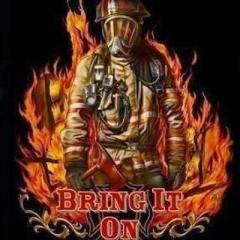Search the Community
Showing results for tags 'RESOLVED'.
Found 658 results
-
Returning to the game an hour or two after I was on it last and I loaded into my game but a lot of my progress was lost, so I returned to the main menu and I deleted my game save as I was a bit mad about losing 2 hours of progress but when I deleted the save another save replaced it but this save was 3 minutes after the save I just deleted, I then continued to delete my saves and each time the time was increasing by 3 which means my save is there somewhere but my game is not loading my latest save.
-

RESOLVED Crash on launch / Game doesn't start (Steam=
Migelthesloth posted a question in Bugs & Technical Issues
Just bought and downloaded the game on release, launching it instantly gives me an error message explaining there has been a crash and a crash report has been saved. I tried the usual steps, restarting PC, running as admin, verifying game files. I am hesitant to refresh my Graphics card drivers (Just did that a few days ago, download takes too long due to slow internet and I don't have time for it right now). I was told to disable Rivaturner, EVGA PrecisionX or MSI Afterburner. I don't know what these are, and my task manager is showing no such thing. Attached, the output_log file from Ylands_Data (as requested by a dev on Steam forums), WinRAR compressed crash folder. Note: I was also asked to include an "output_log_clean", but there is no such thing in my game files. Any help would be greatly appreciated. -
Hi Guys! i started the game, everything went fine till i destroyed my first loom and wheel to move elsewhere on the island. Cant interact with either of the new ones, also not with the new build smelting furnace. And when i harvest f.e. iron, no ore appears until a few minutes later they all laying where they should appear in the first place. Cant interact with fire or horse either.... maybe huge lag? I don't know...right clicked on furnace and waited a few minutes...nothing. Still a great game, looking forward to no bugs! Regards
-
OAuth Login: code -1 api code message: cannot conect to destination host
-
Just bought the game about a half hour ago and installed it but the game continues to crash on launch only giving me a white screen and a popup saying the game has crashed and to upload the contents of a specific folder to the devs. I had played the trial version a few days ago with no issue whatsoever but the steam release just refuses to work error.log output_log.txt crash.zip DxDiag.txt crash.zip DxDiag.txt error.log output_log.txt crash.zip DxDiag.txt error.log output_log.txt
-
Hello, I've bought the game around one hour ago on steam. I've already played it via 1hour trial and as far as i remember i had a possibility to - after clicking New Game choosing ?sandbox? or something like that. Right now after i've installed game via steam all i can choose after clicking New game is this "image" which redirects me to the workshop in browser. I can add that i've managed to join my friend multiplayer session but I cant create my own Any ideas what to do to make it work ? Already tried to reinstall/verify files/clear uninstall(with revo uninstaller) and then install - nothing helps. Thanks for help in advance
-
So i left the game to see if there was any crafting recipes on the net, and the message popped up and said that the game would save, i closed the game, have now opened it, and it havent saved, im quite some time back in my game.
-
Just bought 5 copies for me, my wife and the kids through steam. I am assuming the system got flooded because the game is not working. Some have installed but won't do anything and my sons says download paused and the content is locked. Hop you fix it soon, the kids are excited to start playing!!! Thanks
-

RESOLVED [YLD-7876] Colours on compositions
John - NEXFER posted a question in Bugs & Technical Issues
Hi all, So I built a ship in the editor and painted it navy grey, all worked well, saved the ship as a composition file, all worked well. I then created a new explore mode game, loaded back to the menu, then loaded that game in to the editor. I then pasted in my ship composition, however, the navy grey colours that I had set to it, and that show up on it pre-spawn (the preview), become randomised when I spawn it in to the world. By randomised, I mean they are any odd colour combination it feels like. I repeated the process, and this time, with a new explore mode game save, the colours were different! I repeated the process several more times, each time I create a new explore mode save game, it spawns in with a new set of colours. If I spawn it in, then delete it, and spawn it in again, it is the same random colour for each map - almost like the explore mode save is choosing the colours! Hope this helps and it can be resolved, as my navy grey ship, doesn't look so good as bright red, pink and brown! I can film a video if needed, the ship is on the workshop otherwise. *** Edit *** Okay so, it seems that, if I spawn in the composition in a new editor scenario (not an explore mode) - it spawns in with no paint at all, except for the original large ship that I built it on. Further still, it only seems to spawn in correctly, on the very same scenario that I built it on - suggesting that the paint colours are being stored in the scenario, and not the composition file, thus it going haywire as soon as these two factors are separated. *** Edit *** Another possible contributing factor, the original ship was a composition created by my other account! I just noticed. Only the Large Ship object itself is showing up as under that account, the rest is showing up under this account. Making a video to explain this better. -
Since the last update, the rotation "helper" arrows are reversed between z and y(? Whichever is not the default). Also, when planting cotton seeds (have not tried others yet) directly from the seed container, they seem to be "stuck" in the hotbar: i.e. the count does not decrease, nor does it disappear when you do run out of seed. It will happily throw up an error when you do run out of seed to plant though. Sometimes building on the outer rear corners of a ship is impossible. Yes, the anchor is down. This is spotty and random and I am unsure how to recreate. Crafting repair kits (or anything else that consumes a tool whether it should or not) always takes the best tool in your inventory, though what use a War Hammer would be in a repair kit is beyond me. Once again, clay on temperate ylands is about as rare as unicorn farts. So rare in fact, there's just no point in not restarting a new game until I begin in the tropics. It's already strange enough that 16 lengths of beam or log will get me 20 units of small block, but trying to build anything out of plank blocks is the absolute height of opulence.
-
Hi I was playing yesterday and I made a ship of 4 large masts. During the construction of the ship, whenever I build something and if I take what I put the ship jumps sideways. By putting a chest on the ship on a polar island, I ended up putting my ship on many pieces of land because the ship jumped that way, and it was a great punishment to get him out of there. Fortunately all the effort was not in vain, I recovered the ship.
-
Just noticed that the username that shows up on both the main menu and the coyn shop is really really weird for me. Have a look at this! What does it mean? It should just say handofthesly which is my Steam username (has recently changed from hannibal). Has it got something to do with the original standalone launcher and save files? If you know how to get it to just show my normal username would be awesome
-

RESOLVED Crafting medieval window consumes hammer
paukku posted a question in Bugs & Technical Issues
Crafting medieval window consumes hammer so it is 1 hammer for 1 window. Is this bug or is it on purpose? -
RESOLVED [YLD-7848] Ship Helm moves ship forcefully when ran into
_Jason posted a question in Bugs & Technical Issues
Hi. When I run into the ship helm of my ship, it forcefully causes the entire ship to move. I have wooden cubes placed on the ship just behind the helm. It only occurs in 1st person camera, not 3rd person. -

RESOLVED [YLD-7821] Game logic seems completely broken in the editor
WijkagentAdrie posted a question in Bugs & Technical Issues
Hello, I've found quite a big problem I believe: I'm trying to run previously working maps (the test map for the ship stats) in the editor but I keep getting errors about game logic: "INVALID GAME LOGIC OBJECTS NEED TO BE FIXED FIRST" "[EVENT LISTENER 1 ID:4] ENTITY REFERENCED IN FIELD OBJECT DOESN'T EXIST". This exact game logic used to work before last update I've also deleted all game logic, replaced all the blocks but the error keeps appearing. I've added the logs. I'm trying to make a system where if I shoot at an archery target, certain blocks move up an X amount of blocks. Adrie output_log.txt output_log_clean.txt -

RESOLVED Fatal log in Error. Steam version. Can't Play.
Gracekain posted a question in Bugs & Technical Issues
When i click on the Exe icon or try to use steam to launch the game this error pops up. I did play for about 2 hours this morning and took a break for an hour and now this. -
my game is not updating to version 0.6 i am stuck on version 0.5.37830
-

RESOLVED Boat "requires" Blacksmith Station, cannot be built
Sprout posted a question in Bugs & Technical Issues
I have been playing this game a number of months but was away for a few updates. I am now using the STEAM version. In trying to make a boat (the small sailboat) I get a message in red that it REQUIRES BLACKSMITH STATION: https://imgur.com/fQo44b7 I have never needed to use a Blacksmith Station in the past to create a boat. I tried both a blacksmith Forge and a Smelting Forge and a Foundary and it won't let me make the boat. I saw someplace a mention from someone you have to SPAM the button but even punching it over and over, I cannot make the boat. I have tried in the water, along the shore, and next to the Blacksmoth FORGE. i have also relogged as well as exiting and relaunching the game. Please let me know what I am missing? I have made these boats countless times in the past with no issue but that was before recent updates. -
All goes well until it starts to download vcredist_x64 at that point it just freezes i tried to kill the programs with the task manager go to the file and install it manually, but it doesn't work, too.(Yes, my background changes every 30 sec, that's why i have different backgrounds for both pics)
-

RESOLVED [YLD-7618] Falling through earth again
kimbuck posted a question in Bugs & Technical Issues
Fell through the earth again lost everything ... unstuck commands not helpful log files attached Game hung.. avatar goes nowhere... just floats there re logging returns to same situation . Very frustrating after 3 days of work etc. output_log.txt output_log_clean.txt -
The DS server for explore mode (snailzone) needs a restart, don't know if the last patch is the trouble maker but wenn you want to create anything while "burning/melting" it takes ages to get done, seconds seem like minutes.
-

RESOLVED [YLD-7658] iron hammer not recognized in stone crafting
kimbuck posted a question in Bugs & Technical Issues
I notice that the iron hammer is not recognized sometimes when trying to craft in stone...you have to have a stone hammer as well. When one breaks, they both show as broken. The iron hammer lasts only as long as a stone one. -

RESOLVED [YLD-7637] Items invisible in players hands
handofthesly posted a question in Bugs & Technical Issues
I've had several times where it won't show my character holding any items I have selected in the hotbar. It happens several times within one session, each time something seems to fix it temporarily. Haven't figured out what triggers it. Quitting to Main Menu and reentering also makes the items reappear temporarily. Very confused -
I managed to get myself stuck into my ship helm quite a few times and have been able to reproduce it: Have a stationary ship, Be in control, Right click to leave the helm, Run forward into the helm. It feels that after half a second the character/helm both solidify, trapping you in the helm. You can easily unstuck yourself by going back into the ship helm and leaving it again, but it is annoying. Adrie
-
When playing as a guest on a friends server, stepping foot on our ship causes the inability to move normally or sometimes at all when stepping back on land. We've come to call it sea-legs. I've embedded a YouTube video of this happening which shows how movement is effected for the guest after disembarking. The only button pressed after leaving the ship is 'w' and this just spins the character on the spot and sometimes will move them forwards in a zig-zag motion. It should be noted that it happens only to the guest playing, and we have tried it with each one of us hosting and every time the guest always gets sea-legs. output_log.txt