Search the Community
Showing results for tags 'resolved'.
Found 1534 results
-
I noticed lots of artifacts(rendering glitches) when duplicating pieces or moving them around too much. As seen in this video. I manage to fix them by simply deleting the glitching blocks, and duplicating none-glitched blocks. Couple footnotes. The artifacts persist when hitting play in the editor. Haven't tested loading the map up in single player. Aside from it seeming having something to do with duplication, I can't seem to narrow the direct cause down.
-
Bug - UI for glass foundry is one pixel shorter than the inventory UI. I have also tested other 'crafting tables' and it seems to be universal (although I haven not tested all) - Please see images below
-
Hi i want to submit a bug that happened to me. So i was in a island and found a house. It was night time and in that house was a bed. I was with my propeler pack mounted. Lay down in the bed. Fast forward to day time. When i pressed space to get up the character went throught the earth and i think i hit the ground in a cave. Lost everything I have respawn and im on top of the house. Is it possible for you to recover my items if i gave you the savegame ? 3.zip
-
Me and a friend played explore mode for a couple hours last night and found a few brand new Ylands to explore and mine! However we did run into a few issues: 1) Inventory lock - While on the ship, very early in our playtime, my quick inventory disappeared from my screen. I was able to TAB into my main inventory and select an item, but could not use / interact with it at all. For example, I could select my map and my character would be shown holding it, but I could not utilize it. Same with food items. Only remedy was to exit the game and come back in. This has happened in the past but I may have forgotten to report it 2) "Purgatory Glitch" - What ended our playtime last night was when my friend fell a few feet to his death descending a small rock face ( walking mechanics on mountains / rocks is rough ), and was unable to properly re-spawn. When he would try it would place him in the exact spot he died but he could do nothing except run in place in one direction. I even tried killing him and mining the ground out from under him to allow water to flow in. At this point he could only swim in place and slowly froze to death just to have it all begin again. Issues with fall deaths glitching have been happening to us for a couple weeks now. Suggestions 1) Walking on mountains - I have no idea what it takes to change things in a game, however, I find that walking on any mountain-ish surface to be terrifying because one small mistep will have your character seemingly leap to their death. Perhaps slowing down the movement speed when ascending / descending would make it far less dangerous to navigate these Ylands with rocky terrain. I would say 80% of my deaths have come from simply walking down a rock face and having my guy speed walk off the side and die from a 2-3m fall. Like I said, we only played for a couple hours, because after fooling with the "Purgatory Glitch" my friend could not connect to my game, but I think this was a connection issue on my end. So this is all I have at the moment. If I think of something else I will edit this post and add it to the list. Thanks for the awesome game!
-

RESOLVED ram consume, sharks, inventory, craft
Shderman posted a question in Bugs & Technical Issues
Good morning, I have been trying to test the game during the 60 minutes free and I thought a good game with a future if it finishes. I still have 15 minutes left to spend but I doubt I can play it, in fact, the constant falls have eaten a quarter of an hour of free time in what took to close the game forcibly since the meter did not stop until then. Recently installed it has not given me problems, but as I have been advancing it has started to suck in RAM more and more. I have been consuming 82% of RAM. In addition, constant declines have come as much from opening the inventory as from selecting the manufacturing tab. Sometimes I have managed to access without falling, but when I have to "make" some object has fallen and it has been for most of my playing time. Another fault I have seen has been with the sharks, they are buried in the earth or they do not attack.- 2 replies
-
- DEV ANSWER
- ram
-
(and 3 more)
Tagged with:
-
Hi team, Well what can I say? What a fantastic game, I purchased Ylands not long after watching the E3 Showcase and have been enjoying it ever since. I load up Ylands on a daily basis and play for many hours. At the moment I streaming Ylands on a daily basis on a popular Streaming service (not sure if I am allowed to say which?) to promote and show off how wonderful Ylands is. I am currently using the explorer mode on the basis I want to discover all recipes and crafting at my own time and speed. I was playing Ylands on a dedicated server to begin with, with a few friends, however they have decided to call it a day for now, until there is a more major solution/fix to the server problems. With finding Ylands a great game to play in a relaxing environment, it does have its moments and frustration points. Perfectly understandable considering it is in Alpha. So anyway on to the gripe at hand lol. The multiplayer game that I am hosting for the forth time (as the other times we have had to delete and start over) has decided to bug out again, I have been meaning to post on numbers of occasions, but I just want to get in and play lol. So at the moment we are not able to access storage baskets and chests. If I decide to log out to the main menu, the storage chest I just tried to access flashes up on the screen before the game closes? We can still create/craft/mine etc, but accessing inventory and chests is impossible . Multi re-logs does not fix the problem and am not sure what else to do? I have been saving extra game saves in different folders on my system, to do roll backs, but I have become a little tired of rolling back after creating so much, so for now, I will hold on playing multiplayer and wait out for a fix or solution. I look forward to hearing from you Team and keep up the good work, Sith
- 4 replies
-
- DEV ANSWER
- Multiplayer
-
(and 4 more)
Tagged with:
-

RESOLVED Failed to load: qtwebengine_devtools_resources.pak / No Textures / Dark Screen
mrpnk posted a question in Bugs & Technical Issues
Hello, i really want to play this wonderfull game, but the graphics won't load correctly. I attached a screenshot. Functions of games still working. debug logs also attached. many thanks! Philipp debug.log YlandsLauncher.log YlandsLauncher-previous.log -

RESOLVED Eating things that arent supposed to be eatable
MisterMkey posted a question in Bugs & Technical Issues
So I was in the middle of the sea, searching for new land, had a map(9) and some food(8) on me, so I wanted to see where I was going so I switched threw the inventory. I passed my tools and weapons, came to the food and the map, left clicked the map and ate it. I later found out that you can eat every item if you timing it right, select any food, switch to any item, wait like 500ms and left click, item gone forever, food still there :c- 1 reply
-
- CANT REPRODUCE
- eat
-
(and 2 more)
Tagged with:
-
I've been able to play this game fine with no issues since I bought it. Put in about 20-30 hours without it crashing/freezing, now all of a sudden I can't play 20 minutes without the game freezing. I've included the output_log.txt file. If you need more information about what I was doing at the time, just hit me up. output_log.txt
-

RESOLVED Bug with placing sands [Fell outside the world]
Altarys posted a question in Bugs & Technical Issues
Hello Dev-Team! A lot of people have fell through the world as I can see and I think it is a very hard bug to correct too! I did indeed fell by placing sands, and by some guru magic found myself trap and fell to my cold death. So It's just to say here that this bug can occurs when placing some block mostly sands and dirt I presume! -
I have been able to place and light torches within the caves, however, I have placed a torch on the outer wall of my house, inside and out, but it won't give me the option to light or pick up?? Bug?
-

RESOLVED Unable to play Multiplayer, stuck at %100
Maiyawave posted a question in Bugs & Technical Issues
Hello, I'm currently trying to join a multiplayer game but whenever I join it says DOWNLOADING GAME DATA FROM SERVER and it is stuck at %100, If there is any fix please give feedback on this. [Notes] - I have recently tried join a server while in trial before I bought the game and it didn't seem to work either. - Recently bought the game this morning. -
First off I want to say that me and my friends are absolutely LOVING Ylands. We probably played more than 12 hours this weekend alone and are blown away with how complete the game is in Alpha. We did run into some bugs, and I hope reporting them helps. ---Dead but not dead bug - Several times I would fall to my death (not far falls either), or get mauled by a mutated alpha and my character would be 'dead' but would still just be standing there minus his added clothing and could run in place but not respawn. Only fix was to exit and come back, at which point I could respawn, and it would put me in the same place with like 1/3 of my items still in slots. ---Invisible boats - A few times yesterday our ship, and my raft would disappear, but could still be used. On the raft it would get to the point where it was just a paddle moving around and the water would even go away showing me floating above the seabed (kinda cool tbh lol) ---Joining issues - Game ran fine until yesterday (late afternoon / early evening ) when neither of my friends could join my game. They would get stuck at 100% load EDIT: --- Locked to raft. Several times yesterday I was unable to release control of the raft and had to exit / rejoin. Thats all I can think of bug-wise for now. I love this game so much so I hope this helps. I also have some suggestions, and I know this isnt the right place but I need to get back to work.. -Show what main benefits an item grants you before crafting it. This would be nice, as the crafting up is difficult already. For instance I crafted 'expert tools' hoping it would unlock some neat stuff but it didnt, and I was out several tools from making it. Things like screwdrivers, or energy benches seem helpful but I don't know how helpful until crafted. - Map that shows your current location and have a cardinal direction stamp on it like a real map. Also, a compass would be awesome to craft. - FOG. I hate it. However, with better navigational features it could be doable. -Draw distance. I know this is just an alpha thing, but not seeing an island until youre 500m away can make navigating difficult - Have a craft section just for craft stations so the search for them is lessened. Also, maybe show what you need to craft them before having it all in the inventory. That is all I can think of. Like I said, I LOVE this game, and I am blown away with how fun it is even in Alpha. Ive played many betas that were a hot mess compared to this. Keep up the great work and please make Arma4 run on AMD
- 1 reply
-
- 1
-

-

RESOLVED Dedicated server, loading in offline players
WijkagentAdrie posted a question in Bugs & Technical Issues
Hello, When approaching a group of offline players in Multiplayer dedicated, you simply freeze on a certain distance until all characters are loaded in. Especially on the spawn island this can take very long. Adrie -

RESOLVED Custom gamemodes won't appear in serverlist
WijkagentAdrie posted a question in Bugs & Technical Issues
I've made a custom gamemode, but whenever I host this on my server it won't show up in the serverbrowser. Creative/Explore work just fine. Adrie -
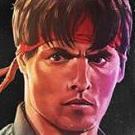
RESOLVED Fell through world, no longer can connect to server
Spf77 posted a question in Bugs & Technical Issues
Me and my friend were playing when he fell through the world due to something going wrong, so he quit and tried to reconnect. Ever since then he cannot, at all, reconnect. He tries, gets to 1300 ping and "lost connection to host" we started a new world and he can connect with 500 ping, then loads,and goes down to 90. We have no idea what to do. This is not a dedicated server.- 6 replies
-
- CANT REPRODUCE
- server
-
(and 2 more)
Tagged with:
-
The update helped fix the freezing problems on the multiplayer maps, but I've noticed there are some glitches happening. When I try to open my map, it won't let me. I quit to the main menu to relog the scenario and that's when my map briefly opens up before I appear back at the main menu. Also, some of the items in your inventory won't disappear. I can physically see the item get dropped on the ground next to me, but it's still showing up in my inventory. Once I relog it doesn't show up in the inventory anymore. And lastly, I've noticed the hot bar slots are somewhat glitchy. I try and remove something from the hot bar and it doesn't get removed. I try and and add something to the hot bar and it won't go there. Just a heads up on some of the things I've seen so far. Edit/Update: Can't dig or mine anything on the map as well. None of the materials are visible when trying to dig.
-
Every time I sleep in a bed, both out in the open and in an enclosed area, a mutant leopard/jaguar will spawn and kill me before I can get out of the bed. Is this supposed to happen? Is there a specific area to place a bed, without these spawning?
- 9 replies
-
- CANT REPRODUCE
- bed
-
(and 2 more)
Tagged with:
-
I'm from Cambodia. All the times that I try to join Main Server is completely stuck at here. I been wait it here for 15 min, and I got nothing, and Something it show a message said that "HOST UN###########" , and back to Main Menu and can't join this server anymore, but it still show on Multiplayer List. Any problem like me? Or something wrong?
-
A friend and I were playing on a multiplayer and invested about 3-4 days into our map. When another friend joined the map the game froze and now it keeps freezing when we try and reload the map. Anyone else experience this issue and any help on fixing this?
-
disclaimer - I'm aware it's pre-release, I'm not complaining or want anyone to spend time trying to sort any of my files, it's just a list which can be ignored or maybe bring attention to something - When playing yesterday I realised if I used the Ylandium power pack (only used the large 600 version not tried the others) to recharge the mining drill and I had the packs in a stack, afterwards the whole stack would just be a single depleted pack, luckily I learned this with the cube and not actually crafting properly which would have been emotional haha - Some items appear in front of their names when hovered in the inventory such as dirt - When hovering in inventory I often get text over the preview, my first game it was the strange skull text even though I not longer had the item, the text just appeared over other items preview image - In editor mode I clicked my character and it moved at light speed so I had no idea where it had gone, this save file no longer loads in explore mode, I assume because my character has vanished far from that world - I've also had other common reported ones like the ladders on the boats falling and sending me into the floor/not allowing the boat to move - The white dot in the middle of my screen seems often pointless, most tools aim in the green cross that appears above and too the left of it making going in a straight line when mining (especially with the mining drill) extremely hard, and trying to fill in mistake with dirt often results in a massive overfill - Container inventories overhang the window, resolution is fine and it's full screen but any adjustment seems to make no difference, just hangs off the left side of the screen Other little niggles I've seen the same or similar mentioned elsewhere are Obviously the compass people have mentioned, the maps not overly detailed and sense of direction is confusing especially at sea The map in game cleared as soon as I used the editor which was a bit frustrating Being able to aim directly down would be nice, I have to dig at angles to make a straight drop Water is honestly terrifying, I tried to fill a moat and flooded my island instead with some water looking like floating jelly in the air at random locations and not much water still in the moat and digging the ground under water does all kinds of magic The tools logic goes a big crazy sometimes (or might be my logic) flattening the floor in what would be a basement dug into a cave and the area clipped a section near a wall which just flattened a triangle if a mountain leaving a hole down to my basement like a space laser had been fired at me Going 2 metres into a cave causes blackout even though the cave has a massive opening so should be light in there The mining hat's light is useful but would be nice to have a control for it because when it decides to turn on and off seems really random and confusing
- 1 reply
-
- 1
-

-
I was playing in explore mode last night, when all of the sudden two slots in my inventory stopped functioning. One of these items was an iron axe and the other was clay bricks, and although I could see an axe picture in my inventory it was actually outside of the inventory screen hovering somewhere between quick bar and the inventory menu. I was unable to select it, so I quit to main menu and when I reloaded my save and found I had lost about an hour and a half of progress. Today when I woke up I went back into my save to see how long it would take to get back to where I was before my data was lost, and my character name was unassigned and I had no inventory. I deleted the save out of frustration before realizing you fine folks would probably want a look at it, sorry! I hope this kind of helps regardless, and will be holding onto my future saves.
-

RESOLVED Hotbar Froze / stuck in boat mode
PerkulatorTime posted a question in Bugs & Technical Issues
I was in first person with a saber, and I killed a boar and then my hotbar froze. I cant switch to items on the hotbar, I cant pick up ground items, I cant change items. It says I am stuck in "in control of a boat mode" In the video you can see when I try to change items it says "can't do this while in control of a boat" I tried to leave the game and come back but that didnt work. The only way to fix it was to /killme and then go back and get all my stuff. Please see Video and attached output log output_log.txt -

RESOLVED Corupted my explore game by dying in another module
MinstaKatten posted a question in Bugs & Technical Issues
After playing the explore module for 10 hours or so I started up the wild west module. I died there and without selecting respawn or create new caracter i exited to main menu and started up my explore game only to notice I was mr mustachio in my undies now and my inventory was empty except for my hotbar items. So I went back to the wild west module and choose respawn wich returned my old character, exited again and tried to start explore again. But now my game just stops responding every time I try to start my explore game again -

RESOLVED Game crashed, but when I got back on...
Count Chocula posted a question in Bugs & Technical Issues
My game crashed, and when I logged back on my character, it was a default character, without any of my items in my inventory, except those in my hotbar. Now when I try and load my save, the game crashes. Attached is the log, (which may or may not be correct), and my .rar of my save file. Any way I can get my save game working again? output_log.txt VALHALLA.rar


