Search the Community
Showing results for tags 'editor'.
Found 78 results
-
It happened to me twice now, I don't know why, the game crash when "Exit to Desktop" from Editor, the game will stuck on loading screen if I don't close the "Oops!" notification. even though it's not a big deal, because I wan't to go to desktop anyway. But here is the error report and the logs. I don't think you need dxdiag report since output_log_clean has it anyway. output_log_clean.txt output_log.txt 2017-12-25_221200.rar
-
Edit: SOLVED Any good videos explaining how to use the editor?
Jacob Ellinger posted a topic in General Discussion
I want to make a perfectly round tower using stone bricks. I don't know if the editor is best for this. I tried doing it in creative mode but could not make a perfect circle. I messed with the editor a bit and found out how to rotate but it seems even harder to get blocks to place freely. I know that there is a lock to grid box and I unticked it but the blocks still try to lock to a grid of some kind. there is probably a very easy way to do this with the editor but I can't figure it out. Any tutorials for this you can recommend would be very appreciated. I am trying to make a epic castle and will post pics if I do make it. -

[Suggestion] Use imported Heightmaps to generate a map in the editor?
Amber Icon posted a question in Suggestions & Feedback
I am playing around with the editor and it seems a fair bit difficult to create a map without using the worldgen tool. If players want to create a specific place, it would be so much more streamlined if we could head into the game with a predesigned map that we could then tweak and fill in the editor. -
Hi A frequent problem I have in the editor is finding where my character is. I was hoping for a function that moves the camera to a player of choice (by cycle through players, or dropdown menu), that way you can easily find your player on other ylands and such. Thanks!
-
I posted another thread recently trying to get help on how I could efficiently fill in the ocean i had drained in the editor, well i was messing around and somehow using the destroy terrain mode with the biggest brush size in the air bubble under water it somehow created water where the air bubble was, im not sure how to replicate this because it wouldn't work in other places but i thought id just share my findings for others trying to deepen an ocean.
-
Just a quick question i want to start building in a tiga biome but im struggling to find one. If i were to go into editor and generate just 1 tiga yland. once i load into the save will it still generate other ylands around me so i can still explore?
-
Title self explanatory. I edited one of my saves, saved it with a different name, and when i press continue i see 2 saves of the same name (didnt change the name ) and one is only editable and the other my original save.
-
Ive recently tried making a cool cove for my ship to be docked, in the editor. But when I make remove the ocean floor it leaves an air bubble, Ive tried manually terraforming water back into the air bubble but the water always goes above the surface of the original ocean level. If anyone has an idea on how i could do this or a key binding to make the terraforming remain at a certain y level so i can fill in the water without going above the sea level.
-
Hello Guys, While in creative mode I made a mistake with Stone blocks, and since it's a pain in the back to destroy stone blocks in survival mode (140+ hits) I opened the map in the editor mode, removed the stone blocks and saved, but when I try to log in to play in survival mode, the game keep loading the map in editor mode, so I was wondering if there's a way to convert the map back to survival mode. Can anyone help me? Thanks
-
Hi, i am working on a map in the editor and i made a puzzle with 12 switch and i want it to run the action, perform action with an entity once 4 of the switch are on.but right now all i can think of perform the action if any switch is on or the last switch does it. any tips regarding game logic objects is also welcome.thanks for the great game
- 4 replies
-
- Editor
- game logic
-
(and 1 more)
Tagged with:
-

UNDER REVIEW [YLD-8038] Duplicated blocks in editor
zarwil posted a question in Bugs & Technical Issues
Hello! I mentioned in another post how some blocks were duplicated in the editor as if an older save was merged with the current save. I have a save file with a prime example now so you can see what I mean. I saved the game at some point with part of the hull painted white. I then changed some blocks around the mast area, like adding a door, and re-painted most of the hull in a brown-ish color. As you can see in the save file, the paint has been reverted to the white paintjob and the mast area has both the layout from the save with the white paintjob and the layout from the new paintjob at the same time, with blocks glitching in to eachother. I just thought I'd share this before I continue and delete the duplicate stuff. The extention has been changed to .txt to be able to upload. Just change it to .yland. SHIP_2_.txt -

[Suggestion] Add multiplayer to the Editor
winglessraven posted a question in Suggestions & Feedback
As per the title - I'd love to see multiplayer worked into the editor. It would be great to collaborate with my friends when creating content, so much better to bounce ideas off each other. -

[BUG][EDITOR] Labels doesn't appear on selection
Quimerse posted a question in Suggestions & Feedback
In several occasion, the editor doesn't let me choose labeled enemies. For example: Interact with entity- labeled entity Labeled entity count changed Actions: Preform action with entity - Labeled entity Change Entity Labels I thought it's not implemented yet, but i'm able to set it once on fresh editor scenarios, then the side bar where i could select labels doesn't appear. -
Hey I'd like to share some bugs and general concerns about the editor. I have played around with it for maybe 20 hours+ and have encountered some annoying bugs and lack of necessary features that would make the editor a complete tool. * First of all the copy and paste function is broken. When copying several items, like different slopes, they often don't keep their original orientation. Copy and paste needs some aditional functionality as well. Most glaring is the ability to flip/mirror the copied section and perhaps ability to manipulate it in other ways before pasting. There needs to be a way to drag and copy several objects in one mouse movement. At the moment the ctrl+left click is not good enough if you have a larger structure and objects you can't reach. This is pretty critical imo. * When generating terrain you can't undo the action with ctrl+z and the game saves automatically without telling you. This could potentially result in some very sad accidents. There is no way (as far as I know) to generate an infinite sea or an infinite grass surface (although this is default, there is no way to create it yourself if you have removed all terrain). It would be a great addition. * The coloring feature is broken. When you color something and save it, the colors will sometimes not be saved. In fact, for me it rarely has. * Something I'd like to see is the possibility to open an exploration or creative save in the editor to be able to place compositions and do other edits. Hopefully you're not concerned with players cheating their singleplayer maps since the only players affected are themselves. * I have experienced a bug where I would save my creation, exit to menu, then load the save and find several duplicated parts of the build from an earlier save -as if the two latest saves had been merged into one. That's it for the moment. There is probably some stuff I missed but that's that. This game has some quirks but it has infinite potential! GL.
-
For example; if I have built a ship in the editor in a completely empty world, is it possible to then copy the ship into another world? I want to try the ship in water. If I generate terrain in the editor it overwrites the ship and you can't reverse the action (frustrating to find out, luckily I had a backup from a earlier so I only lost an hour of progress...).
-
A simple addition, that can improve everyday life of creative folks.
-
Are there any ways to make random items happen in containers. Say I want to place chests all over the map and at the start of a match have random items spawn in them. How would I do this. It's for a gamemode my friends and I wanna try. But random items are a must have. I know you can do it on other games but I can't find the way to do it here. If there isn't an RNG program in here its my one main request you'd make myself and my buddies super happy! Great job to the devs and producers and thanks for all the hard work! I appreciate it and any help you can send my way!
-
Currently I can only set a trigger to react to all players, regardless of their role. In order to create team-based multiplayer scenarios it would be very helpful if triggers could be limited by role. For example I just tried to create a trigger that would activate and send a message when players from one team entered the territory of the other team.
-
Editor Add a map that can be pulled up that doesn't have fog of war as im always getting lost Questions I have loaded up my explore save on the editor and i cant seem to find any of the islands ive been too except the spawn island where the camera spawns. Any help? Is there a way to place multiple items at once while building? (i.e make a whole column at once) Added: just thought is there a chance that in the future a command will be added that allows you to mark locations and then teleport to them with another command so it would be something along the lines of: /addwaypoint "name" /waypoint "name" or it doesn't even have to be a command it could be a item so you have a teleporter and then a different teleporter so you can go between but it would have to be done in a way that meant sailing late game wouldn't become redundant as that is a big part of the game when it comes to exploration and travel
-

RESOLVED Felines in the editor cannot be selected at all
Tiggr posted a question in Archived Bugs & Technical Issues
Hello There's seemingly no way to select any of the feline creatures in Editor at all. The mutated variants work totally fine, can be selected just fine, but the normal variants of Puma, Leopard and the Panther can't be selected in the editor and after spawning them in and deselecting them you can't select them again, though you can delete them by undoing the action. The editor itself doesn't even show the hitbox or the name of the 3 felines. This does apply to ones that are already spawned in when generating a map, not just Player spawned felines. I've tested it multiple times on multiple random generations and it's all the same each time. I made a little gif to show it off and added some wolves on the side for comparison.Sometimes hover selection doesn't work either, however I haven't tested out if it's just hovering over animals or anything else. Every other creature works totally fine except all 3 felines: -
Hi, I made a trigger to release a hyena from a preset bear trap. The deactivate didnt work so I choose "disintegrate" on the trap instead and now the game crash everytime I enter the editor to start the map. Is there anything I can do? I did only have 1 save and that is the one that cant be opened. Thank you in advance for your attention.
-
Hi, Im trying to create an yland and generally testing the editor. I find the movement of the camera a bit slow and often I spam shift + mousewheel in hope of moving faster but there by the problem. I get out of bounds like real far away from the Yland. Sometimes I can make it back by locating a trigger zone symbol but now I have gone to far, not even those symbols are showing and I'm utterly lost at sea. Even with all the power of creation I cant make it back. I have tried playing but as soon i'm done testing i'm back at the latest camera position, at sea. I have also tried enter as the test doll in the editor but it's just a guy floating above the sea. So is there a way to save a position so that I always can get the camera back? Or lock on to a trigger? Would be terrible to start over again just because I cant find my Yland
-
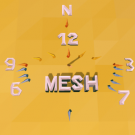
Stylish Sharing feedback and clarification request
Mesh333 posted a question in Suggestions & Feedback
Hi Ylanders! Congrats to all on the promo vid, v nice! I have been doing some testing of the Stylish Sharing pipeline and thought I'd give some feedback, I probably need some clarification on what is / is not currently possible! I have been able to upload a Composition and Scenario (IMHO - confusingly called 'Game' in workshop) that were created from scratch with the editor but have been unable to upload one of my Explore games opened in the editor. Is it possible to share a played Explore map? If so how do we do this? Also, why are the editor options different for a 'Game' edit session, e.g. no terrain tool, no Play option? Here is what I tried, what worked, what didn't and some comments:- Uploading a Scenario (which the workshop calls a game): 1. Open a saved Scenario. 2. I have all the options as when starting a new scenario, e.g. Terrain and Play. 3. I'm happy with my Scenario and choose File>Pack for sharing, IMO This is self explanatory and couldn't be easier! 4. The console gives feedback that the Game is ready to be shared, good. 5. The console tells you where the saved file is, Cool. 6. What it doesn't tell you is that to avoid an overwrite it suffixes the file name with a number, Not so cool! 7. A notification message would be nice and possibly an option to choose the filename... ...pre-populate a suffixed number by default (for those of us that don't read notification messages and just hit return! ) 8. I then tried a couple of File>Save As 's which worked OK but I have the same comment as above about overwriting filenames and... 9. Console feedback, OK. 10. Console feedback, IMO weak. It didn't confirm where or what filename had been saved. 11. Tried another Save As of the same Scene with a different save name. 12. Worked OK. 13. File>Saved As again but this time didn't change the filename which results in the 'automatic' suffixed number to the file name which presents the following to the user next time they open the editor, duplicated files... Trying to upload an Explore Game: 1. Open a game (created in 4.0 Stylish Sharing). 2. Why are the editing tool options different? e.g. No Terrain tools, no Play? 3. File>Pack for sharing... Nothing seemed to happen, I waited, waited and then decided nothing was happening... 4. The same thing happened for File>Save As... nothing seemed to happen after entering a filename and clicking Save... 5. I waited and waited and then assumed nothing was happening and clicked cancel. Behind the scenes, the automatic file suffixing: At some point during the testing my Laptop sprung a leak! Sorry I can't be more specific as to what caused it...- 3 replies
-
- 1
-

-
- Stylish Sharing
- Feedback
-
(and 1 more)
Tagged with:
-
hi, I have been working in the editor and when flying from island to island, I got lost a few time. Being able to pull up a map like in the live game would really help out in the editor. Plus, it would be even better if the map showed all the islands with out the fog of war (i.e. show all unexplored areas). Another idea for the map in the live game is to have it switch to a map of the tunnels when you go underground.
-
hi, I have been making changes to a live game in the editor and each time I exit the editor it saves a copy of my changes. Problem is that it saves a new copy with the same name. Now I have 5 copies of the same game listed when I open it in the editor. But there is no way (that I am aware of) to pick which one of the files with the same name when I open to play live in. There needs to be a 'save as' option in the editor as well as a way to change saved names or delete old games from the editor. Also, a way to pick which file I want to play if there are multiple games with the same name. I also posted this issue in the problems/bugs category, then found the files saved under my documents directory.




