Search the Community
Showing results for tags 'Multiplayer'.
Found 60 results
-

RESOLVED [YLD-13448] Multiplayer maps not remaining in active games window
MyPa553ng3r posted a question in Bugs & Technical Issues
We have two servers, each with an identical map. When you choose one, or the other, the active games window will only show one, not the other. It can be found in MPLobby, but it does not stay persistent in the Active games window. We have tried renaming one map, but still same issue. Thank you. output_log_clean.txt output_log.txt -

RESOLVED Server Load/Login Freeze times Terrible
Energritz_ posted a question in Bugs & Technical Issues
This is more of a technical issue, rather than a bug. After doing some research, joining different servers and such, there is a big gap of waiting... Lets say you want to join a server that's well established, been around for awhile... (Example, my server) here is the break down of times per handshake event Establishing a Connection: ~5-10secs *There is a very long pause here looking at blue sky...( ~35s-40s of nothingness.. many would think server has lagged/crashed ) (During this time, people on the server, are frozen in-place, which makes a lot of them disconnect/frustrated/blaming me for bad server) Start of downloading data: ~45-50sec * this part is dependent of servers data ( ~15-20secs, could use improvements) Start of loading data: ~1:05m-1:10m Seeing your Character in-game: ~1:15m--1:20m (this is fine, computer dependent) Please have a look into this, especially the part of "nothingness" at least.. would be great to eliminate all of that time. PS: This is a DS also. -
Hi, I was playing with my friend in multiplayer. I got kind of lost and when I found our ship, It was completely bugged (see screenshots). I tried to run on the ship and got stuck. When I tried to write the unstuck command, my game got frozen in chat and then crashed completely. It only happened to me, my friend (as the host) saw the ship normally. Thanks. 2017-12-29_194208.zip output_log.txt output_log_clean.txt
- 2 replies
-
- 1
-

-
- multiplayer
- bug
- (and 5 more)
-

RESOLVED [YLD-7716] Walking on ship in multiplayer glitching
Alddar posted a question in Bugs & Technical Issues
Hey, I came across a weird issue. When I am connected to my friend's server and I walk around a large ship, I get teleported all over the place (even off the ship). I tried to capture the problem on a video.- 4 replies
-
- 1
-

-
- bug
- multiplayer
-
(and 2 more)
Tagged with:
-
RESOLVED Unable to Join Certain Explore Servers
ImmortalShows posted a question in Bugs & Technical Issues
Hello! I have been experiencing this problem since the Steam launch where I get stuck on the loading screen on specific Explore servers. Sometimes the revolving loading bar at the bottom of the screen appears, but quickly disappears leaving only the flavor text at the top of the screen cycling continuously. No amount of time spent on this screen seems to have any progress in regards to actually getting onto the server. This has happened to me quite a few times, and on different official servers as well. I have attached my most recent output logs in hopes that it could be of help in resolving this issue. output_log.txt output_log_clean.txt -

RESOLVED [YLD-8151] Game crash while other player join to server
Guest posted a question in Bugs & Technical Issues
Sorry if my English not quite good enough. It happen when we (about 4 players) build a ship not just a small ship , large ship too. And we all sail together.But it happen when other players log out and stay in a ship ,We sail back to home when they didn't log in to server and when they want to come in to server , it's alway Freeze and crash the game, also broke my direct3D (i don't know it happen because my pc or the game) So i must restart my pc and start the game over and over (about 10 times) , but it's in the same way "Crash" . I don't know what's a problem but i think it happen when player's model and player's that log out in last time position dosen't in a same position such as , Player A logout while he stay in a ship (in a location far away from home) . Then, Player B (host) sail back to home . When Player A log in back to server. Host go crash. Please fix this bug . i don't wanna create another server again T_T (It's happen only player who stay in a ship) -
Hi. First off, loving the game. To the point where my kids nagged me so they could join. Bought three copies. I wanted them to join my island and all was well. Normal disconnects etc. We went from my spawn island by large ship to a "desert" biome. I have been there before and did some looting in single player. When i took my daughters there, the first bit was fine. We were able to dig ore, harvest melons etc. I wanted to show them the "traveller statue" with the backpack of bamboo and bank safe with the wolf head on top. Even in single player, when being near it, i would dig and it would make the sounds, but nothing happened with the terrain etc. only when i run back to my ship, would it suddenly update. The same thing started happening with multiplayer. To the point where they were stuck in the "pickup" animation. Tried to relog, they can't join. Single player is fine, until they try to join. Publishing server is fine, play is fine like that, until they join. At this point they cannot join and my right mouse button stops working. I killed them, recovered all their things, went back to my island hoping its just the area. Still the same happens. If you have a solution, we just managed to craft the flying potion and was pretty much rolling on the floor laughing. Please help if you can?
-

RESOLVED lag, low frame rate, and multiplayer loading screen stuck at 100%
Deep20 posted a question in Bugs & Technical Issues
sir/mam, i have been playing this game for almost about 20 hours now and i haven't build any stuff in the game just explored around the map still i am noticing a considerable amount of lag in every 5-10 minutes and even at the medium quality setting i am getting the frame rate around 30fps. Then i have tried to play multiplayer but it gets stuck at the loading screen only even after showing 100% on the loading screen, and it worked only 1 time in the local region and when i tried to connect to other regions it didn't worked. please look into the lag and frame rate issue.- 1 reply
-
- lag
- frame rate
-
(and 1 more)
Tagged with:
-

RESOLVED [YLD-8064] 1) creative mode: Cannot paint water texture 2) cannot join or get kicked joining friends multiplayer map.
TheGoodManJohnFarson posted a question in Bugs & Technical Issues
Hello Ane and all, 1) solo: I have an issue with creative mode. using the creator cube and paint/add texture (water) doesn’t work anymore. It used to. Then just stopped. However, the other textures (sand, gold etc) still work. I tried it on multiple surfaces. Any temporary fixes for this? 2) MP: my friends have had on and off luck joining each others games. Sometimes we join and enjoy a good few hours of play, other times we can’t load in, and other times we have the super lag/l along with unable to access inventory bug. Most of the time we just get ‘host unavailable’. this is happening in creative built maps and regular explore mode. Is this a general bug? And is there any temporary fixes. Really enjoy the game however and look forward to enjoying it as much as possible despite the standard EA bugs. Also fantastic job keeping us with updates and helping address issues! -
I'm gonna cut right to the chase. A few days ago me and a buddy played for about 2-3 hours then he started having some problems. Every item he placed was invisible for him, although I could see it just fine. When he reconnected he saw it, but new items he placed were still invisible. I was the host and had no problems. Yesterday I joined his server that he had been playing on for a couple of guys. It started off fine but after a few hours every item I tried to place was invisible for me. The host could see them and a reconnect fixed it until I placed something else. I attached the logs as requested on the Steam forum. Haven't played since we encountered this issue so the relevant info should be at the bottom of the logs(I assume). Thanks. output_log.txt output_log_clean.txt
- 12 replies
-
- 3
-

-

-
- multiplayer
- invisible items
-
(and 1 more)
Tagged with:
-
Playing as a client on my friend's server, I built a car last night and today it's gone, no trace.
-

RESOLVED Continue a saved multiplayer world
properpeanut posted a question in Bugs & Technical Issues
So me and my friend started playing today. And when it was time for dinner, we quit and it said that it saved the progress. Now when I continue in that world, my friend can't see it even though I've published it and I can't open any containers placed by him. Is this a know issue? How do we continue on the world that we've spent at least 4-5 hours on? -
Me and my friend discovered some bugs while playing Multiplayer (I try to recreate these bugs with screenshots and videos later): The wooden raft begins to float in the air when the water level gets lower due to digging and building. Sometimes when picking up items, plants etc. you're character gets stuck in the picking up animation or completely freezes. Map resetting when disconnected (known bug) The water has a very weird behavior when the sand beneath it is modified. Sometimes it completely disappears. It also sometimes generates holes in the water. Every time i walk past a sail on a ship i get teleported to the side and fall from the ship. The ship is a little glitchy in general, when im not in control of the ship. (This doesn't happen to the host) Another bug from the ship is that when i climb up the ladder, it keeps the swimming animation until i jump. (This is only visible for myself, not for other players) Sometimes items that are picked up or crafted are not visible until you scroll the inventory. These are all bugs we found for now, im gonna update this post if we find more.
- 1 reply
-
- Bugs
- Multiplayer
- (and 4 more)
-
Hi all, So I've just released a multiplayer game mode that has a lot of cars on it, I have built islands with tracks on them using the terrain forming tools in the editor, and have joined them together with roads. However, so far I've lost most of my cars through them falling through the terrain while driving them on these islands / roads. I've filmed a video that will demonstrate. Is there any way this could be fixed pretty please? It cripples my game mode for multiplayer. It doesn't happen at all in single player on this game mode, it started happening when I joined as a guest to my server running this game mode. Thanks! * Edit Also two more bugs occured while I was testing as a guest on this multiplayer session - While in 3rd person camera view mode, and driving a car, the auto-follow camera view would not trigger, and I was not able to get it to trigger, meaning that I was having to adjust the camera view with my mouse, while steering the car with my keyboard... tricky! This works fine in first person mode, and in single player mode, so just 3rd person as a guest on multiplayer. Secondly, as a guest on multiplayer - driving a car often jolts, visually it looks like network lag, rather than low FPS or graphical lag. Furthermore, the animals do this jolt movement as well.
- 1 reply
-
- multiplayer
- cars
-
(and 3 more)
Tagged with:
-
I get the "host unreachable" message every time i try to connect to an official server. Can play on some private ones, not all.
- 1 reply
-
- multiplayer
- connection
-
(and 1 more)
Tagged with:
-
So my brother is hosting multipayer and i was playing in his server and everything was fine until i placed objects/blocks and they vanished. But after that i could still play but i always have to have more than 1 of same objects in my inventory so i could place objects. After playing while i got another bug and only thing i could do is moving ( i couldnt choose objects, place them or anything.) I restarted game and then tryied to re join the server and got stuck at 100%. After that i have not been able to play the game anymore. My brother is hosting server and he can join the game but he cant do anything also. Please fix this!! We cant play this game anymore if you guys dont give us new multiplayer update!
- 1 reply
-
- Multiplayer
- bug
-
(and 2 more)
Tagged with:
-

RESOLVED [YLD-7977] Cant se what is buildt on ship
Nicholas O'Malley posted a question in Bugs & Technical Issues
Hello. I am having some issues with a multiplayer server i sett upp. Me and a friend are playing together, and my friend has to log inn and out to see when something new is buildt on the boat. This sometimes happens on land aswell, but it is constantly broken on the boat.- 8 replies
-
- 1
-

-
- Bug
- Multiplayer
-
(and 2 more)
Tagged with:
-
I was playing multiplayer (3 people in total). One player climbed to a ship and suddenly he was flying up to the sky and crashed down below earth surface and fell through the world. He then got a message saying he died because of freezing. After this he cannot join the server at all and get's stuck on loading screen (loading game data). Also the animals he tamed before are not tamed anymore, it seems like he was deleted from the server all together. I restarted the game and now no one can join the server even after multiple tries. Before this episode there were some other issues with the ship such as teleporting to land when climbing the ship ladder etc. output_log.txt output_log_clean.txt DxDiag.txt
- 1 reply
-
- 1
-

-
- multiplayer
- bugged
-
(and 1 more)
Tagged with:
-
Firstly, I bought YLands with a friend and we're really enjoying the game so far.. what we've been able to play of it anyway. I'm not sure what of these issues are connected or caused by the same things so I'm going to just list the issues we've had preventing us from being able to play multiplayer thus far. I've done some searching through the forums here but haven't found an issue that was quite like this so I thought I'd post here as well. Primarily, when he connects to me (and the other way around, same problem) everything seems fairly ok until an issue like the horse camera bug strikes and we need to relog. When one of us disconnects from the other, the person's avatar that disconnected stays showing standing in world like the host doesn't properly recognize them as having left and then when they try to reconnect they never can. So, we can play fine.. until someone leaves. Then we're never able to reconnect on that world again. The horse camera bug (getting off a horse causing the camera to be locked in place and A and D causing the character to spin wildly) was the primary reason for needing to relog, but once we realized that was an issue we stopped getting on horses, obviously. Still though, games only being able to be played once is a pretty major deterrent from long term play. Hopefully we can get a response/fix/workaround soon because we're really excited to be able to work on a world long term. Anything else needed to help narrow down the problem with REconnections? Thanks output_log.txt output_log_clean.txt
- 4 replies
-
- multiplayer
- connection
-
(and 2 more)
Tagged with:
-

RESOLVED Spawn changed for one player in Multiplayer
shakeupthefirst posted a question in Bugs & Technical Issues
Hello everyone! One of us died while sailing around in the sea - somehow his spawn changed since that. We are currently not able to find him anymore, because we don't know on which yland he is. Did anybody else experience smth like that? Any possible solutions maybe? Thanks in advance Greetings!- 3 replies
-
- multiplayer
- bug
-
(and 1 more)
Tagged with:
-

RESOLVED Multiplayer Issues (crashes, general lag, password saving)
daenifae posted a question in Bugs & Technical Issues
I'm not too sure how to help with files etc so my output log is attached. We have to stop playing for a while until some of these are fixed as it is just too unstable, it has become frustrating and it's not fun as a result. We've played multiplayer locally with my PC hosting for a couple of hours, and it has crashed three times. No connection with what we were doing at the time it just randomly crashes. The password doesn't save / the settings for the multiplayer don't save - when you continue, you have to enter the setup details again. The map doesn't save (which is a known issue). There are random lag spikes which make it difficult to play at times, particularly when it happens in the middle of combat. The main issue is the random crashing - whatever is doing this needs to be fixed before we can continue to play, as it's just too difficult if it is unstable. output_log.txt -
Hello together, i have a little problem. I would like to play the game togehter with a good friend. But its not possible that one of us create a game because if one of us want joining the other one, this wont work. Everytime the game says "host unreachable". This happens while joining. He isnt able to join me. I can only join him but the game isnt playable together because of his bad internet . Any idea why the joining dont work (PS: when he trying to join me i lost ca. 50% of data ... Only in ylands. Not in any other game )
- 1 reply
-
- multiplayer
- friend
-
(and 1 more)
Tagged with:
-
currently having some issues with hosting / playing with friends. Fantastic game and wanting to experience it with friends online. There is an error message saying "Host Unreachable" or the loading will be stick on "1000%". Any Ideas or suggestions? Thanks
-
Hi team, Well what can I say? What a fantastic game, I purchased Ylands not long after watching the E3 Showcase and have been enjoying it ever since. I load up Ylands on a daily basis and play for many hours. At the moment I streaming Ylands on a daily basis on a popular Streaming service (not sure if I am allowed to say which?) to promote and show off how wonderful Ylands is. I am currently using the explorer mode on the basis I want to discover all recipes and crafting at my own time and speed. I was playing Ylands on a dedicated server to begin with, with a few friends, however they have decided to call it a day for now, until there is a more major solution/fix to the server problems. With finding Ylands a great game to play in a relaxing environment, it does have its moments and frustration points. Perfectly understandable considering it is in Alpha. So anyway on to the gripe at hand lol. The multiplayer game that I am hosting for the forth time (as the other times we have had to delete and start over) has decided to bug out again, I have been meaning to post on numbers of occasions, but I just want to get in and play lol. So at the moment we are not able to access storage baskets and chests. If I decide to log out to the main menu, the storage chest I just tried to access flashes up on the screen before the game closes? We can still create/craft/mine etc, but accessing inventory and chests is impossible . Multi re-logs does not fix the problem and am not sure what else to do? I have been saving extra game saves in different folders on my system, to do roll backs, but I have become a little tired of rolling back after creating so much, so for now, I will hold on playing multiplayer and wait out for a fix or solution. I look forward to hearing from you Team and keep up the good work, Sith
- 4 replies
-
- DEV ANSWER
- Multiplayer
-
(and 4 more)
Tagged with:
-
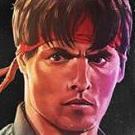
RESOLVED Fell through world, no longer can connect to server
Spf77 posted a question in Bugs & Technical Issues
Me and my friend were playing when he fell through the world due to something going wrong, so he quit and tried to reconnect. Ever since then he cannot, at all, reconnect. He tries, gets to 1300 ping and "lost connection to host" we started a new world and he can connect with 500 ping, then loads,and goes down to 90. We have no idea what to do. This is not a dedicated server.- 6 replies
-
- CANT REPRODUCE
- server
-
(and 2 more)
Tagged with:




