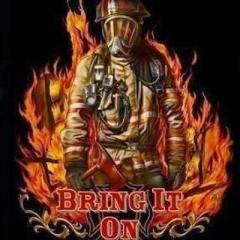Search the Community
Showing results for tags 'UNDER REVIEW'.
Found 446 results
-

UNDER REVIEW [YLD-7977] Cant se what is buildt on ship
Nicholas O'Malley posted a question in Bugs & Technical Issues
Hello. I am having some issues with a multiplayer server i sett upp. Me and a friend are playing together, and my friend has to log inn and out to see when something new is buildt on the boat. This sometimes happens on land aswell, but it is constantly broken on the boat.- 7 replies
-
- 1
-

-
- Bug
- Multiplayer
-
(and 2 more)
Tagged with:
-

UNDER REVIEW [YLD-7964] Swimming while on a boat
Chey Sass posted a question in Bugs & Technical Issues
When I get on a boat after swimming, I end up swimming on the boat like I’m in water, just wondering if anyone else is having problems like this? -
.thumb.png.771c73d104b84ef2b9ed7763593dd1b0.png)
UNDER REVIEW [YLD-8021] Getting stuck and bugging server.
Nuke92 posted a question in Bugs & Technical Issues
Hello,This has happened to my friend and I twice now, We've lost two islands that have 5+ hours of work on them each. My friend hosts the server off his PC. I will be playing and get stuck somewhere, and as so as I do, he is unable to place things or do anything interactive with the server until I log. Once I log, the server goes back to working, but as soon as I try to join back, it bugs the server again and I get stuck at 100% (Recalling Buildings) and never get logged into the server. Once I disconnect, server goes back to normal. I've included my logs as well as the server hosts logs. PLEASE HELP! My Ylands logs.rar Echo's Ylands logs.rar -

UNDER REVIEW [YLD-7967] MAJOR MAST BOAT GLITCH CAUSES YOU TO DIE AND SINK THE BOAT
get TRIGGERED YT posted a question in Bugs & Technical Issues
Major boat bug, UPLOADED IT TO YOUTUBE : this happens while jumping in a boat in front of a mast, the boat will sink and you will die! Please fix this, ME and my friend lost everything. -
Hello, I bought Ylands 2 days ago. Since then me and my friends played 2 multiplayer games, saved both games and they both got corrupted and where unplayable the next day. This meant at least 10 hours of playing were lost. What happend was one of us got stuck en relogged. From that point on interacting(Forges, Furnaces, Wheels etc) didnt work and when I was controlling a wheel of a ship I couldnt get out of it and had to relog again. If the server completly stopped then the next day only the person hosting could join the game the others where unable to join the game. How can i fix this savegame so we can continue and if the savegame is unfixible, how can we make sure this doesnt happen again? Little example Thanks in advance. DxDiag.txt output_log.txt MAGHIER.rar
-

UNDER REVIEW [YLD-5850] Impossible to fish in the raft
InvictusESP posted a question in Bugs & Technical Issues
Hi, I tried to fish in the raft. I found out the fish would always fall to the bottom of the sea. ¿Could you please take a look into this? Thanks! -

UNDER REVIEW [YLD-7536] Cancel button does not work when opening locked chest.
zailleh posted a question in Bugs & Technical Issues
Came across a locked stone chest. When attempting to open said chest, password prompt comes up. Save button works, Cancel button does nothing - more precisely it selects/re-selects the input text but does not cancel the dialog as expected. output_log_clean.txt output_log.txt -
There is multiple glass panels available at the kiln menu. Although they're being different in size, they're still named the exact same way, making it hard to recognize between each other outside of the crafting requirements menu
-

UNDER REVIEW [YLD-7852] Stuck Inside Hull of Boat
Seraphs Revenge posted a question in Bugs & Technical Issues
Hi Guys, I did a little digging under my large ship to try and get it to move (figured the area wasn't deep enough), although it was apparently just bugged as I ended up having to create a new large ship to get off the starter Yland. Anyway, I swam under the hull of the ship with the shovel to try and clear some of the sand. When I came up for air, to my surprise I was stuck inside the hull with only my head sticking out (shown below). Luckily after restarting the game a few time, creating a new game, and then coming back to the old game about an hour later my character finally loaded in standing on the deck. I didn't want to try and recreate it, as it was a pain trying to get out of the hull last time, however quite a few times that I had come up for air from under the hull, and even while just shoveling sand underneath the game spawned me on top of the boat before the time that I got stuck. It could be some of the polygons aren't facing the right way underneath maybe? -

UNDER REVIEW [YLD-7955] Avatar in save lost after linking Steam account to BI account
Krynoc posted a question in Bugs & Technical Issues
Hello all, Yesterday I linked my steam account to my Bohemia account so that I may have access to the mod shop. After doing so all of my save games are now requesting that I create a new character when I load them. I'm assuming that my account now has a different UID than when it was a steam only account. At the very least devs should be aware of that one. Is there any way that I can alter the saves to contain the correct reference for my avatar to the new linked account? Any help there would be magical as I had quite a few items beyond my means on my character that are lost to limbo. Thank you. [UPDATE] While the issue is still a bug/issue that should be considered and resolved I was able to recover my saved games. See second post. output_log.txt output_log_clean.txt- 5 replies
-
- Linked Account
- Saved Games
-
(and 3 more)
Tagged with:
-
Hello! I noticed a little bit of an annoying thing with the inventory: if you are moving items between inventories, the same items will not stack together until they first enter the inventory. For example I have a chest with 5 grass, and want to move the 5 more grass in my inventory to the chest. Regardless of whether I right-click it in or drag-and-drop, it never stacks with the existing grass, and goes to a new slot, and only then I can click and move them to stack them together. Similar thing with the seedbox for example - if I am moving seeds from a chest to a seedbox in my inventory, I have to first move the seeds to my inventory and then to the seedbox, it cannot be done in one drag-and-drop move. Fixing this would be a nice QoL time-saver. Thanks!
-
my friend's game crashes after opening the craft menu section, here's the output files for the investigation, it's happens in the middle game, not in the early stage. output_log.txt output_log_clean.txt
-

UNDER REVIEW [YLD-7957] headstones are WAY too heavy.
Bark McGlark posted a question in Bugs & Technical Issues
when you die on a ship, the headstones basically stop it and you have no way of moving. in this game is about exploration and trial and error. but if you are doing this on a ship you are fucked. the headstones weigh the ship down so much it wont move. we had a crew of 4 1 survived and somehow one headstone remains on the ship and it will not move. -

UNDER REVIEW [YLD-7931] Invisible wood 1x1 block after sawing it down
HetNeSS posted a question in Bugs & Technical Issues
If the iron saw was been broken while sawing down wood logs into 1x1 block, upon repairing the saw with the basic repair kit and further sawing items down, as the result, icon of a 1x1 wooden block will gone missing from the inventory, making any interaction with this stack being unavailable, while still maintaining ammount number and size data DxDiag.txt output_log.txt output_log_clean.txt -

UNDER REVIEW [YLD-7939] Game freezing in crafting menu
Flo Le posted a question in Bugs & Technical Issues
Hi, i have an issue with the crafting recipes in the crafting menu. Whenever i start a game and progress far enought, my game is freeting when opening the crafting menu oder scolling down in the crafting menu (depends on how much posible recipes i have in the menu) now i startet a game wirth only a very few ressources so far and the game is freezing when i try to open the crafting menu. All was good, as long as i had no lether in the inventory. With the lether in the inventory, my game is freezing again. i have a sceenshot (a very bad, i know, but i reacted to slow for a better one). The screenshot shows all the materials ia had. Without the lether, i could open the crafting menu and do whatever i wanted to do. There need to be a corrupted recipe, which needs lether. Please let me know, if you need any more Infomation about it. I realy want to get this fixed. I realy enjoy the game so far, but can't play it for long and can't realy begin to build much. Best regards Florian Lemmer PS.: I had an issue with the forum here the last time and sent you and email. Sorry for that. But now i am trieing to go the right way. -

UNDER REVIEW [YLD-7914] Multiplayer With Friends
Woodsyxo posted a question in Bugs & Technical Issues
currently having some issues with hosting / playing with friends. Fantastic game and wanting to experience it with friends online. There is an error message saying "Host Unreachable" or the loading will be stick on "1000%". Any Ideas or suggestions? Thanks -

UNDER REVIEW [YLD-7908] Fatal login error (rare)
HetNeSS posted a question in Bugs & Technical Issues
Sometimes when you attemp to start the game from the link at the desktop, you can get such of an announcement even before the main menu lights up -

UNDER REVIEW [YLD-5622] Going under large ship teleports you halfway onto the deck
HetNeSS posted a question in Bugs & Technical Issues
When your large-scale ship is close to the ground, attemp to get under it can result in player being teleported into the ship, with upper part of character's body sticking out of the pooping deck ||| DxDiag.txt -

UNDER REVIEW [YLD-8021] Friends Can't Join Multiplayer
HazeXL posted a question in Bugs & Technical Issues
My friends and I were playing multiplayer hosted by me. After about an hour or so of playing, we encountered lag and general issues (couldn't pick up anything ect.) I had them rejoin, their characters were still alive in game and they were unable to rejoin. I restarted the server and we created a different multiplayer game and eventually ran into the same issue about an hour into it again. The issue seems to let them load the server to 100% but then never joins. -

UNDER REVIEW [YLD-7904] Canceling multiplayer join
Shadow72 posted a question in Bugs & Technical Issues
If you press the cancel button while connecting to a multiplayer server you will still join the server. -
I was searching for caves while digging and was real deep, but i noticed it started raining in the cave with my mining headlight on, @Jared Diamond was playing with me on my explorer mission and i asked him if it was raining on the Yland..... it was.... I added some screenshots it is not 100% clear but wen you take a good look you can see the raindrops in my mining light "aura" and nowhere else.
-
Hello, Currently the placement of the default ship ladders is pretty bad. The ladders on both hulls are asymmetrical, the right ladder being placed more to the front of the ship. Besides this, on the small ship the left ladder is placed a bit above the hull: But most important, I would like to have the ability to remove the ladder within 2 minutes of spawning the hull. Currently the only other way is by using explosives, which damage the hull which can't be repaired at the moment. The ladders don't fit the majority of my ships. I understand they are rather useful, so like I said, please make them removable for a certain amount of time. I think that putting the climb option on the right click and the remove option on the radial menu would work, so you can still climb it to get on board in those first few minutes without accidentally removing it. Adrie
-

UNDER REVIEW [YLD-6912] Joystick Input being read into Mouse and Keyboard setting
Pyelot posted a question in Bugs & Technical Issues
I filled in an in game feedback form also, On first entering the game, after moving to the steam version, from the non-steam version. The controls AUTO-DETECT had selected 'I believe' my joystick x,y inputs and throttle (Which I did not previously use). So I could not use my mouse to select any many item. I could hear multiple audio queues that the like the curse was passing over a menu item. but couldn't select anything. I managed to use the joystick to select the 'mouse & keyboard' only settings. This allowed me to use the menus and start the actual game world, however my character kept rotating. I realized that the joystick throttle input was still being registered and so I noticed that setting my throttle in the center of it's position stopped the spinning. (Full throttle spun the character the opposite direction) We need the joystick device to be disconnected from 'the 'mouse & keyboard' device option.-
- Keyboard error.
- joystick control
-
(and 3 more)
Tagged with:
-

UNDER REVIEW [YLD-6889] [YLD-6888] [YLD-6890] Small holes in the terrain and a couple other issues.
No-Half-Measures posted a question in Bugs & Technical Issues
So threw digging or using a shovel sometime's it'll cause a small hole to appear in the terrain that you could potentially fall threw, Most the time their only small enough for small items to fit and fall threw but I have created a larger one before that was big enough for me to fit threw. I'm not sure if above was the cause of it but I have the feeling it was as eventually, my game crashed after a while. The log with the terrain hole's that eventually crashed: 01_output_log.zip Wooden Box has 'Pick Up' action text for right click on it while it has the time until it cannot be pickup making you unable to open it in that time frame. While pickup is active: After the timer has ended: Death next to workstations will lead to your items being under the workstation I die next to my foundry and some of my items went under it making it hard to recover without digging around the foundry trying to maintain its height. Can see my legs, dirt and some needles stuck under/near it and I can't pick them up: -
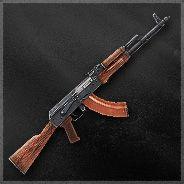
[YLD-6886] Objects not loading for the non-host (multiplayer)
-ghost-tf posted a question in Bugs & Technical Issues
Every now and then objects start dissappearing/not loading for the player that is not hosting the session. It happens with invisible animals, lightsources (where it would still emit light but the fire effect or the lantern model would be invisible) and sometimes a whole island would not load. Relogging fixes it. This island was full with trees vegetation (rainforest) for the host, also note the shark nametag next to the mast, there was a shark on the ship hull that I could not see. The video below shows both the invisible objects issue and the sharks trying to hijack ships issue from this thread. Steam version. Build: 0.5.37772 I tried to upload the output_log but I keep getting an error midway through the upload, the file is 50.7mb is there a max size limit? DxDiag.txt output_log.rar